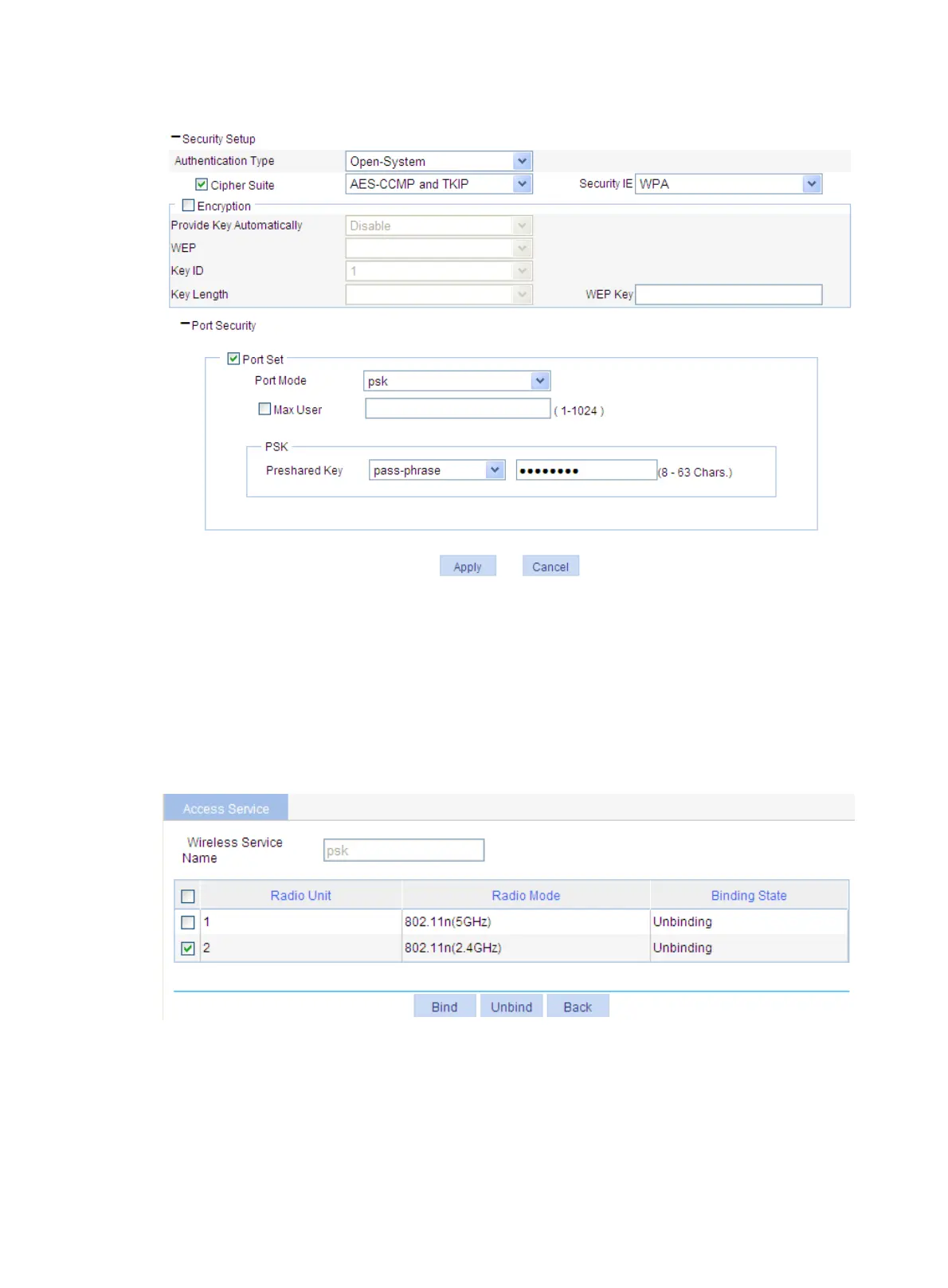300
Figure 306 Security setup
4. Bind an AP radio to a wireless service
a. Select Wireless Service > Access Service from the navigation tree.
b. Click the Bind link at the right side of the wireless service psk to enter the page as shown
in Figure 307.
c. Selec
t the box with radio mode 802.11n(2.4GHz).
d. Click Bind.
Figure 307 Bind an AP radio
5. Enable the wireless service
a. Select Wireless Service > Access Service from the navigation tree.
b. On the page that appears, select the psk box and click Enable.
