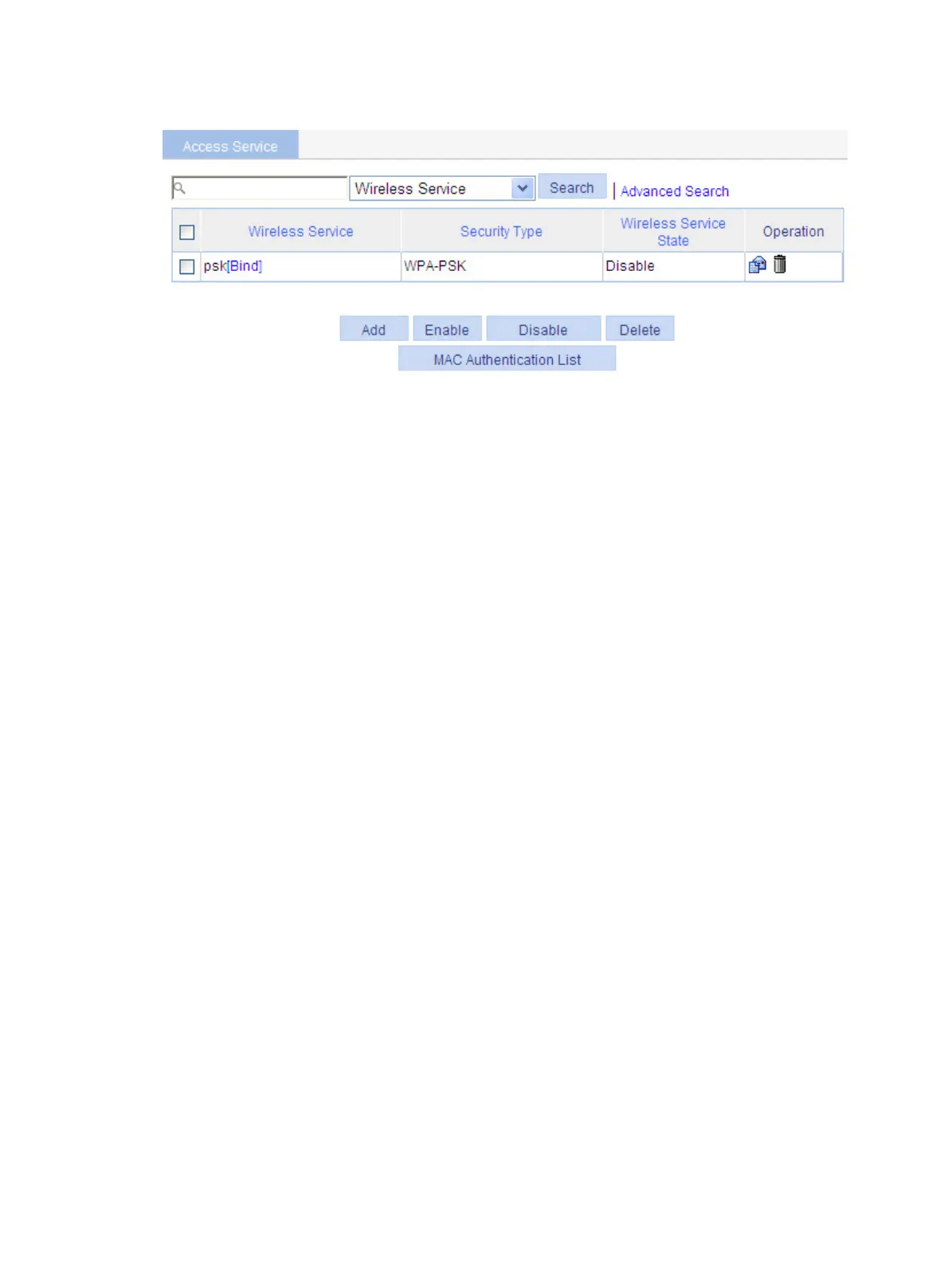301
Figure 308 Enable the wireless service
6. Enable 802.11n radio (By default, 802.11n radio is enabled. Therefore, this step is optional. )
Select Radio > Radio from the navigation tree to enter the Radio page. Make sure 802.11n radio
is enabled.
Configuring the client
1. Launch the client, and refresh the network list.
2. Select the configured service in Choose a wireless network (psk in this example).
3. Click Connect.
4. In the popup dialog box, enter the key (12345678 in this example).
5. Click Connect.
