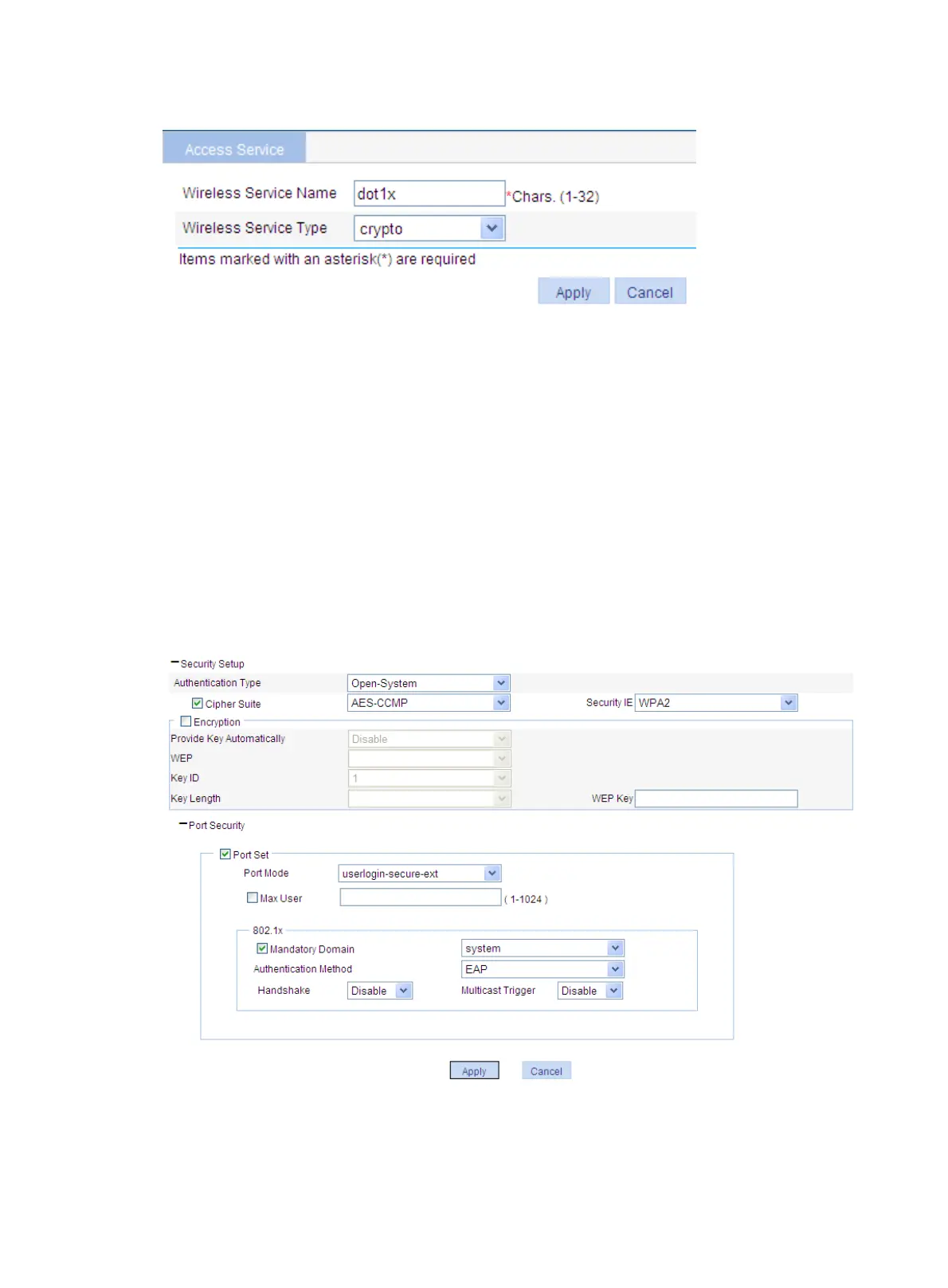319
Figure 338 Create a wireless service
5. Configure 802.1X authentication
After you create a wireless service, you enter the wireless service configuration page.
a. In the Security Setup area on the page, select the Open-System from the Authentication Type
list.
b. Select the Cipher Suite box, select AES-CCMP from the Cipher Suite list, and select WPA2 from
the Security IE list.
c. Select the Port Set box, and select userlogin-secure-ext from the Port Mode list.
d. Select system from the Mandatory Domain list.
e. Select EAP from the Authentication Method list.
f. Disable Handshake and Multicast Trigger (recommended).
g. Click Apply.
Figure 339 Security setup
6. Bind an AP radio to a wireless service
a. Select Wireless Service > Access Service from the navigation tree.
