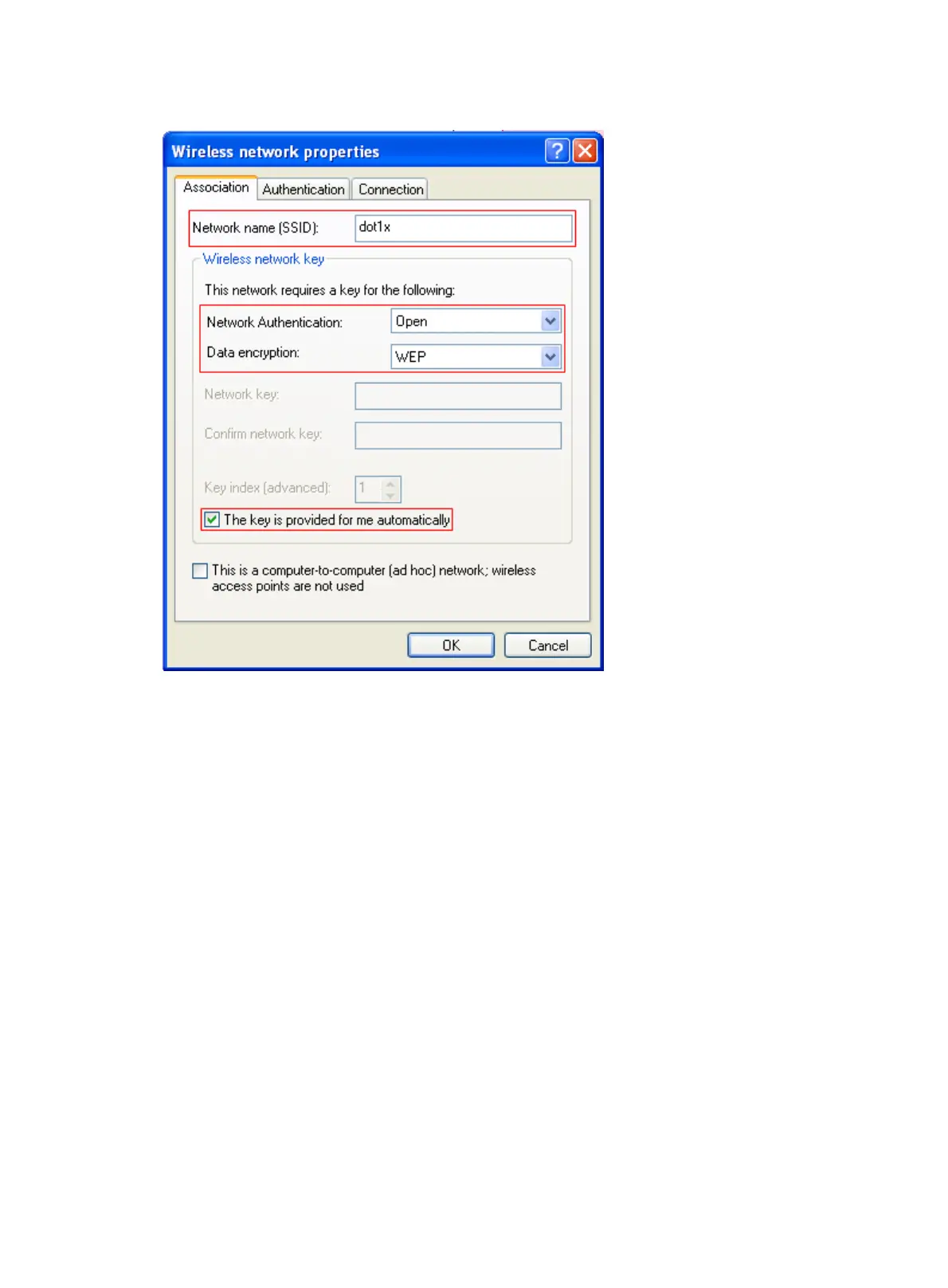332
Figure 356 Configure the wireless card (I)
4. On the Authentication tab, select Protected EAP (PEAP) from the EAP type list, and click Properties.
5. In the popup window, clear Validate server certificate, and click Configure.
6. In the popup dialog box, clear Automatically use my Windows logon name and password (and
domain if any).
7. Click OK.
