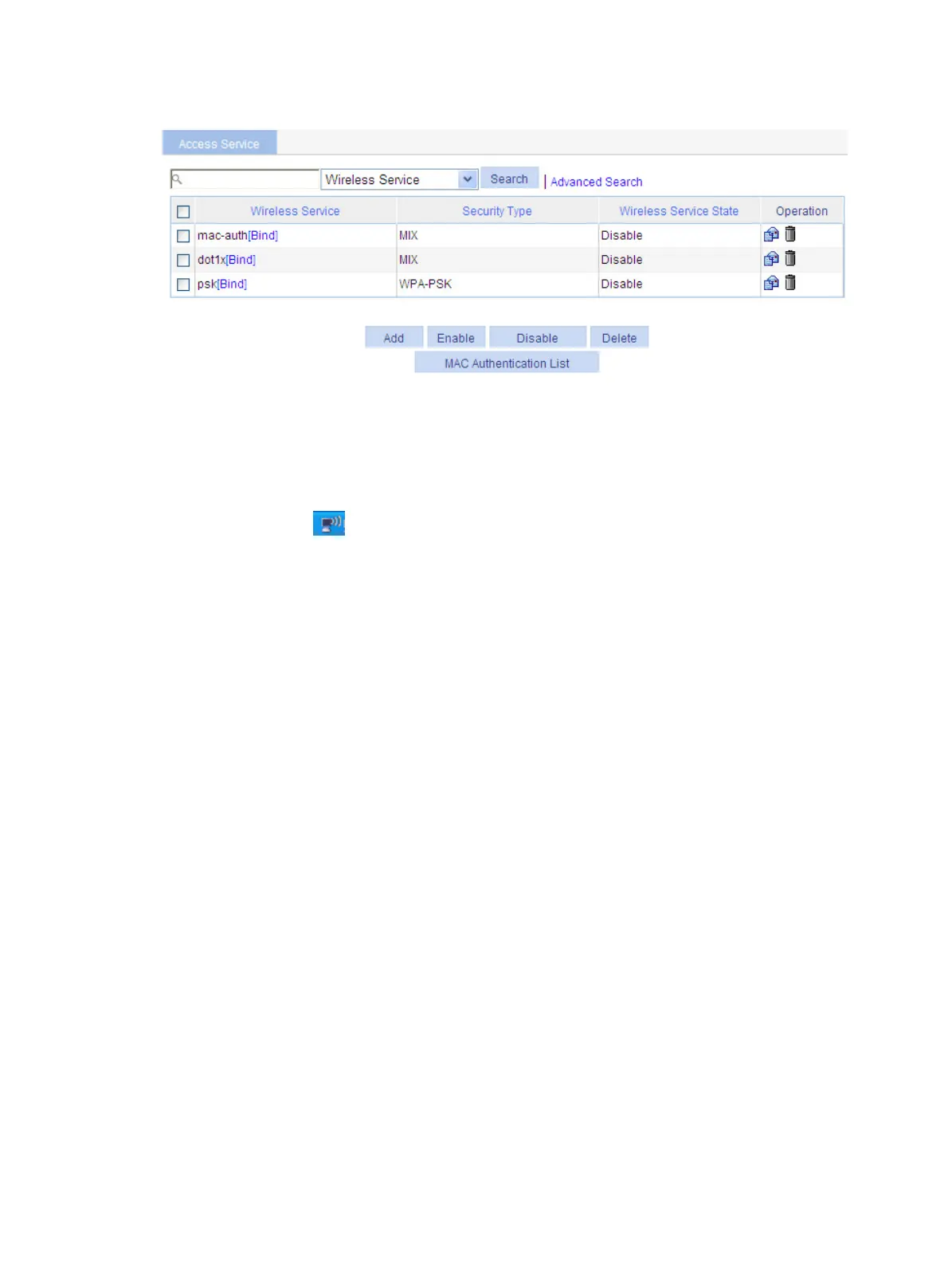331
Figure 355 Enable the wireless service
8. Optional: Enable 802.11n radio (802.11n radio is enabled by default.).
Select Radio > Radio from the navigation tree to enter the Radio page, and make sure 802.11n is
enabled.
Configuring the wireless card
1. Double click the icon at the bottom right corner of your desktop.
The Wireless Network Connection Status window appears.
2. Click Properties.
The Wireless Network window appears.
3. In the Wireless Network window, click Add.
Click the Association tab, and enter dot1x in the Network name (SSID) field. Make sure you have
selected The key is provided for me automatically.
