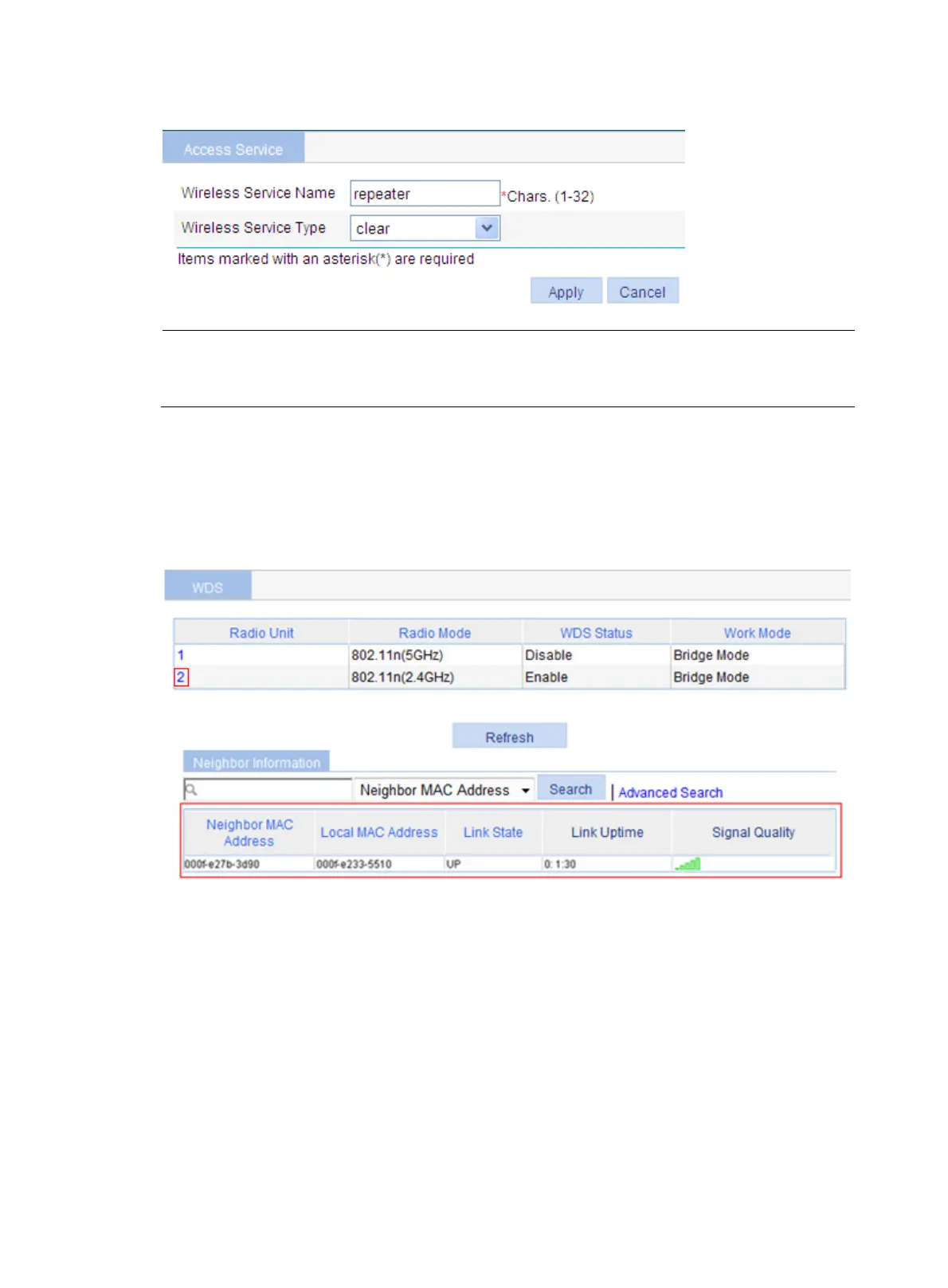344
Figure 377 Configure the access service
NOTE:
hen you configure access service on the repeater, make sure the radio mode of the repeater is the same
as that of WDS. In this example, radio unit 2 in 802.11n(2.4GHz) mode is specified.
Verifying the configuration
1. The WDS link has been established for the repeater.
Select Summary > WDS from the navigation tree to enter the WDS page displaying the WDS
information. Click radio unit 2 to view the neighbor information.
Figure 378 The page displaying WDS information
2. The repeater mode has been configured successfully.
Select Summary > Radio from the navigation tree, and the page displaying radio information
appears. On the page, you can see that the 802.11n (2.4GHz) radio mode on the repeater
provides both access and WDS services, and one client has accessed the wireless network
through the repeater.
