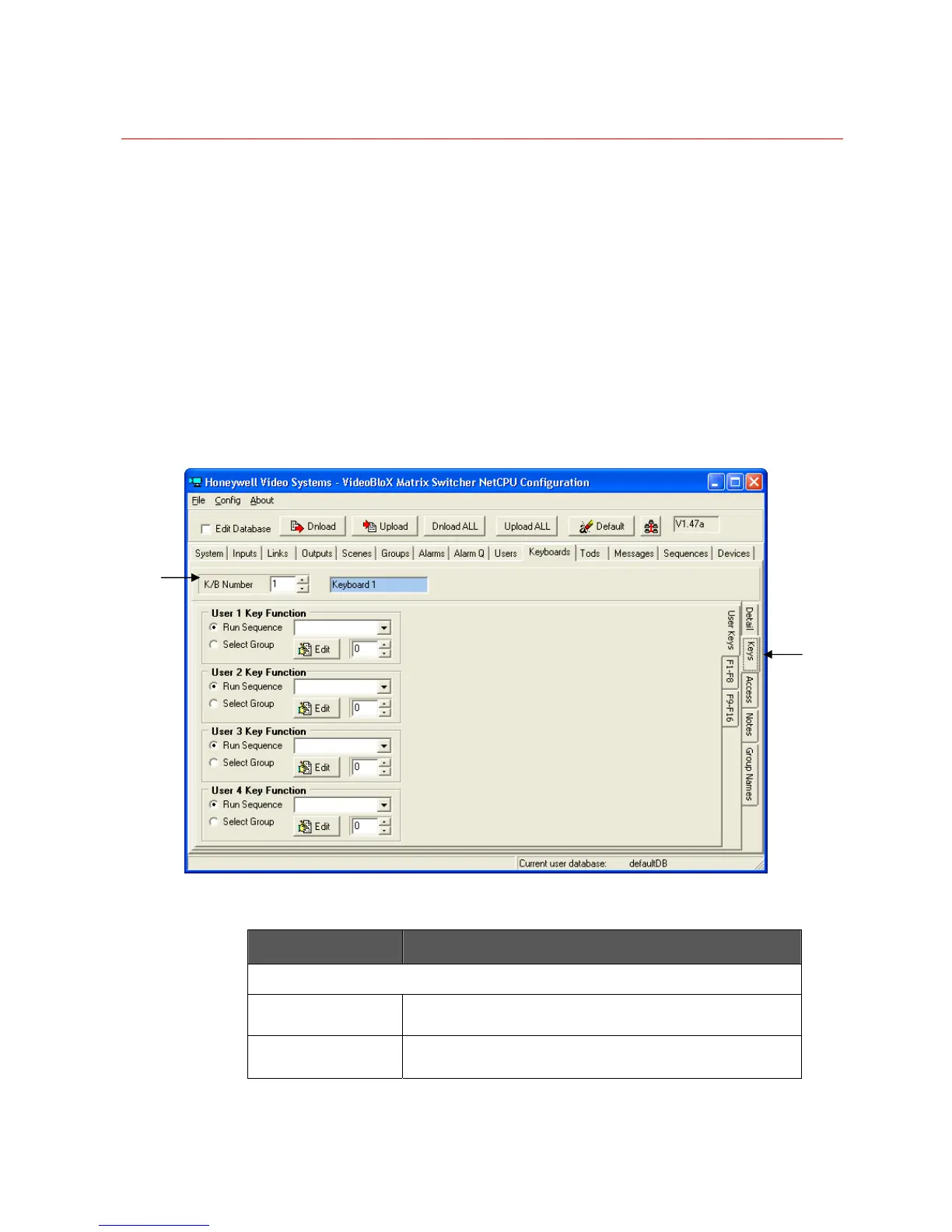SYSTEM CONFIGURATION
88
18. Users should log out then log back in to see keyboard configuration changes.
Keyboard Keys
The Keyboards Keys tab is used to configure user-definable keys for the keyboard.
NOTE: Keyboard capabilities are also related to user permissions/functions.
The Keyboards Key tab is used to configure the functionality of the keyboard.
There are 3 sub-levels of the Keyboards Key tab: User Keys, F1-F8, and F9-F16.
The User Keys screen configures the User Keys 1-4 on the keyboard.
The F1-F8 and F9-16 screens configure Extended User Keys F1-F8 and F9-F16
(if available). Fields in these screens have the same look and functionality of the basic
user keys.
Figure 3-27 Keyboards – Keys Configuration
Field Definitions
Field Description
HEADING
Keyboard Number Number assigned to the keyboard being configured.
This field carries over from the Detail tab.
Keyboard Name Name associated with this keyboard.
This field carries over from the Detail tab.
Heading
Keys tab
