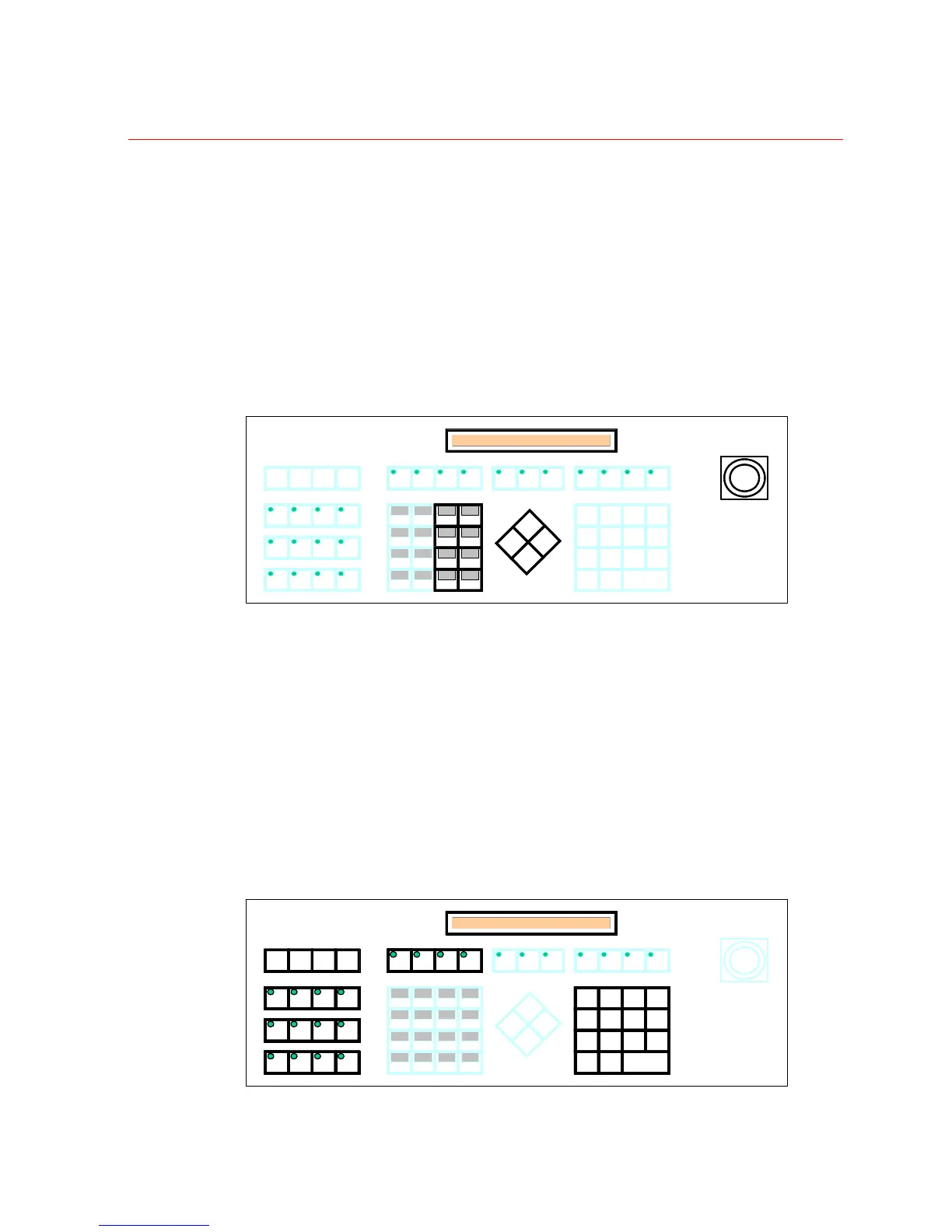Honeywell
99
• Store a Preset Position
- Restricted Access - for keyboards / users allowed access to this function.
- Press Store, enter preset number smaller than 99. Then press Enter.
Note: If the number you entered is lager then 100, system will perform Preshot
function.
- Clear exits preset mode.
• 99 Presets available
High Speed Dome (Auxiliaries)
Figure 3-40 High Speed Dome (Auxiliaries)
• Function of 8 Auxiliary Keys
- Aux 1: Flip the dome 180 degrees horizontally
- Aux 2: Turn on auto-focus
Focus(N) or (F) allows manual focus
- Aux 3: Recalls user position for dome
- Aux 4: Stores user position for dome
- Aux 7: (PTZ F2) Toggle mono / color
- Aux 8: (PTZ F3) Auto mono / color
Group / Scene Mode
Figure 3-41 Group/Scene Mode
