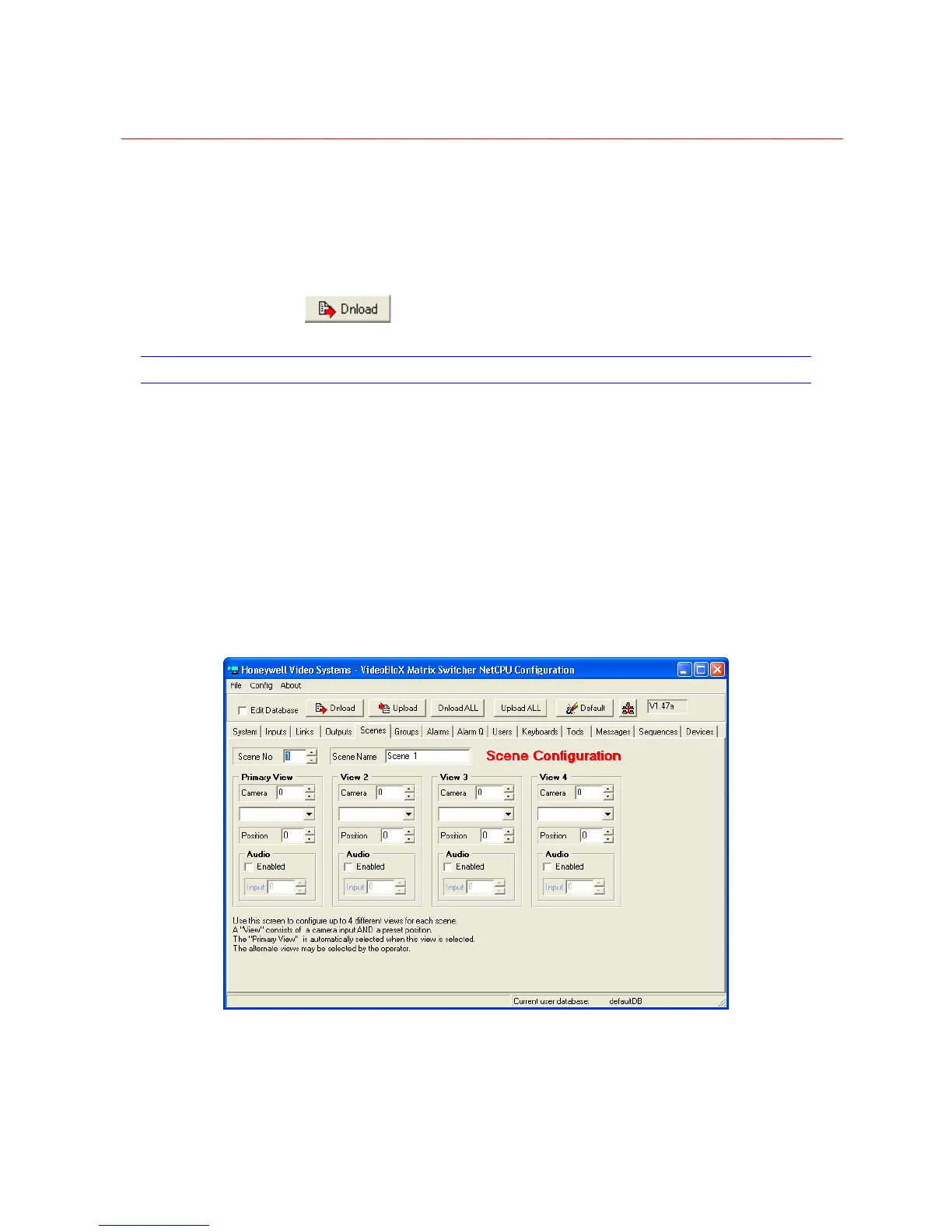SYSTEM CONFIGURATION
64
For example, default values are shown as 1, 2, 3, 4, etc. If “2” is revised to be “23”, the
list will display as 1, 23, 3, 4, etc. and the original row 23 remains the same. We
recommend that the Group Number field NOT be revised.
2. Modify the text in the Group Name field to a meaningful means of grouping outputs.
Once the group name is modified, the values will be carried over into other applicable
windows.
3. Select
to save/download all information from the current page.
SCENES
Scenes
The fields necessary to define a scene are on the Scenes tab.
A Scene is the name for a number of cameras looking at the same view.
The scene is defined with a descriptive name (i.e., "Pit 3 Blackjack 4" or "Elevator Lobby
4th Floor".) Up to four cameras, or Dome presets, maybe entered (Primary View plus
three other Views).
Scenes are used to create Groups as defined in Section C.14. Scenes are not called up
directly; instead, they are called up by calling a Group.
Figure 3-16 Scenes Configuration
