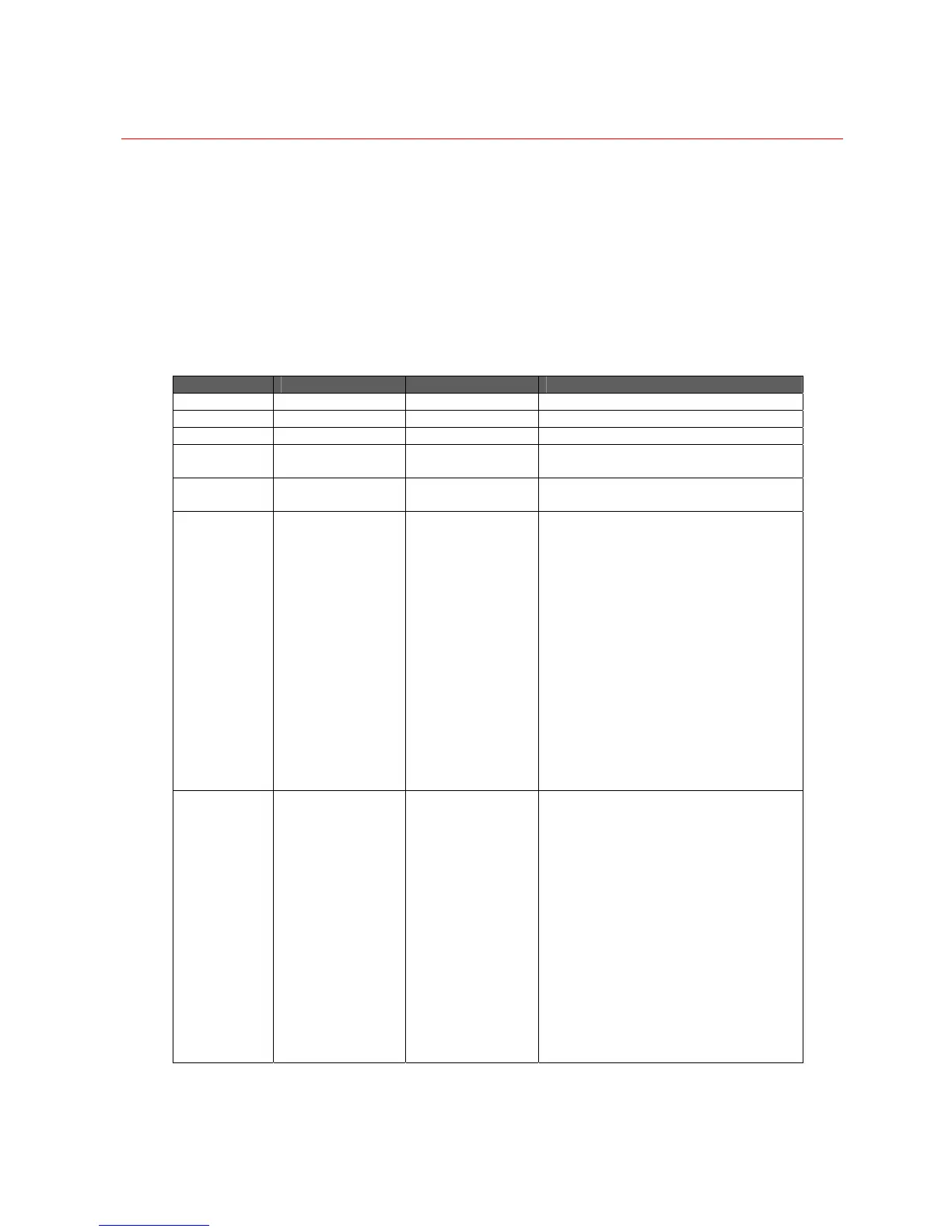APPENDIX C: AUX Command List
148
7. APPENDIX C: AUX Command List
When SW 1(8) on the NETCPU & NETOSD module is set to 1, COM1 is used for third-
party integration. Refer to the following table for detailed information about the command.
Command Instruction Example Parameter describe
SWITCH Input switch SWITCH 1,1
Input number, output number
PTZRCL PTZ recall PTZRCL 6,10
Address, recall number
PTZSTOR PTZ store PTZSTOR 6,10
Address, store number
PTZAUX PTZ AUX PTZAUX 6,1,1
Address, AUX key number, AUX key
status
PTZABS PTZ position set
PTZABS
6,10,20,20
Address, X value, Y value, Z value.
PTZC PTZ control PTZC 6,1,0
Address, command, parameter
Command :
PTZ Stop 0
PTZ pan 1
PTZ tilt 2
PTZ zoom 3
PTZ focus 4
PTZ iris 5
PTZ combined lens 6
Parameter:
PTZ Stop : 0
PTZ pan : -127 to 127
PTZ tilt : -53 to 53
PTZ zoom : -1 to 1
PTZ focus : -1 to 1
PTZ iris : -1 to 1
PTZ
Control PTZ
which just acted
by command
SWITCH
PTZ 1,0
command, parameter
Command :
PTZ Stop 0
PTZ pan 1
PTZ tilt 2
PTZ zoom 3
PTZ focus 4
PTZ iris 5
PTZ combined lens 6
Parameter:
PTZ Stop : 0
PTZ pan : -127 to 127
PTZ tilt : -53 to 53
PTZ zoom : -1 to 1
PTZ focus : -1 to 1
PTZ iris : -1 to 1
