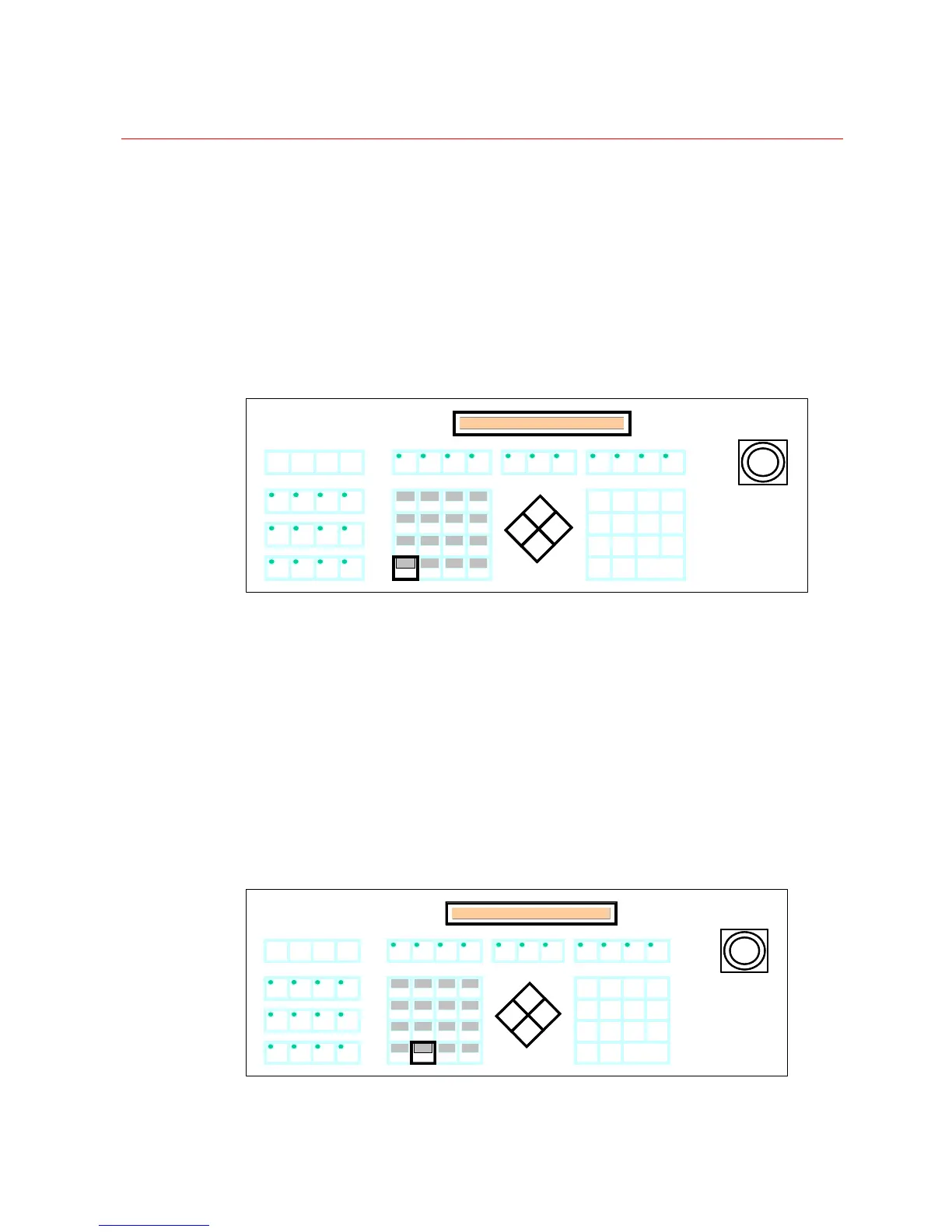SYSTEM CONFIGURATION
98
- This prevents the dome “seeking” if an object (players head) is brought into the
field of view when focusing on an object (table)
• Maintenance Adjustment
- When domes are installed or re-installed after maintenance, side-to-side
movement may be noticed as a result of fluctuating power at the UPS.
- Select the dome and press Group 13 Key to correct this. This is configured to
trigger a sequence, which will send a command to the currently selected camera.
Preset Recall Mode
Figure 3-38 Preset Recall
• To Recall a Preset Position
- Press Recall. Enter preset number. Then press Enter.
- Press Next / Prev to recall next or previous preset.
- Clear exits preset mode.
- Use ← to correct errors.
- Press Recall twice to recall home position (preset 1) and return to
Camera Mode.
- Recall the number lager than 100 activate the Preshot functions.
Preset Store Mode
Figure 3-39 Preset Store
