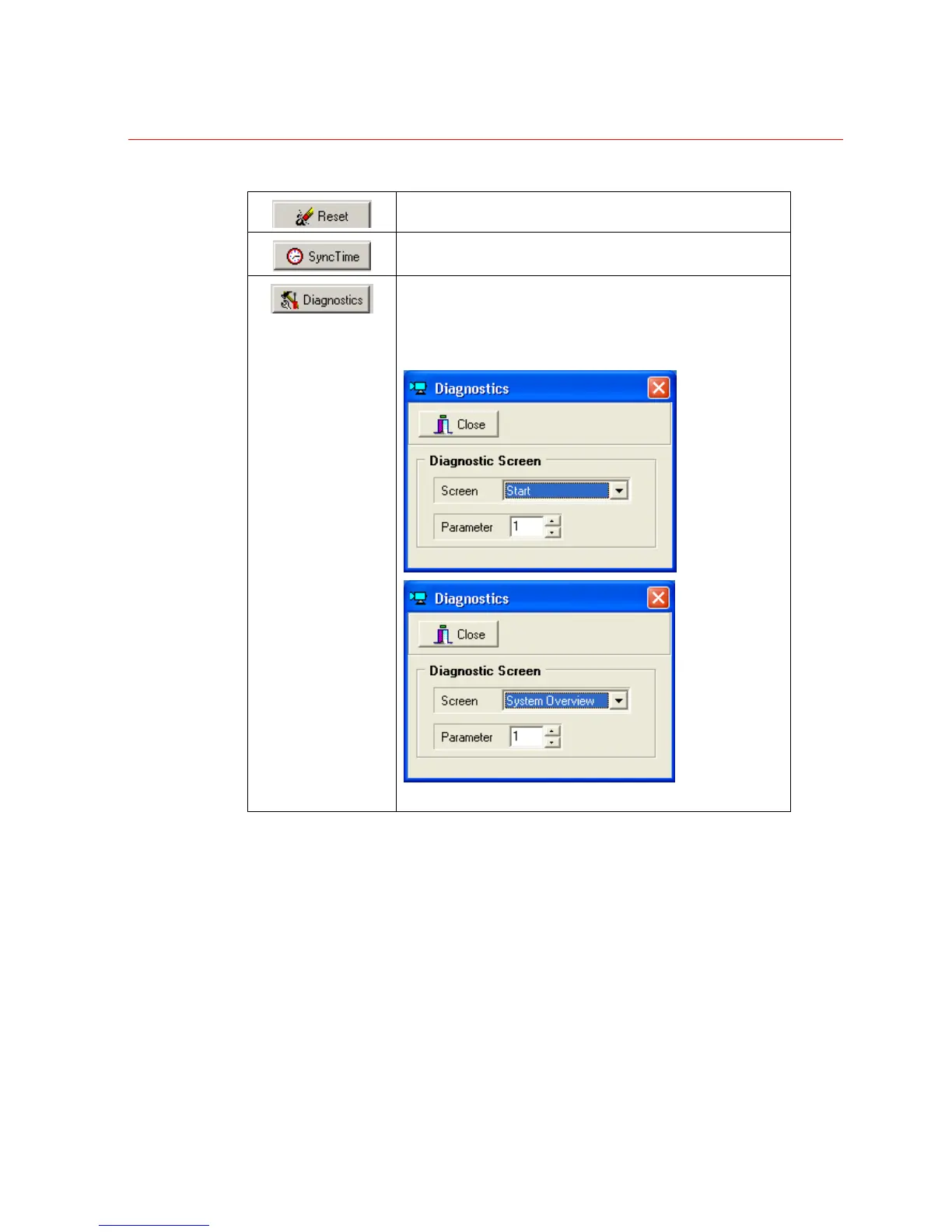Honeywell
43
Utilities Button Definitions
Reset the hole system.
Synchronizes the time on all devices in the system.
Opens the Diagnostics window for selecting the various
system diagnostic screens that can be viewed. This button
emulates the various diagnostic buttons on the front of the
CPU. Below are two examples of diagnostic screens that
can be selected.
Click on the Close button to exit the Diagnostics window.
License
The System License information is displayed on the License Tab. The configuration
software is provided with the hardware.
