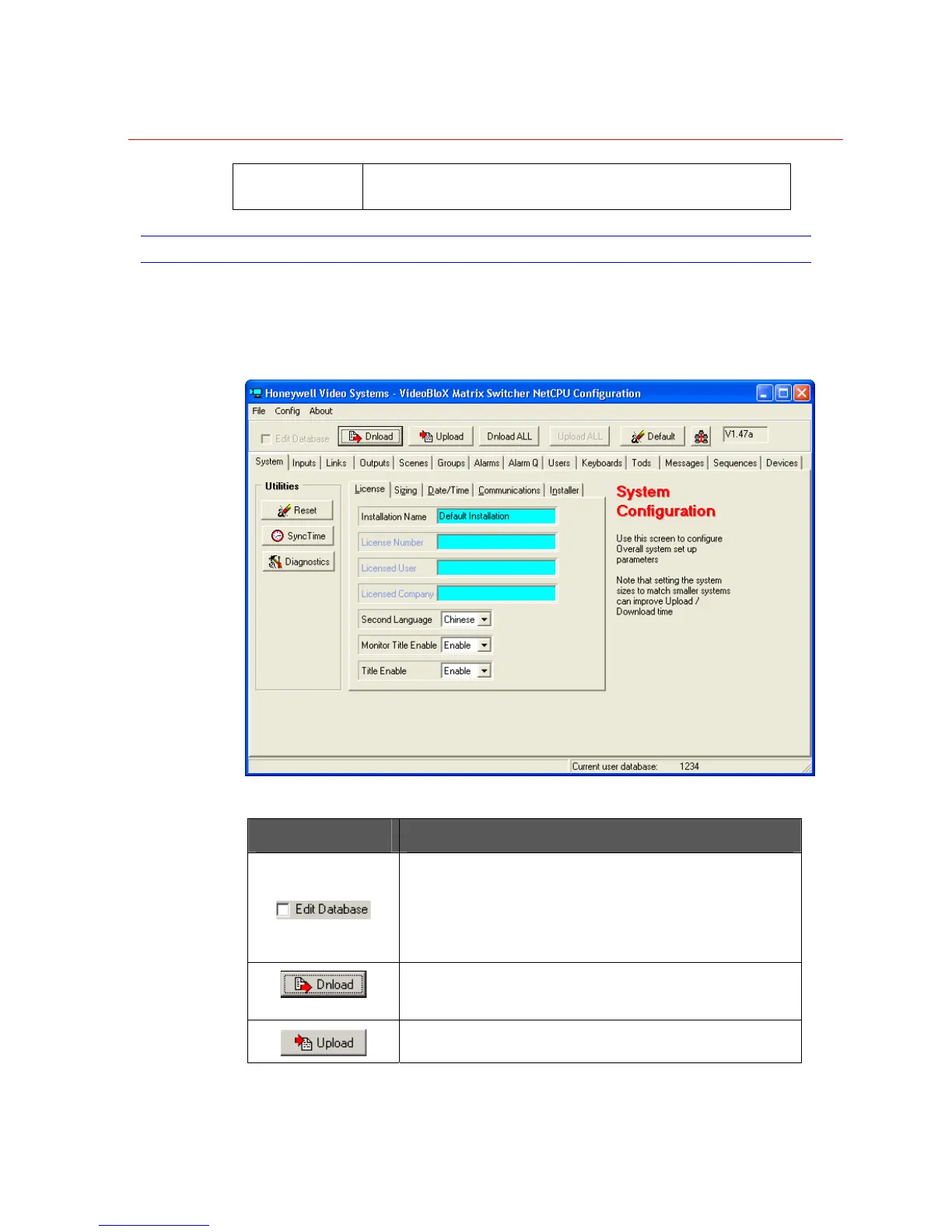Honeywell
41
Dedicated VCR
Type
Type of device as determined by the device configuration tab.
Regular VCR = Type 1. Mux = Type 2.
NETCPU SYSTEM CONFIGURATION BUTTONS
When the VideoBloX NERCPU Configuration program is run, the following is the initial
screen for configuration.
Figure 3-1 Initial Configuration Screen
The following buttons are consistent among each screen and are used as follows:
Button Description
The Edit Database check box presents the experienced user
with the opportunity to edit the database in a table form.
This option should not be used by anyone who is not
completely knowledgeable in all aspects of the system.
Incorrect editing of the database may render the database
unusable.
Download data for the current page.
(Overwrites NetCPU Configuration.)
Use this after editing a screen.
Upload data for the current page.
(Overwrites PC Configuration.)
