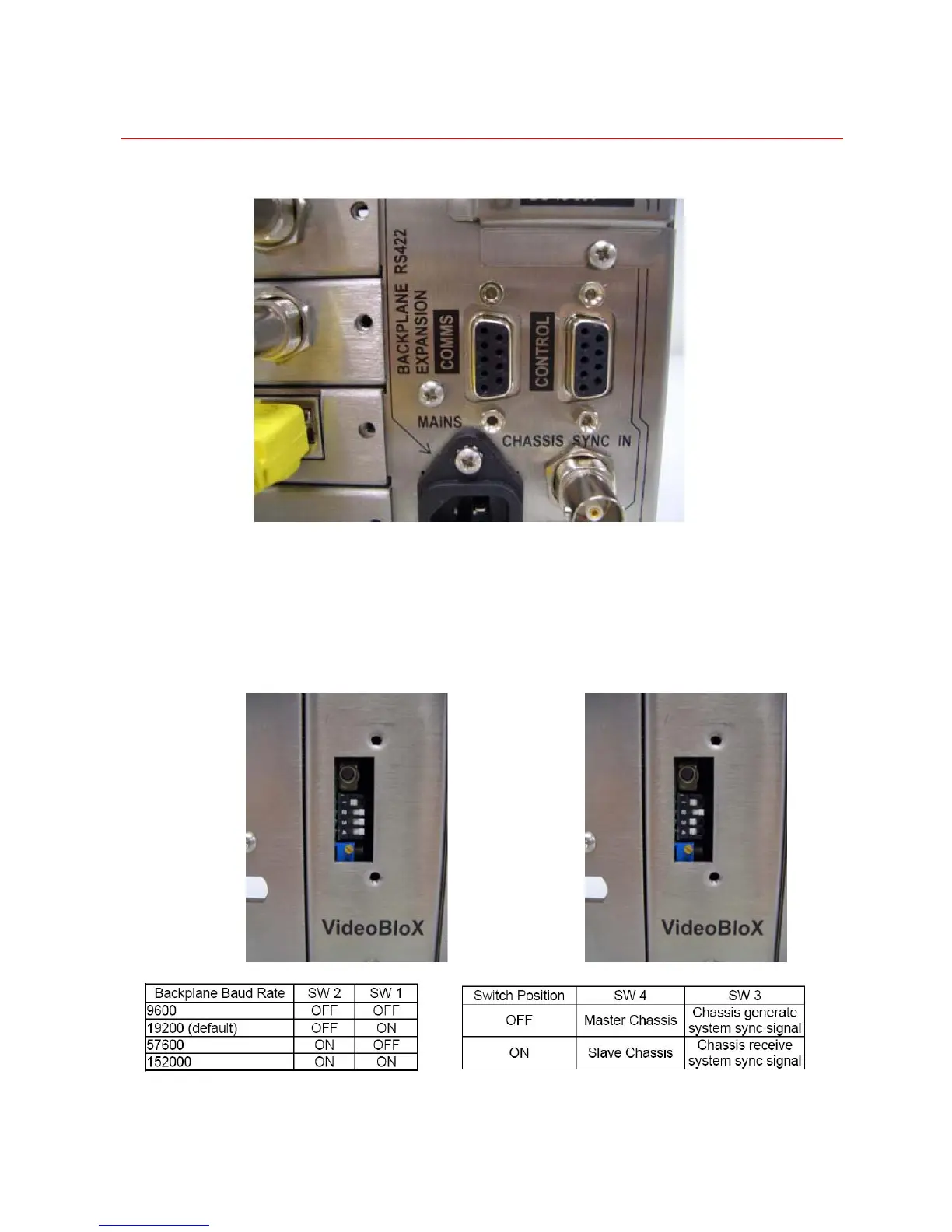APPENDIX A: VideoBloX Chassis Interlink Expansion
140
Figure 5-3 Backplane Control and Communications of VB Chassis
The pin-out of CONTROL and COMMS connectors are automatically modified depending
on configuration for the chassis being a Master or Slave.
Set the backplane dip switch in the front of chassis. If both chassis Control and
Communications are connected, Slave chassis “TX Data”,” RX Data” and “RTS” LEDs
are flashing.
Figure 5-4 Dip Switch of VB chassis
