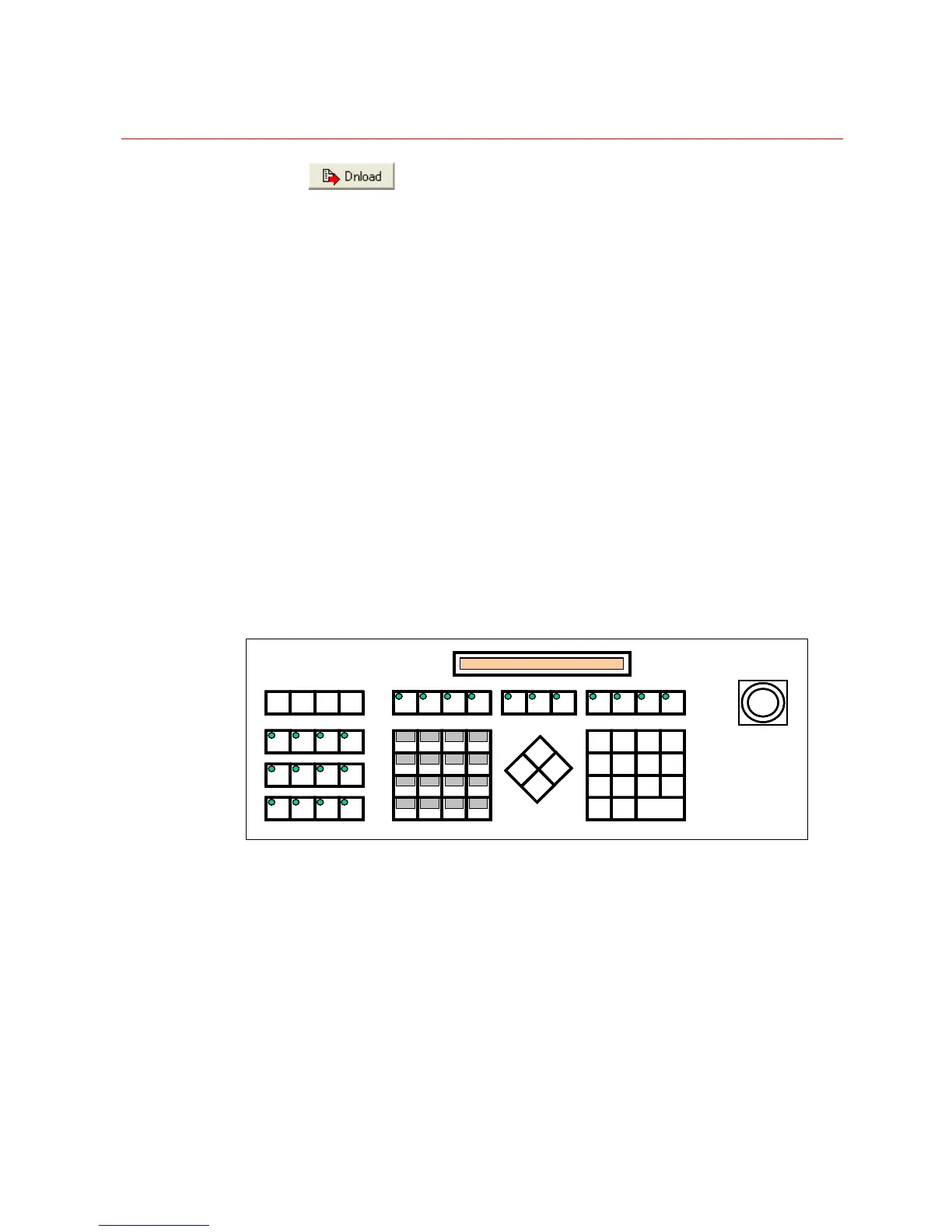SYSTEM CONFIGURATION
94
3. Select
to save/download all information from the current page.
4. Users should log out then log back in to see keyboard configuration changes.
Note: The relationship between the user and keyboard priorities, the user and keyboard
access, the user and keyboard function keys definition are described as follows:
The lower priority of keyboard and user will take effect when user login a keyboard. If
user on a keyboard wants to control something, the user and the keyboard must both
have the access to the device. When user setting and keyboard setting have both
configured a function key, user’s configuration is effective .
Keyboard Functionality
The keys operate differently depending on the KEYBOARD MODE.
• Login Mode.
• Camera Mode.
• Monitor Mode.
• Preset Store / Recall Mode.
• Group / Scène Mode.
• Device Control Mode.
Figure 3-31 KEYBOARD MODE
