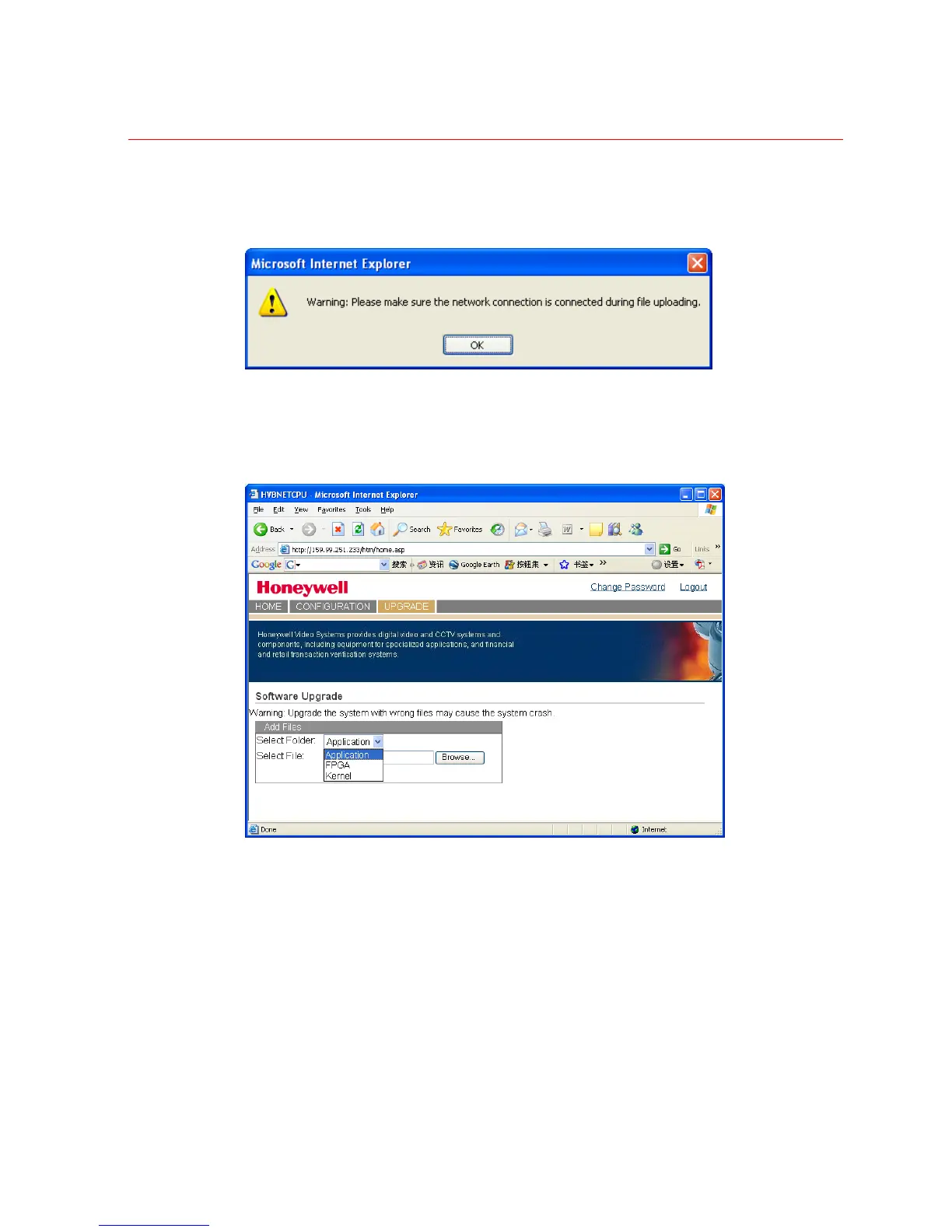Honeywell
17
5. To upgrade the NETCPU firmware, click UPGRADE tab. Figure 2-13 is displayed,
prompting you to make sure that the network is connected during file upgrade.
Figure 2-13 Confirming Network Connections
6. Click OK.
Select folder to be upgraded from the Select Folder drop -down list, see Figure 2-14.
Figure 2-14 Upgrading NETCPU Firmware
7. Click Browse… and select the upgrade file from local machine, see Figure 2-15.
