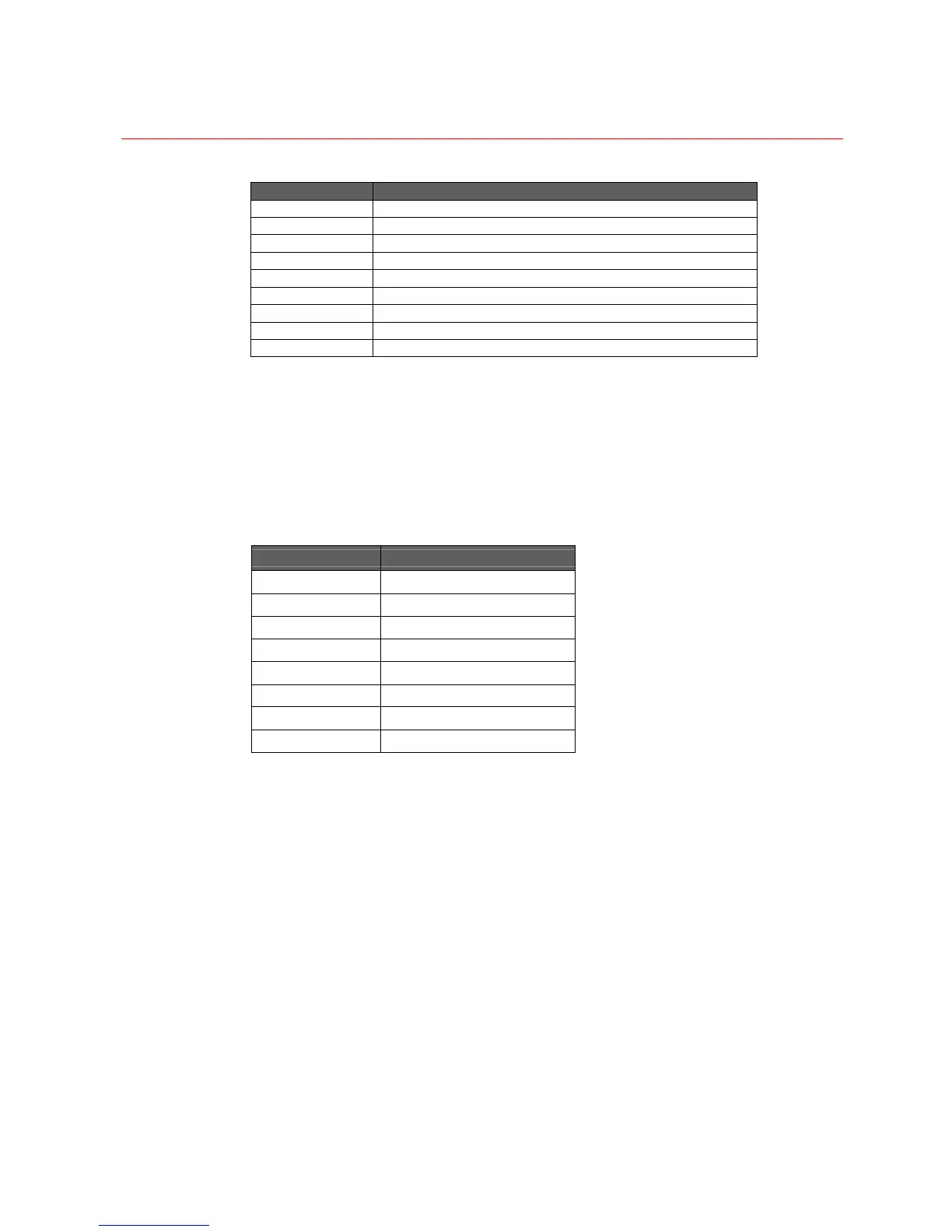VideoBloX MODULES
14
Fuse
The NETCPU module and NETOSD module have 1 PCB mounted fuse separately, rated
at 0.75A. The fuse should only blow in the event of a fault on the board. In such an event,
the NETCPU & NETOSD module should be returned to a Honeywell distributor for repair.
Connections
All serial ports use the following pin-outs:
Pin Definition
1 RS422 TX[+]/RS485[+]
2 RS422 TX[-]/RS485[-]
3 NC
4 RS232TX
5 GND
6 RS232 RX
7 RS422 RX[-]
8 RS422 RX[+]
Firmware Upgrade
Firmware of NETCPU & NETOSD module can be upgraded by internet. Upgrade files
must be copied to local machine before upgrade.
NETCPU Firmware Upgrade
Perform the following steps to upgrade NETCPU firmware.
1. Enter the IP address in the Internet Explore address bar and press Enter. Then the
Login page (Figure 2-9) is displayed.
LED LED Function
PWR On when chassis is powered up
NETCORE_CPU On when NETCORE for CPU module is inserted
NETCORE_OSD On when NETCORE for OSD module is inserted
BP Flashes when data transfer is detected on the backplane
COM1 Flashes when data transfer is detected on COM1 port
COM2 Flashes when data transfer is detected on COM2 port
COM3 Flashes when data transfer is detected on COM3 port
10/100M ACT Flashes when data transfer is detected on Ethernet port
10/100M LNK Flashes when the connection is detected Ethernet port
