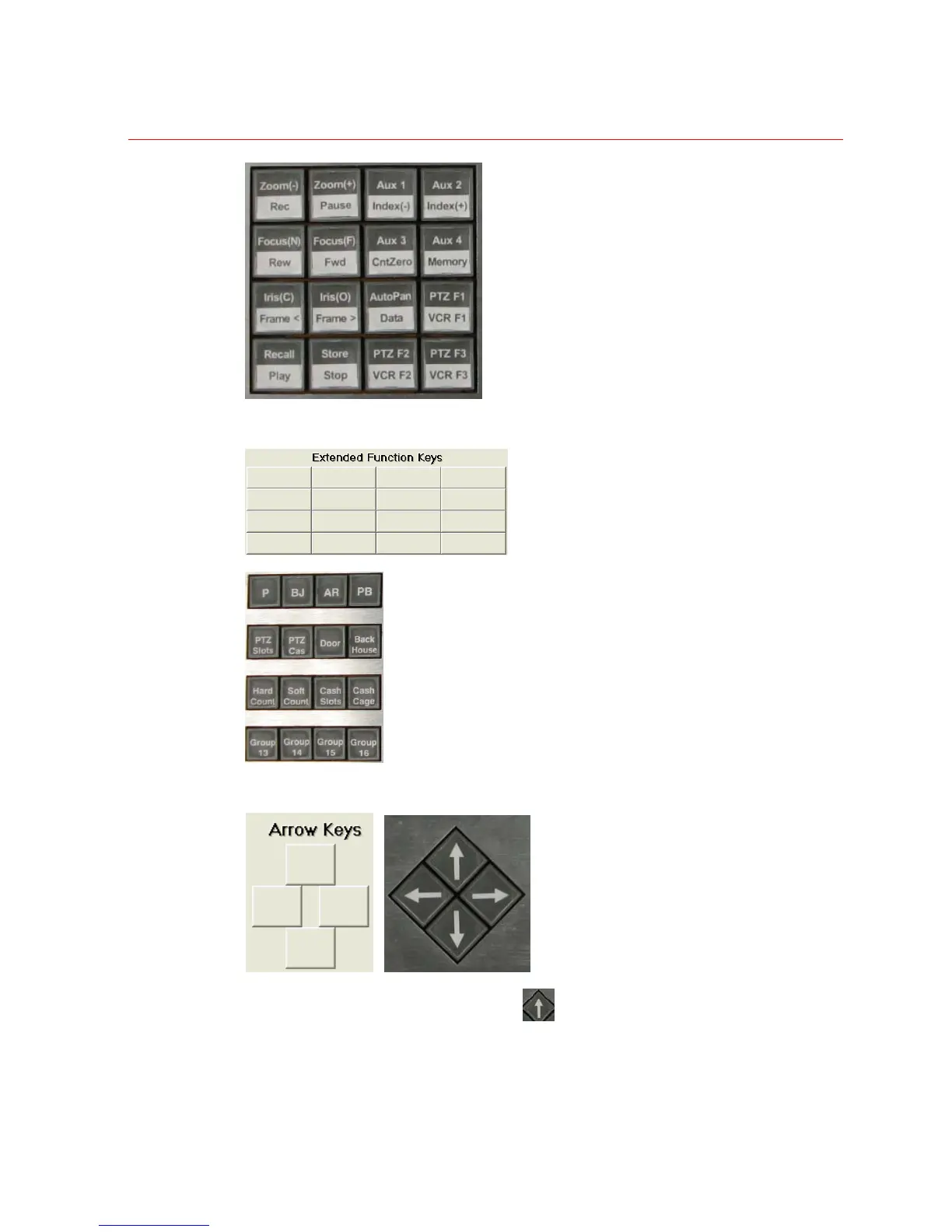Honeywell
123
Figure 3-61 Extended Function Keys on software and keyboard
Figure 3-62 Arrow keys on software and keyboard
Perform the following steps to configure the
key’s function when pressing it on the
keyboard.
1. Select the text you would like to be displayed on the buttons to be configured from
the drop-down list next to the Display, see Figure 3-63 .
