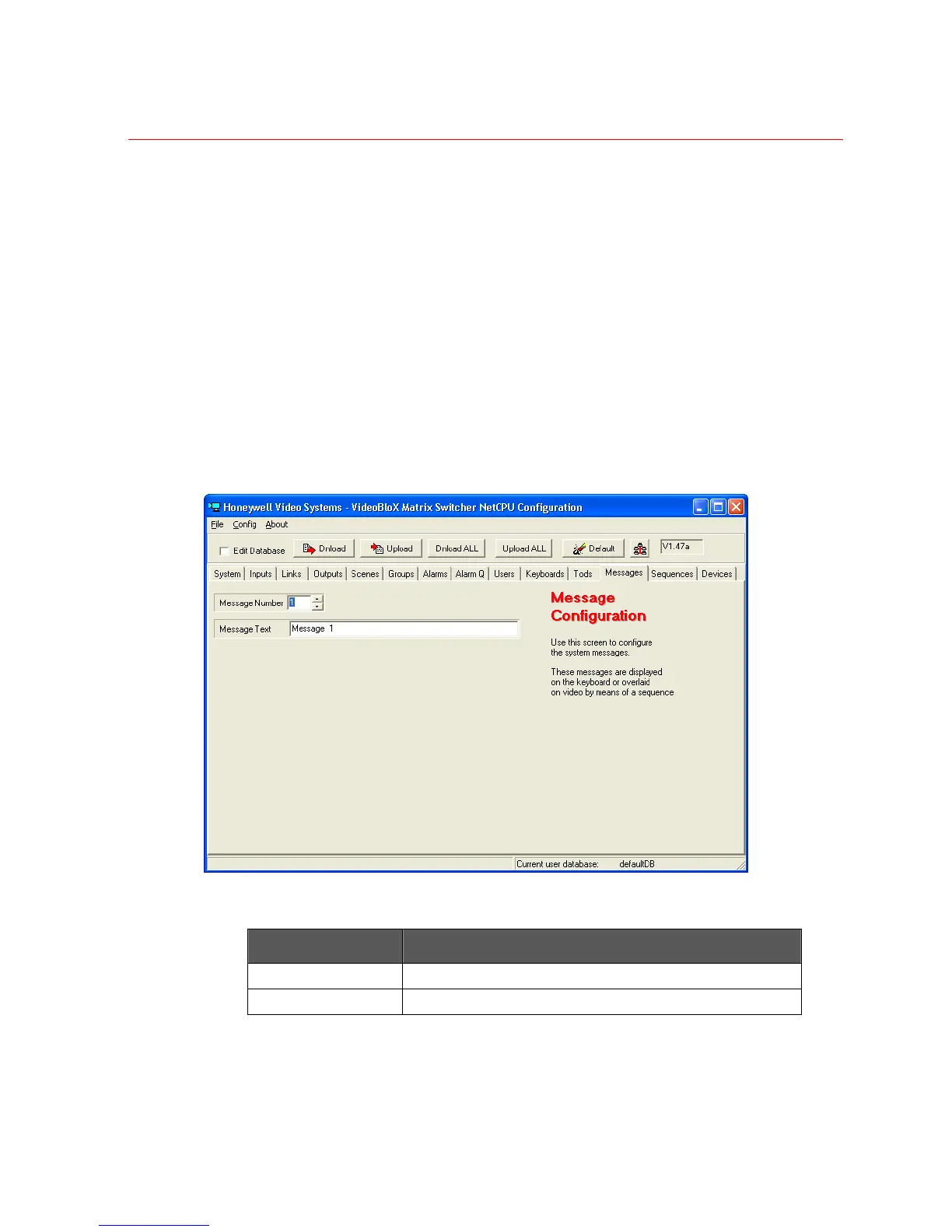Honeywell
105
Typical messages include:
• Forced Door Alarm
• Door Secured
• Video Loss Alarm
(Video Loss %d)
• Video Restored Alarm
(Video Restored %d)
• Duress Alarm
• Duress Reset
• TOD Schedule – Door Unlocked
• TOD Schedule – Door Locked
• Shift Change – Default settings applied
Message Configuration
The fields necessary to define a message are on the Messages tab.
Messages are displayed on the keyboard or overlaid on video using a sequence.
Figure 3-47 Message Configuration
Field Definitions
Field Description
Message Number Number assigned to the message being defined.
Message Text Text of the system message.
Steps for Configuring a Message
1. On the Messages screen, select a Message Number to define/edit.
