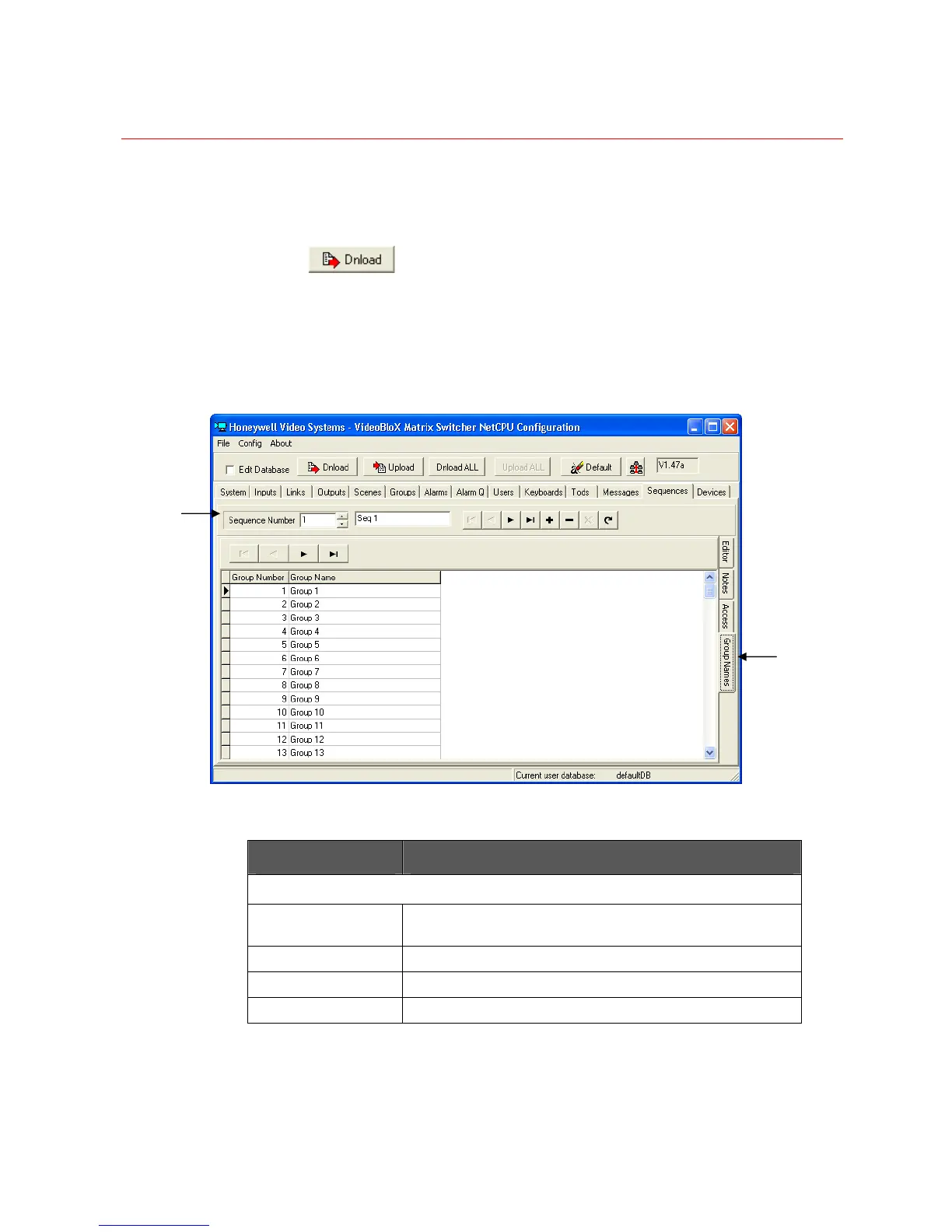SYSTEM CONFIGURATION
112
(Include = 9 / Exclude = U). Click on the Group again to toggle between
include/exclude settings.
Sequences can be in more than one group at a time.
3. Select
to save/download all information from the current page.
Sequences Group Names
The Sequences Group Names tab is used to set up meaningful groupings/names for
sequences.
Figure 3-51 Sequences – Group Names Configuration
Field Definitions
Field Description
HEADING
Sequence Number Number assigned to the sequence being configured.
Carries over from Sequences Editor tab.
Sequences Name Sequences name as edited in the Sequences Editor tab.
GROUP NUMBER
Number assigned to each sequence group.
GROUP NAME
Text entered to name/identify a particular sequence group.
Heading
Group
Names tab
