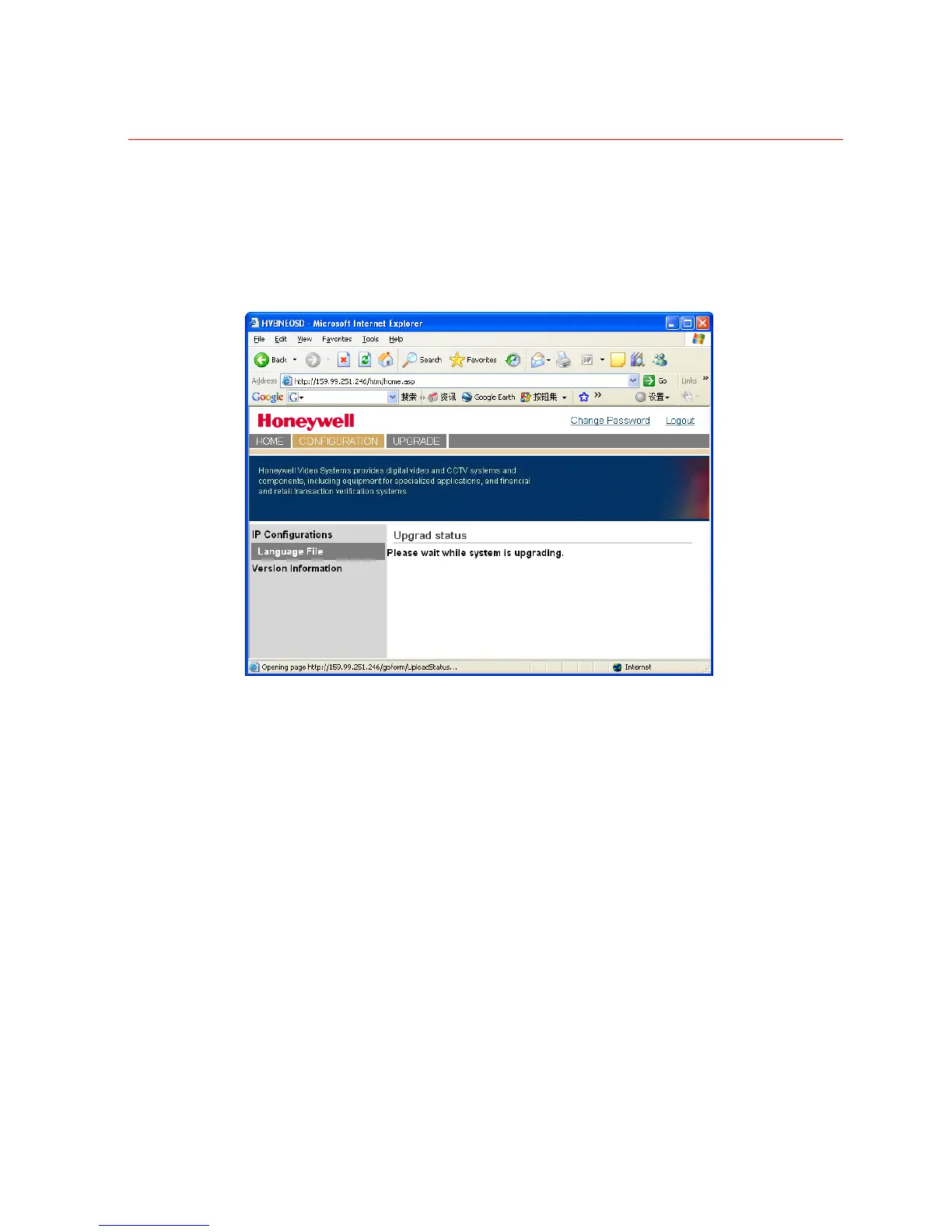Honeywell
23
If Chinese is selected from the Select language drop-down list, select file
“HVBNETOSD_chinese.lang” and click open. If English, select file
“HVBNETOSD_English.lang” and click open. And if Korean, select file
“HVBNETOSD_Korean.lang” and click open.
7. Click Send to start upgrade. Then Figure 2-25 is displayed.
Figure 2-25 Start Upgrade
Once upgrade is completed, system will reboot and return to the login page. Enter user
name and password to login again.
8. To display software version, click Version Information tab under Language File tab.
Figure 2-26 is displayed.
