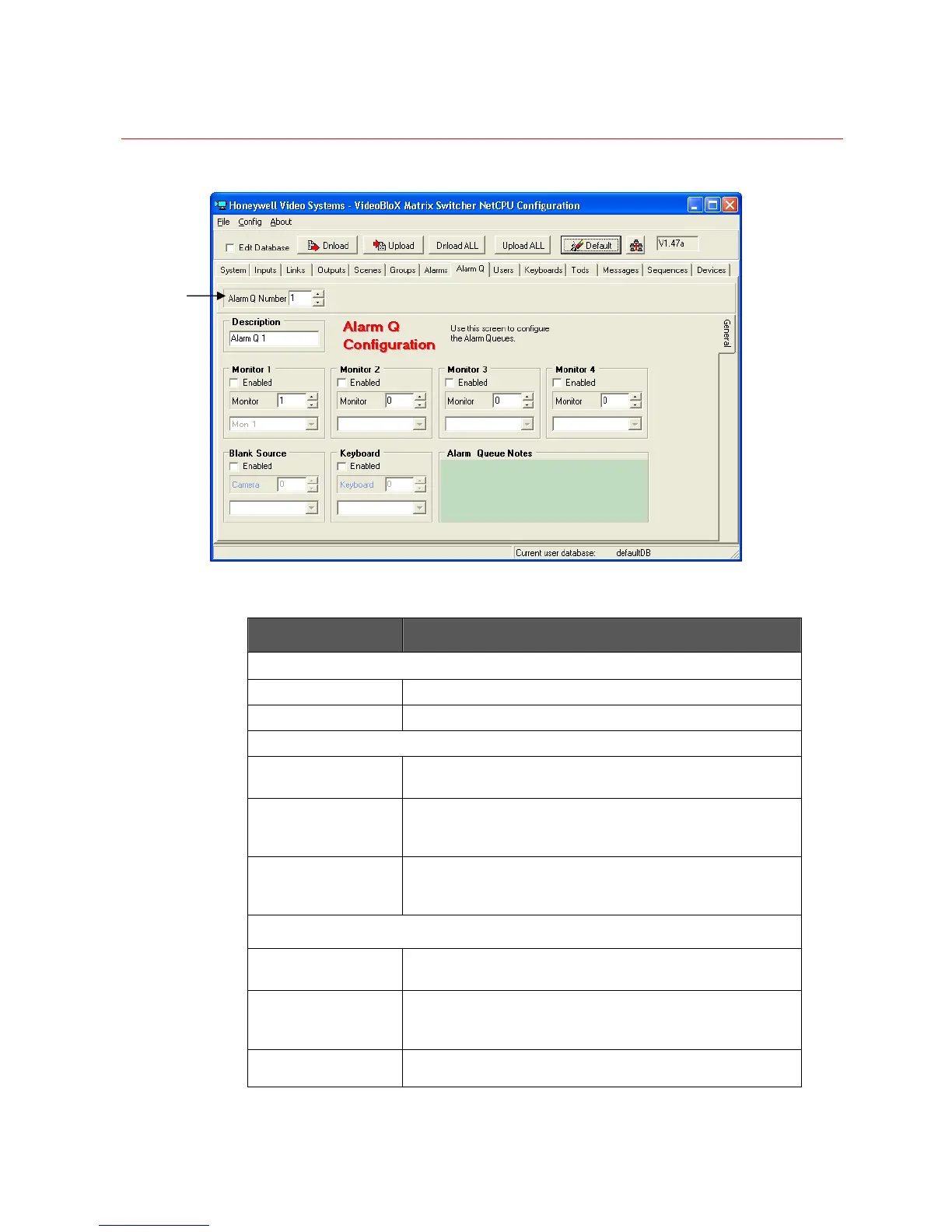SYSTEM CONFIGURATION
74
Figure 3-21 Alarms Queues Configuration
Field Definitions
Field Description
HEADER
Alarm Q Number The Alarm Q number to be configured.
DESCRIPTION
The name assigned to this alarm queue.
MONITOR 1
Enabled When this box is checked, the specified monitor is enabled
for this alarm queue.
Monitor Number Drop down box used to select (by number) the monitor
number associated with this queue. Monitor Number
corresponds to Monitor Name displayed.
Monitor Name Drop down box used to select (by name) the monitor number
associated with this queue. Monitor Name corresponds to
Monitor Number displayed.
MONITOR 2
Enabled When this box is checked, the specified monitor is enabled
for this alarm queue.
Monitor Number Drop down box used to select (by number) the monitor
number associated with this queue. Monitor Number
corresponds to Monitor Name displayed.
Monitor Name Drop down box used to select (by name) the monitor number
associated with this queue. Monitor Name corresponds to
Heading
