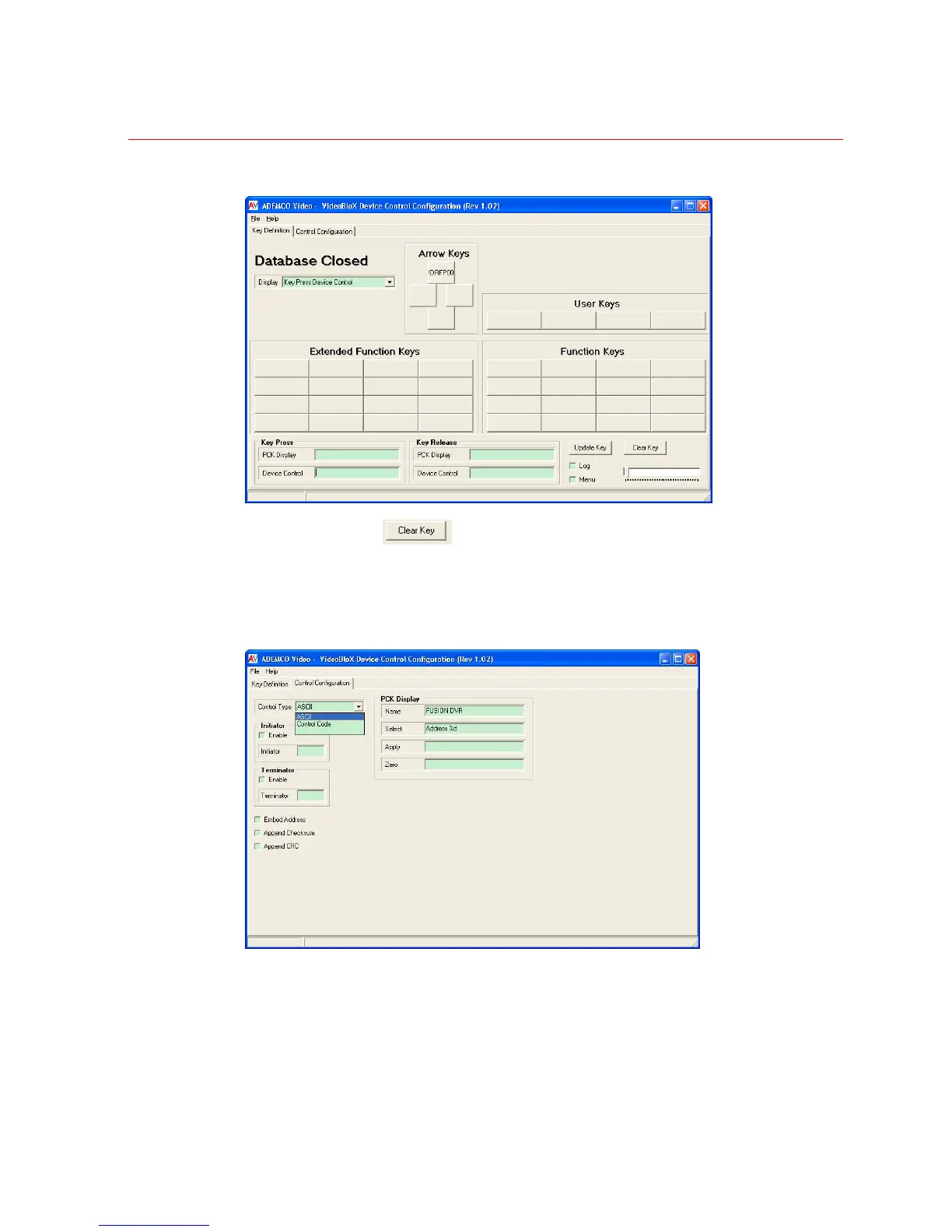Honeywell
125
Figure 3-66 Key Configuration Result
Note: Clicking on the
button will delete the configuration.
Control Configuration
Figure 3-67 Control Configuration
The command format is different in different protocols. There are two command types:
ASCII Code and Control Code. You can select a proper control type from the Control
Type drop-down list on the Control Configuration panel, see Figure 3-67.
ASCII Code
When in ASCII code mode, the system controls device using ASCII code.
