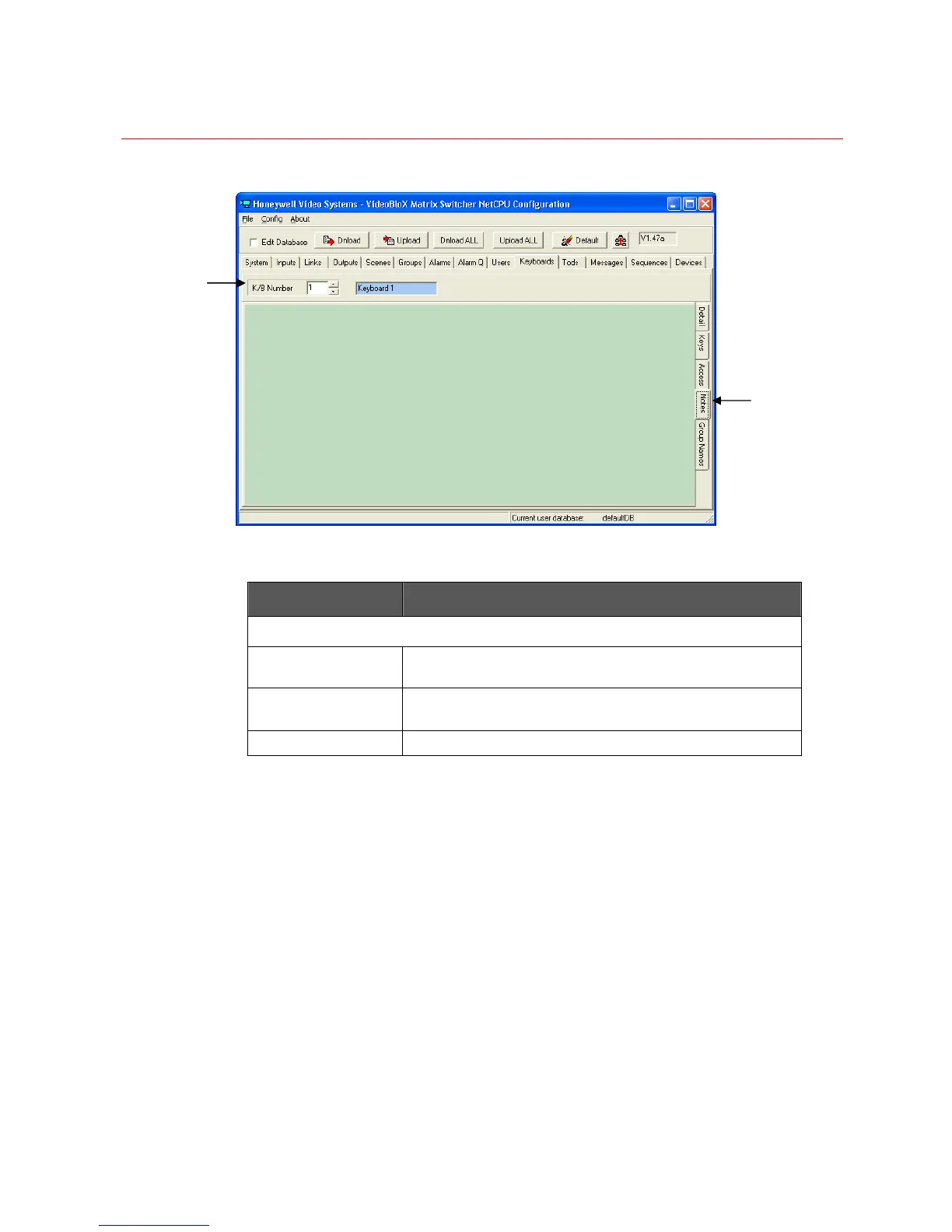SYSTEM CONFIGURATION
92
Figure 3-29 Keyboards – Notes Configuration
Field Definitions
Field Description
HEADING
Keyboard Number Number assigned to the keyboard being configured.
This field carries over from the Detail screen.
Keyboard Name Name associated with this keyboard.
This field carries over from the Detail screen.
NOTES
Free-text field.
Steps for Entering Keyboard Notes
1. From the Keyboards window, select Notes.
2. Enter Notes about this keyboard in this free-form field. You may wish to include the
keyboard type/model number, serial number, physical location, and classification
(security/surveillance).
Keyboard Group Names
The Keyboards Group Names tab is used to set up meaningful groupings/names for
keyboards.
Heading
Notes tab
