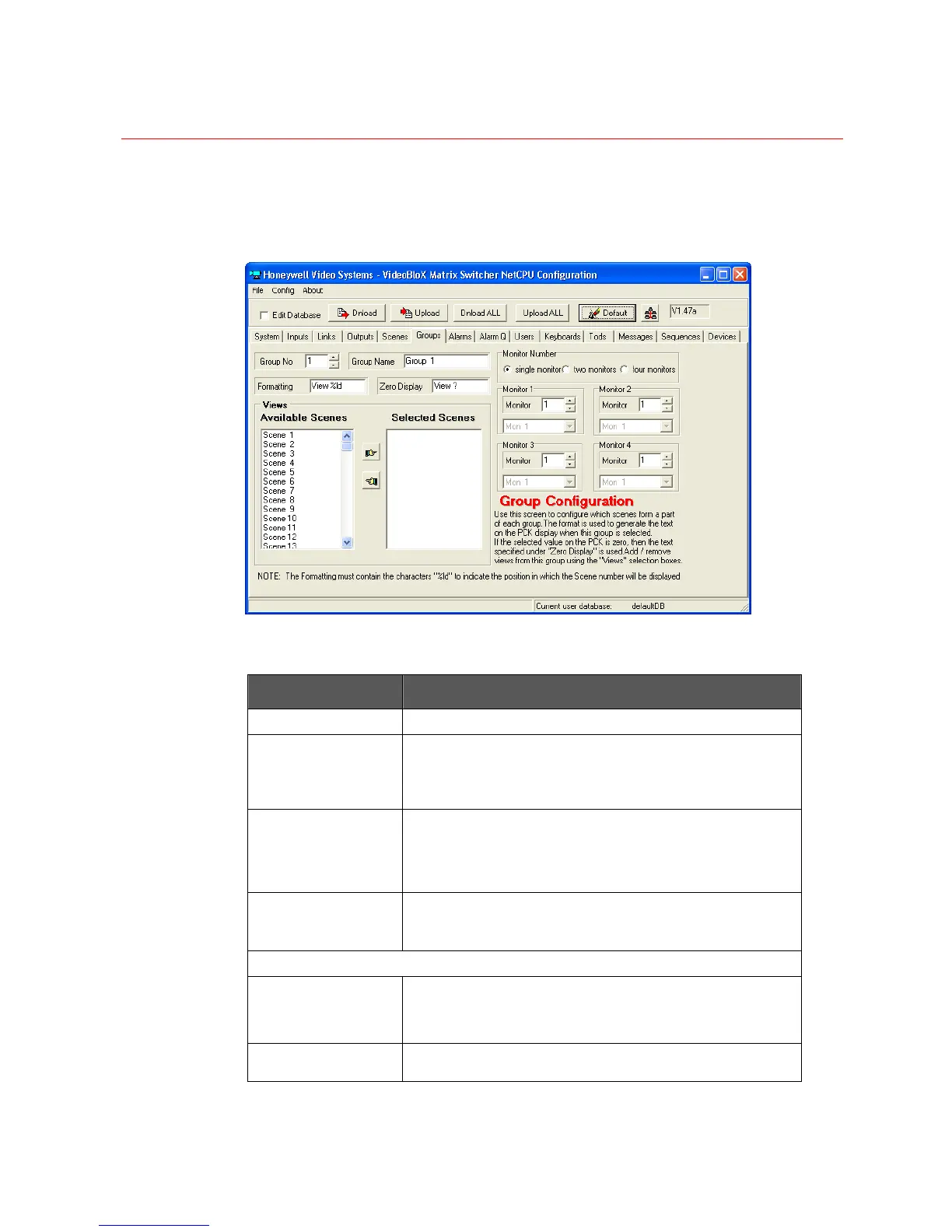SYSTEM CONFIGURATION
66
A Group is a collection of scenes and is called by one of the User Defined Keys (see
Steps for Configuring Keyboard Detail on Page 87). Groups are assigned logical and
descriptive names such as "Black Jack Tables" or "Elevator Lobbies.”
Figure 3-17 Groups Configuration
Field Definitions
Field Description
Group Number Number assigned to the group being defined.
Group Name Name associated with this group. (i.e., Blackjack)
Group name can be up to 50 characters. The Group Name
is used for reference and reporting. The Group Name is not
outputted on the PVT channel.
Formatting
Used to generate the text on the keyboard display when the
group is selected. Include the characters “%ld” (without the
quotation marks) to include the scene number in the text.
The string length is 16.
Zero Display If the selected value on the keyboard is zero, the text
displayed in this field is used. (i.e., Error). The string length
is 16.
VIEWS
Available Scenes
Lists all defined scenes, in scene number order. Note in
scenes to think about order of entry as the list will display in
the camera order entered.
Selected Scenes Lists all scenes included in the group.
