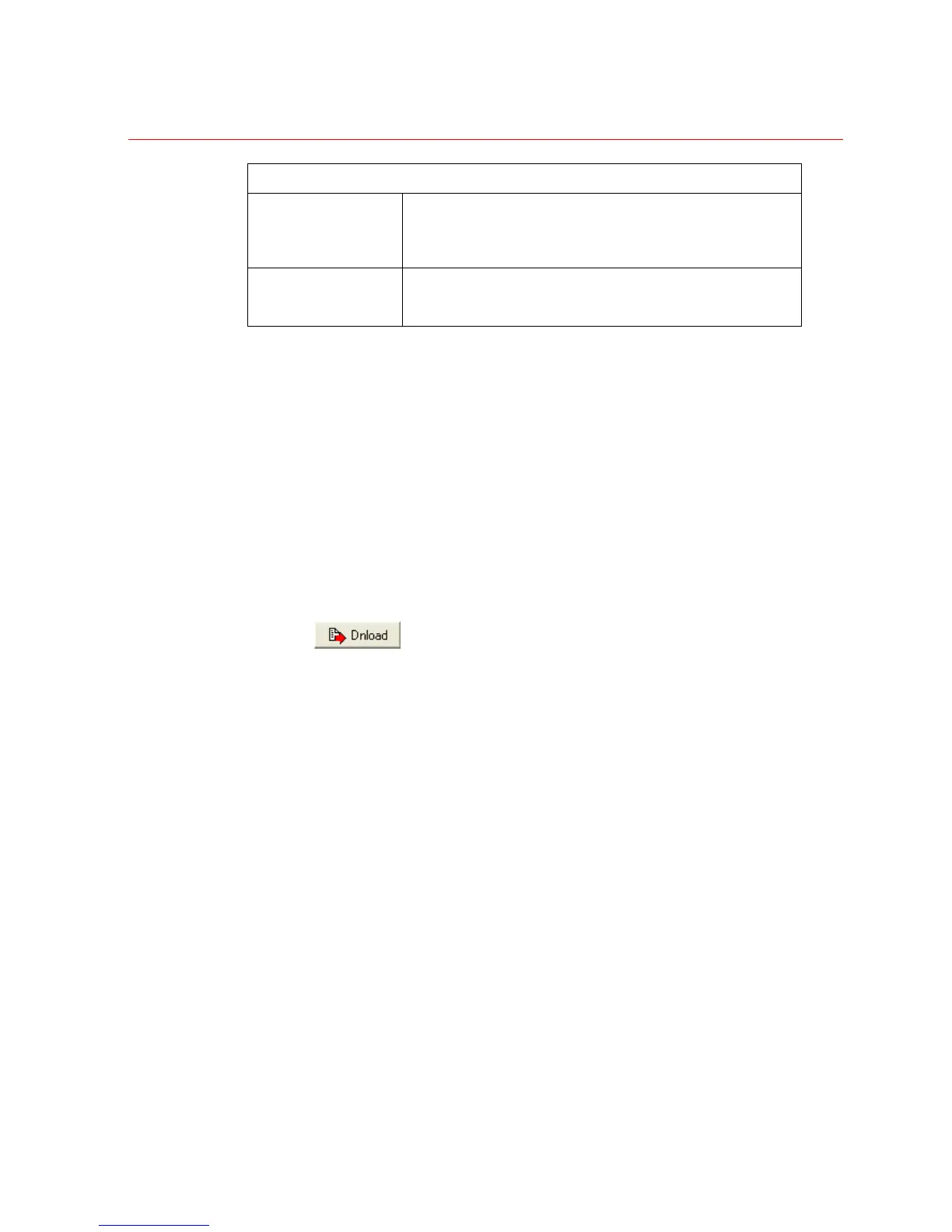Honeywell
89
USER KEY FUNCTION
Run Sequence Enable this option to use the specific user key to run a
sequence when pressed. Once enabled, use the dropdown
box to select the sequence (by name or number) to run. Edit
the sequence as needed.
Select Group Enable this option to use the specific user key to select a
Group when pressed. Once enabled, use the dropdown box
to select the group number to call.
Steps for Configuring Keyboard Keys
1. On the Keyboards screen, select the Keys tab on the right side of the window.
Choose either User Key, F1-F8, or F9-F16 to continue configuration.
2. Select the User Key to be configured.
3. Determine whether a Sequence should be run or a Group should be called when the
key is selected.
• If a Sequence will be run, select the Sequence (by name or number) and edit it if
needed.
• If a Group will be called, select the group number.
4. Repeat steps 1-3 for any other user keys on this screen.
5. Select
to save/download all information from the current page.
6. Continue to other sub-level screens as needed to configure the remaining user keys.
7. Users should log out then log back in to see keyboard configuration changes.
Keyboard Access
The Keyboards Access tab is used to configure access to the keyboard.
From this screen, access can be set for Cameras, Monitors, Keyboards (not used),
Sequences, Functions, and Devices.
The functionality for each screen is the same; therefore, only the screen for Cameras will
be shown.
NOTE: Keyboard capabilities are also related to user permissions/functions.
