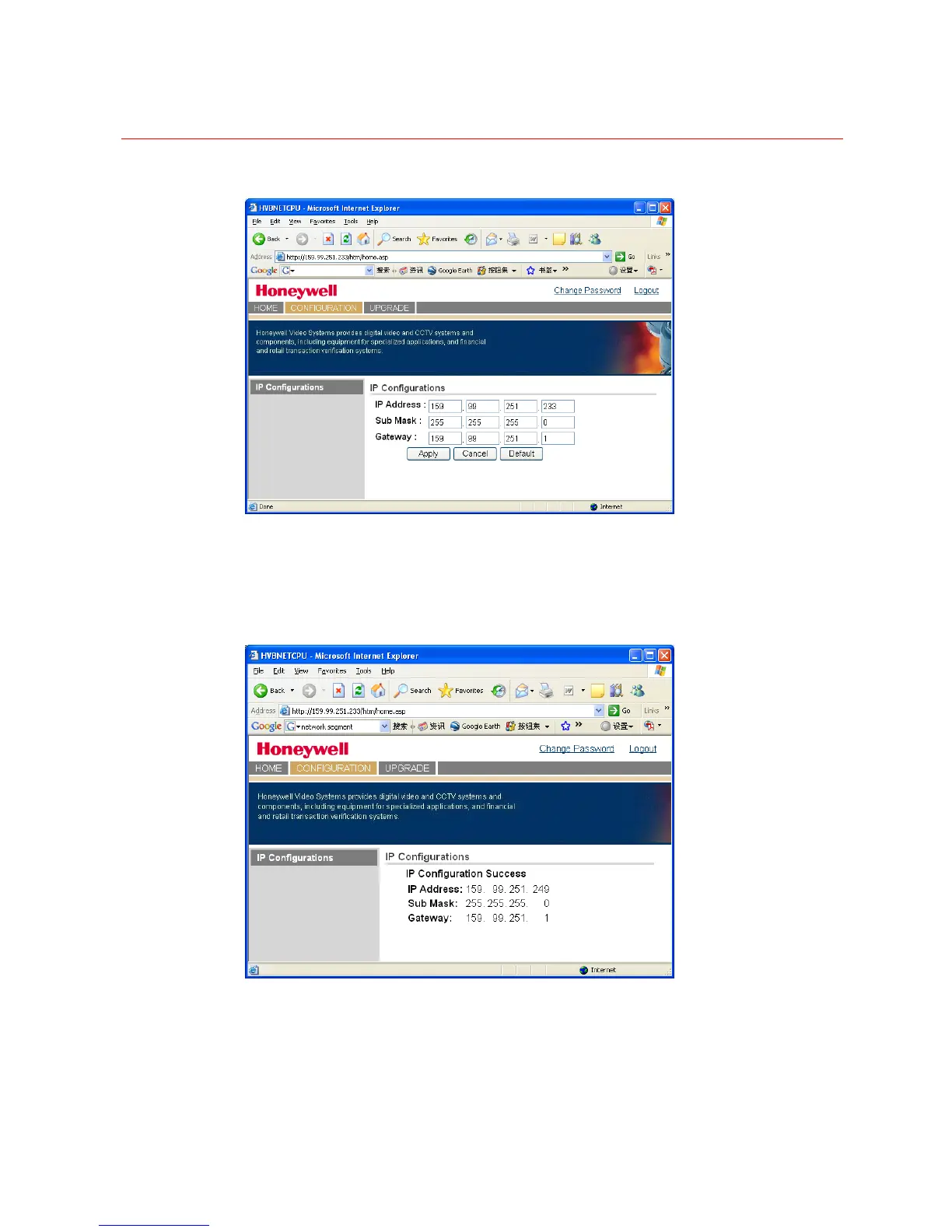VideoBloX MODULES
16
Figure 2-11 Configuring Network Connections
4. To change the network settings, edit the text in relative textboxes and click Apply.
For example, you change the IP Address to from 159.99.251.233 to 159.99.251.249 and
click Apply. Figure 2-12 is displayed.
Figure 2-12 Changing Network Connection Setting
To display the default network settings, click Default.
NOTE: When the IP address is changed, you can not continue the operation without
logging out and logging in again via the new IP address.
