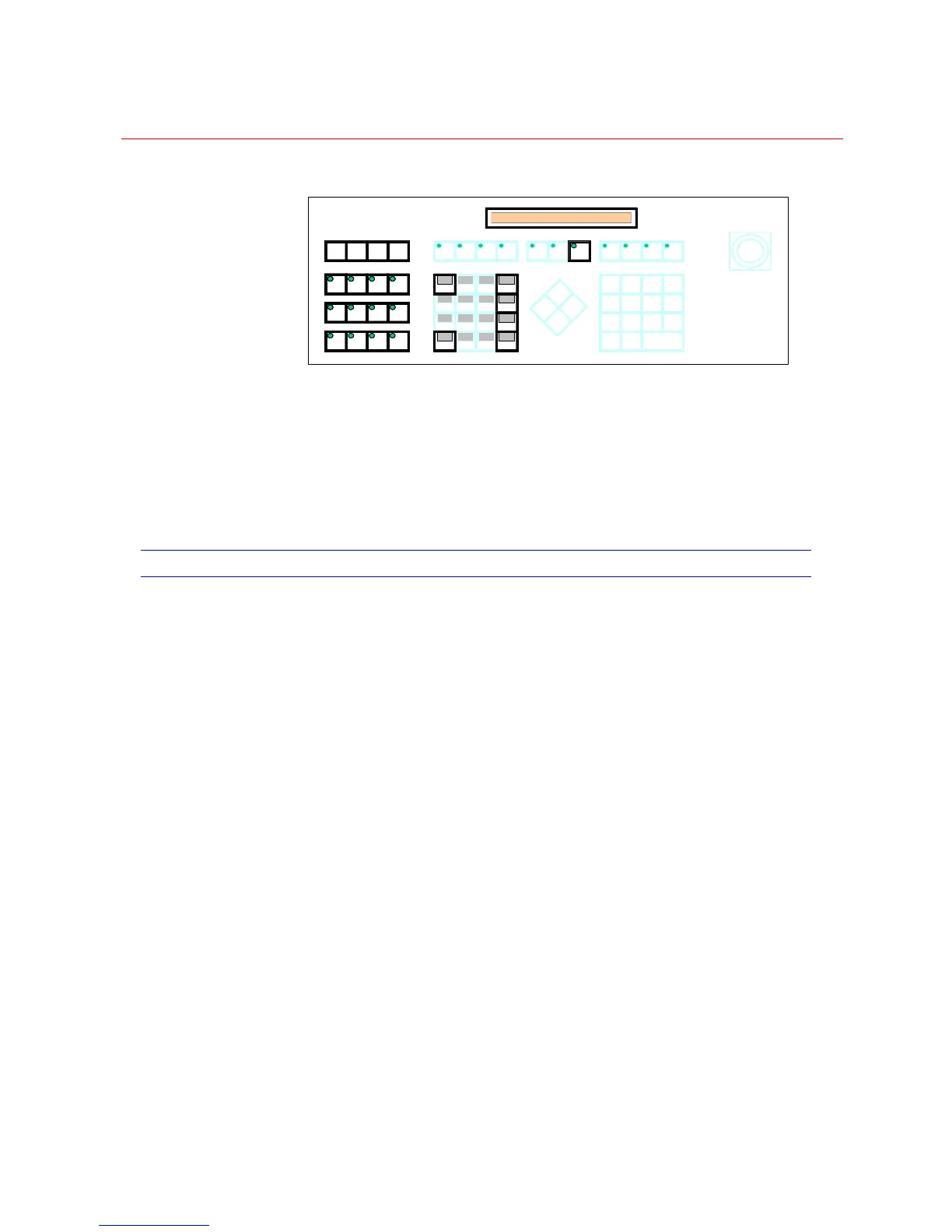SYSTEM CONFIGURATION
102
Figure 3-45 Honeywell Ademco MUX Control
Full Screen
2 x 2
3 x 3
4 x 4
Record
VCR
Camera
Numbers
1-16
• To select a MUX
- Press Device Key (VCR) until Mux is displayed.
- Select Mux number using numeric keypad.
- MUX # 1 is Camera Input #10,301.
- MUX Output will be displayed on selected monitor.
- Select display mode: 2x2, 3x3, 4x4, Full Screen.
Tods (TIME OF DAY EVENTS)
Event Configuration
The Time of Day (Scheduled) Event can be used to perform automatic tasks based on a
specific time of day, or on a regularly scheduled time of day. The event will activate a
Sequence.
The fields necessary to set an Event that is triggered by the time of day are configured on
the Tods screen.
