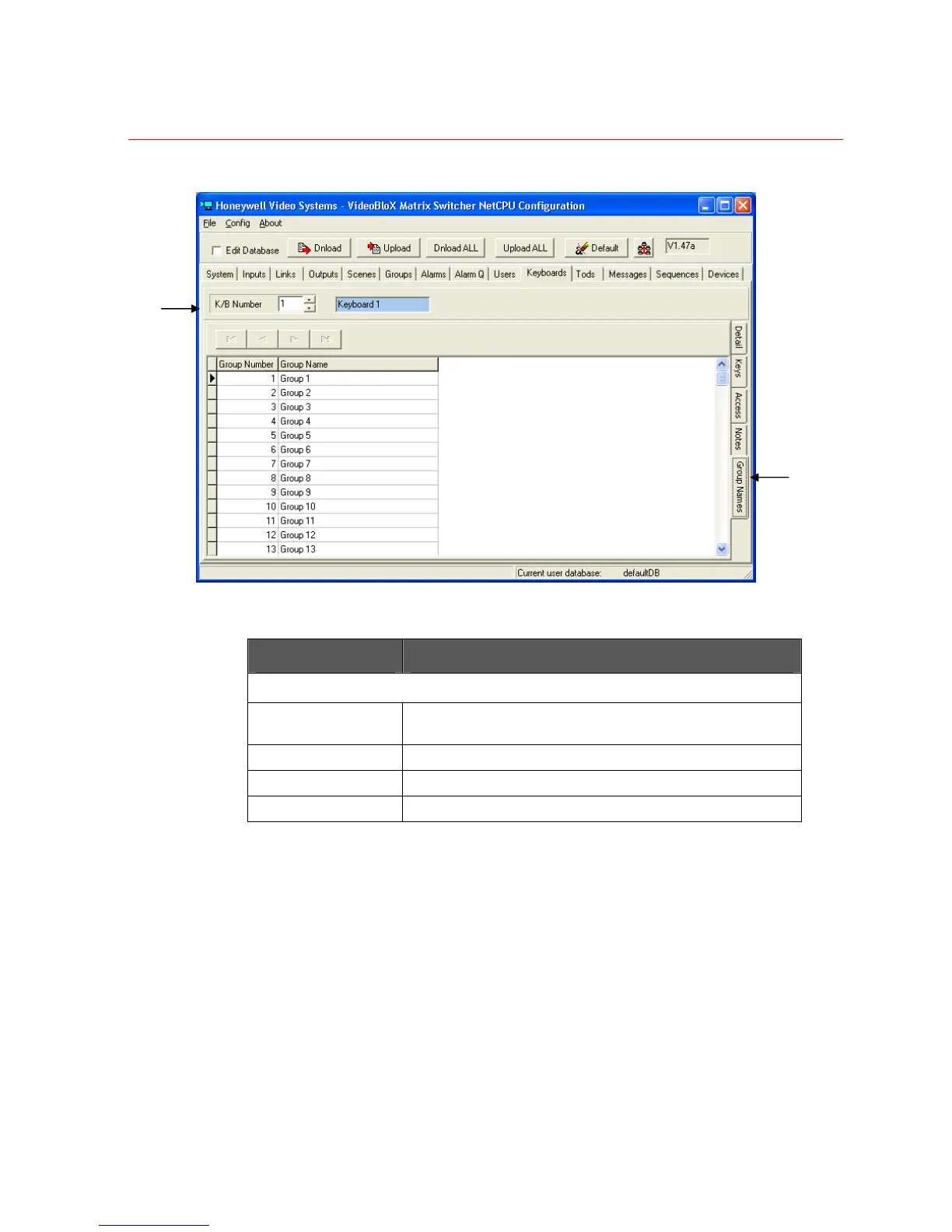Honeywell
93
Figure 3-30 Keyboards – Group Names Configuration
Field Definitions
Field Description
HEADING
Keyboard Number Number assigned to the keyboard being configured.
Carries over from Keyboard Detail tab.
Keyboard Name Keyboard name as edited in the Keyboards Detail tab.
GROUP NUMBER
Number assigned to each keyboard group.
GROUP NAME
Text entered to name/identify a particular keyboard group.
Steps for Configuring Keyboard Group Names
1. Select a group number to use.
NOTE: Group number is an editable text field capable of accepting numeric values. In
the database, the group number is still defined as originally set.
For example, default values are shown as 1, 2, 3, 4, etc. If “2” is revised to be “23”, the
list will display as 1, 23, 3, 4, etc. and the original row 23 remains the same. We
recommend that the Group Number field NOT be revised.
2. Modify the text in the Group Name field to a meaningful means of grouping
keyboards. Once the group name is modified, the values will be carried over into
other applicable windows.
Heading
Group tab
