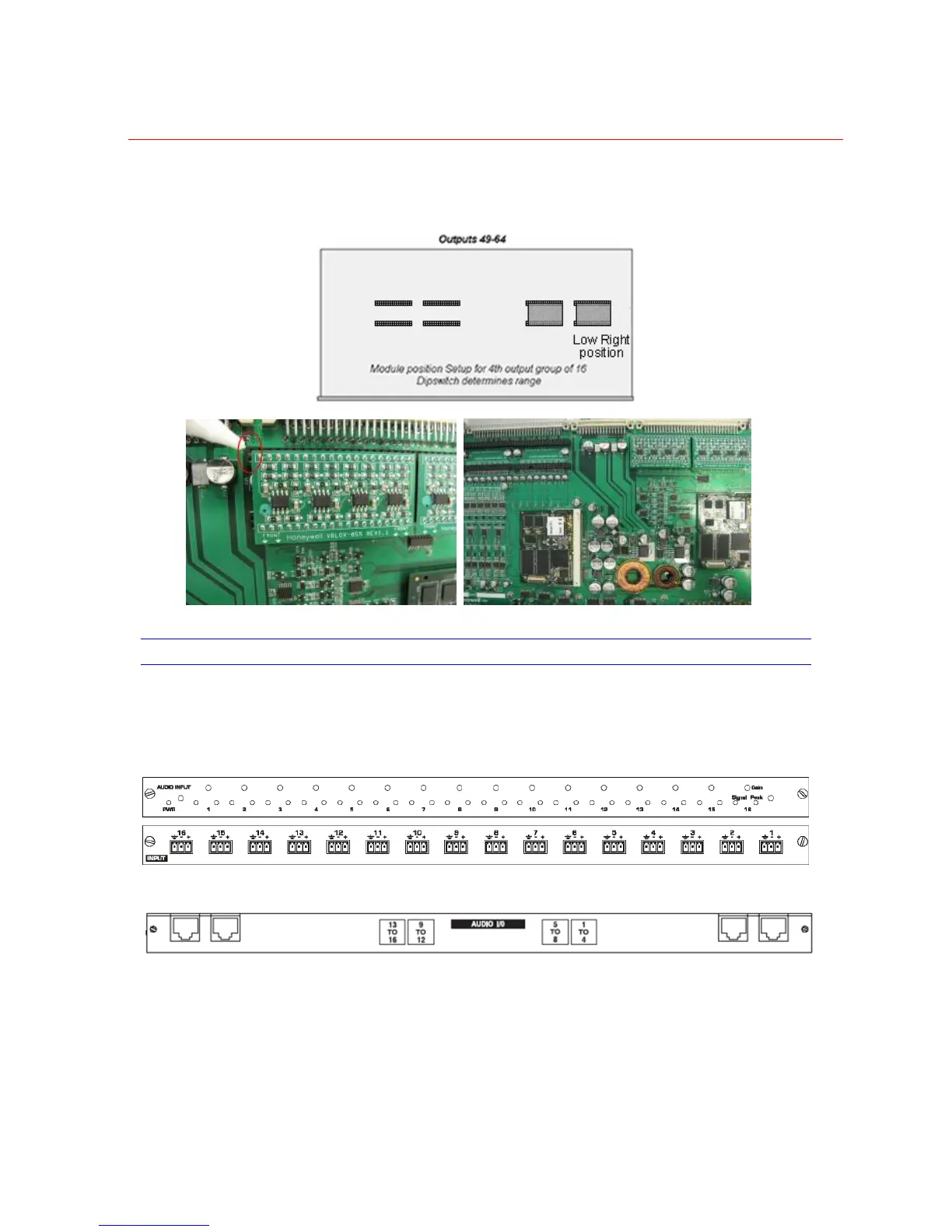Honeywell
31
Module Board Setting, Video Outputs 49-64
Figure 2-41 Select Video Output 49-64 (Position G and H)
AUDIO INPUT MODULE
The audio input module brings 16 balanced audio signals into the VideoBloX chassis.
Each of the inputs may be routed to 1 or more of the 64 backplane channels.
Figure 2-42 Front and Rear Views of Audio Input Module
Figure 2-43 Front and Rear Views of Audio Input Module (RJ45)
VideoBloX audio input module has following features:
• Balanced input capability
• Gain adjustment on the front panel
• Overload (peak) indications
