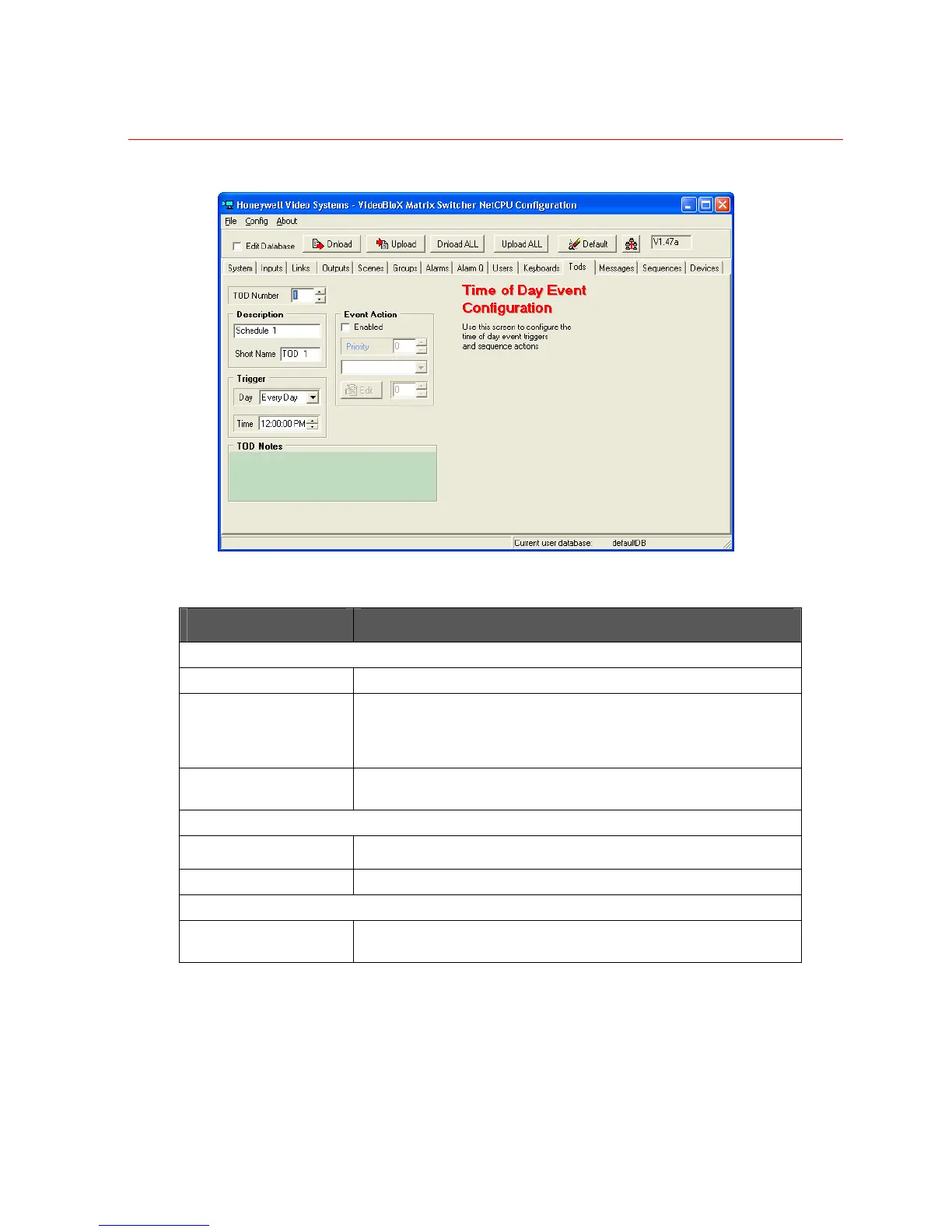Honeywell
103
Figure 3-46 Tods Configuration
Field Definitions
Field Description
HEADER
TOD Number Number assigned to the Time of Day Event being defined.
DESCRIPTION
Name/description given to the Time of Day Event being defined.
The name/description can be up to 24 characters. The description
is used for referencing and reporting. The description is not
outputted on the PVT channel.
Short Name Abbreviated description for the Time of Day Event being defined.
The Short Name is used in certain reports.
TRIGGER
Day Day of the week on which the event will be triggered.
Time Time of day at which the event will be triggered.
EVENT ACTION
Enabled Enable the event action if date and time conditions are met.
