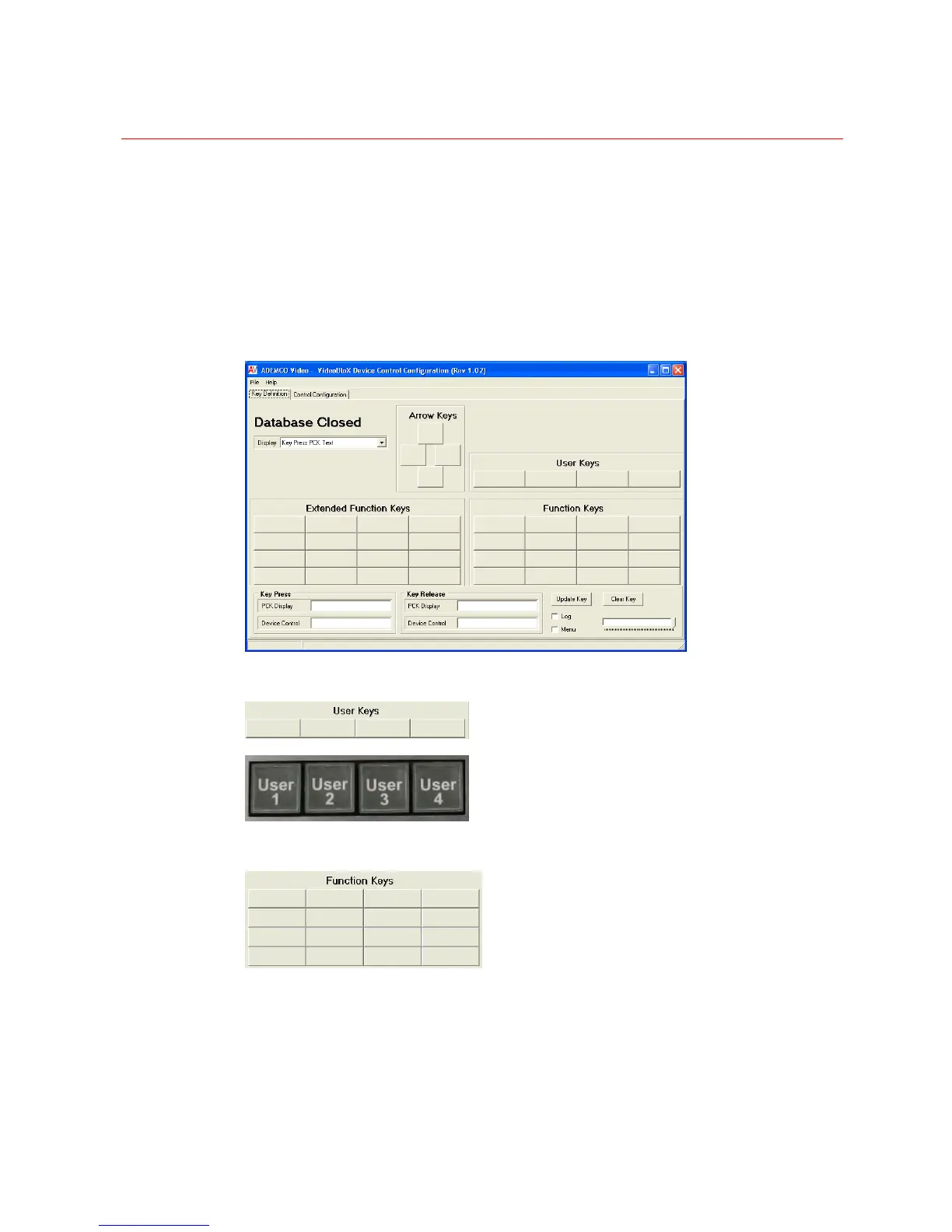SYSTEM CONFIGURATION
122
Figure 3-57 displayed the keyboard used to control the VideoBlox System. You need to
configure each button’s function by VideoBlox Device Control Configuration software
before using it.
Double-click the ‘NetCPUDeviceConfig.exe’ in the installation fold. Then the interface of
VideoBlox Device Control Configuration software is displayed, see Figure 3-58. The
four buttons under User Keys corresponds to User1 ~ User4 keys on the keyboard, see
Figure 3-59. Functions keys, extended function keys, arrow keys on the software and the
keyboard are displayed by Figure 3-60, Figure 3-61, Figure 3-62.
Figure 3-58 VideoBlox Device Control Configuration
Figure 3-59 User Keys on software and keyboard
Figure 3-60 Function Keys on software and keyboard
