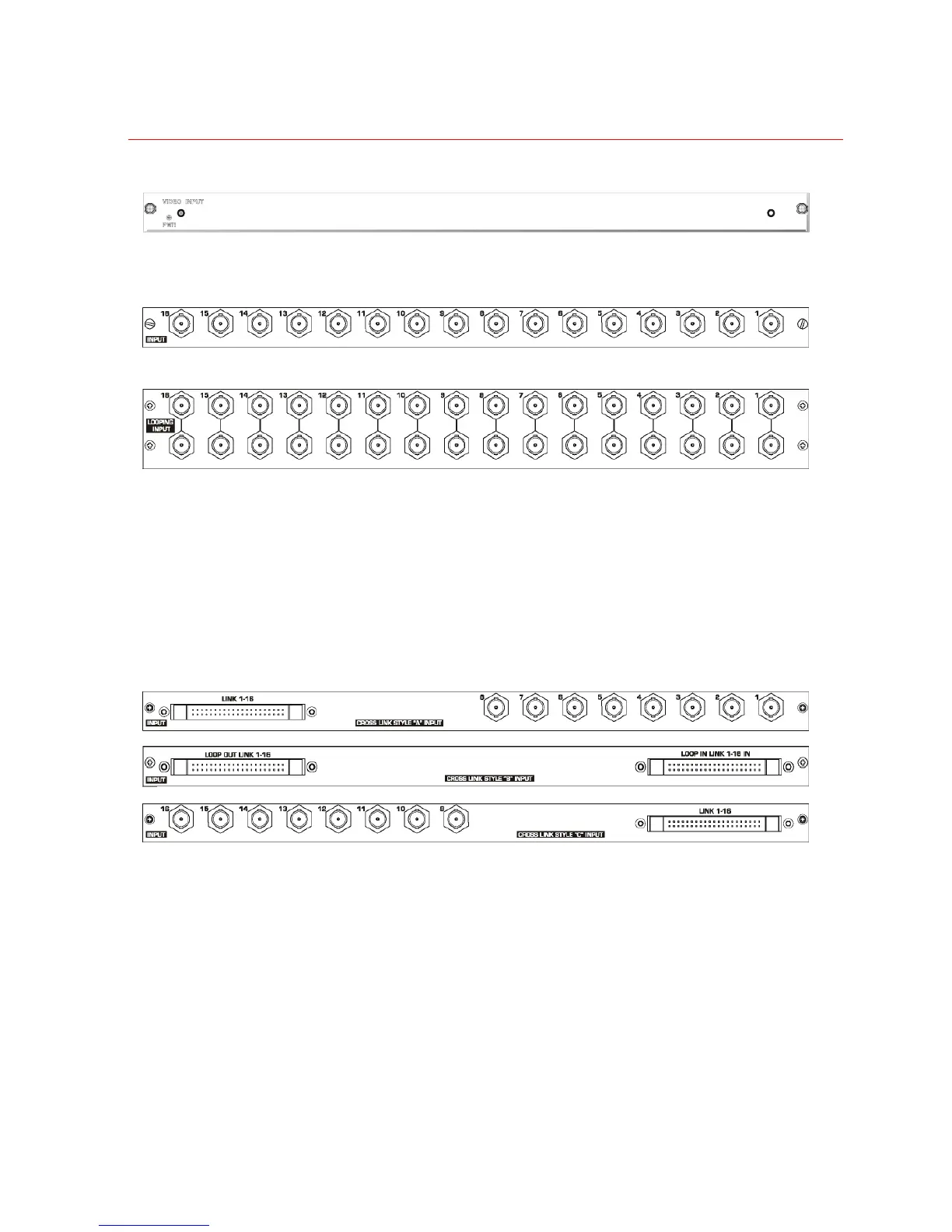Honeywell
25
Figure 2-27Video Input Modules (2 front panel options)
Rear panel terminal looks like:
Figure 2-28 Video Input Module (Standard – 16 BNC Inputs)
Figure 2-29 Video Input Module (Looping BNC Inputs)
The looping card allows for looping of video inputs to another matrix chassis or to an
external video device, such as a VCR, DVR or multiplexer. Note that if a looping terminal
card is installed, a blank cover plate needs to be placed above the input card on the front
of the chassis.
When a system requires more than 64 video outputs (the maximum allowed in a single
rack), cross-looping input terminal modules may be used. These modules allow for a
cross-connection of 8 video inputs from each of the style ‘A’ and ‘C’ modules. When
connected using coaxial ribbon cables, each chassis receives all 16 video inputs. The ‘B’
style cross-connection module allows for interconnection of up to 4 VideoBloX chassis.
Figure 2-30 Type A, B and C Cross-Connect Looping Input Terminal Modules
VideoBloX input module has following features:
• Own CPU -- switches voltage regulator and fuse protection.
• One internal terminal switch -- located on the front edge of the PCB
• LED indicators – indicates working status of the input modules.
DIP Switch Settings
Dependant on the style of input module, DIP switches will be as per one of the following
diagrams. Note that the address is set in binary. For more information, please refer to the
table as below:
