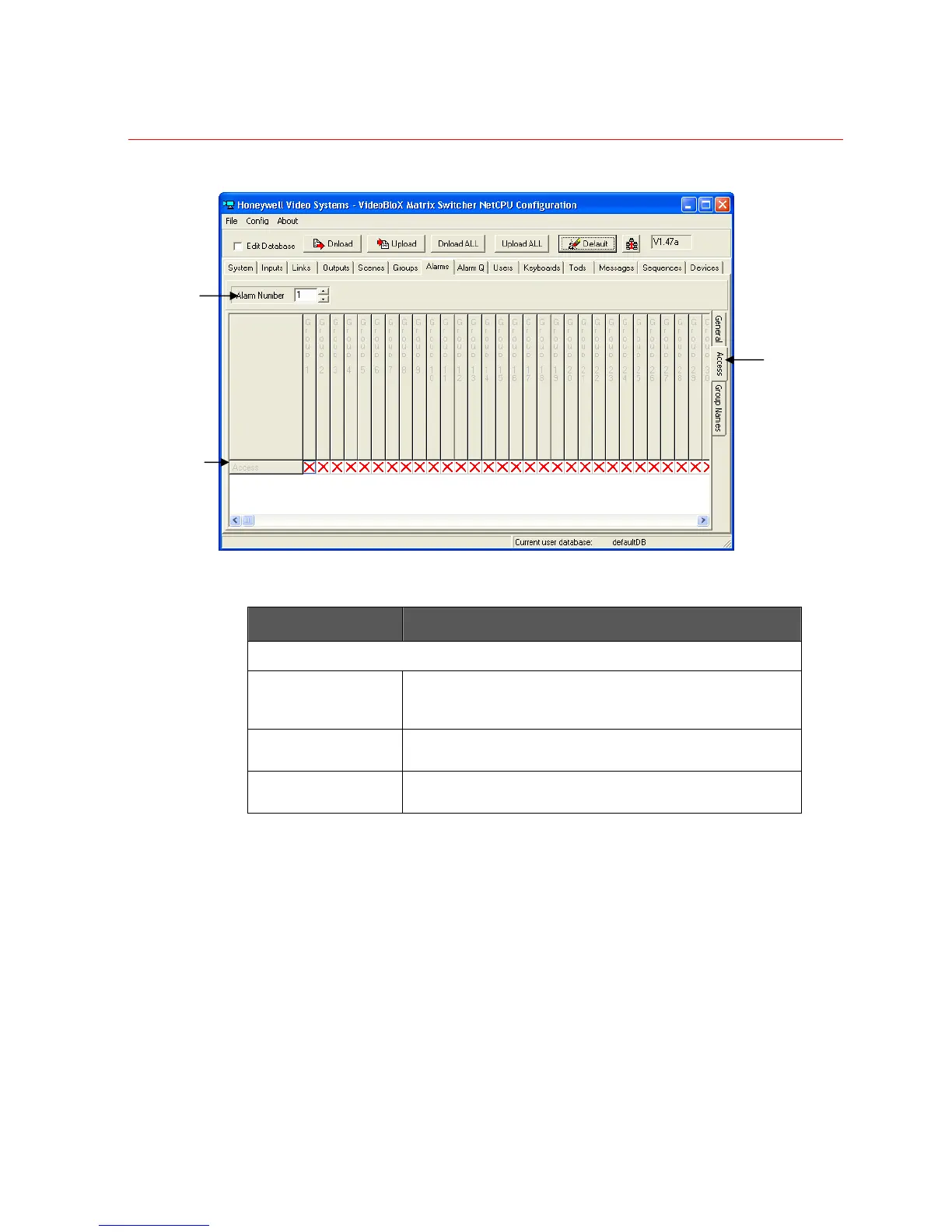Honeywell
71
Figure 3-19 Alarms – Access Configuration
Field Definitions
Field Description
HEADING
Alarm Number Physical address of the Alarm Input as determined by the
device it is connected to (ATM or I2C module). This field
carries over from the Alarms General screen.
GROUP NAME
(COLUMN)
Available groups are displayed in columns.
ALARMS ACCESS
(ROW)
Indicates the groups in which the alarm is included /
excluded. (Unavailable, for future usage )
Steps for Configuring Alarm Access
1. From the Alarms screen, select the Access Tab.
2. Set access for each alarm using the following methods:
• Click on the Access Button to include this alarm in / exclude this alarm from ALL
groups. (Include = 9 / Exclude = U). Click on Access Button again to toggle
between include/exclude settings.
• Click on a Group column or on an individual cell (in the Access row) on the table
to include this alarm in / exclude this alarm from the particular group.
(Include = 9 / Exclude = U). Click on the Group again to toggle between
include/exclude settings.
Access
Button
Heading
Access tab
