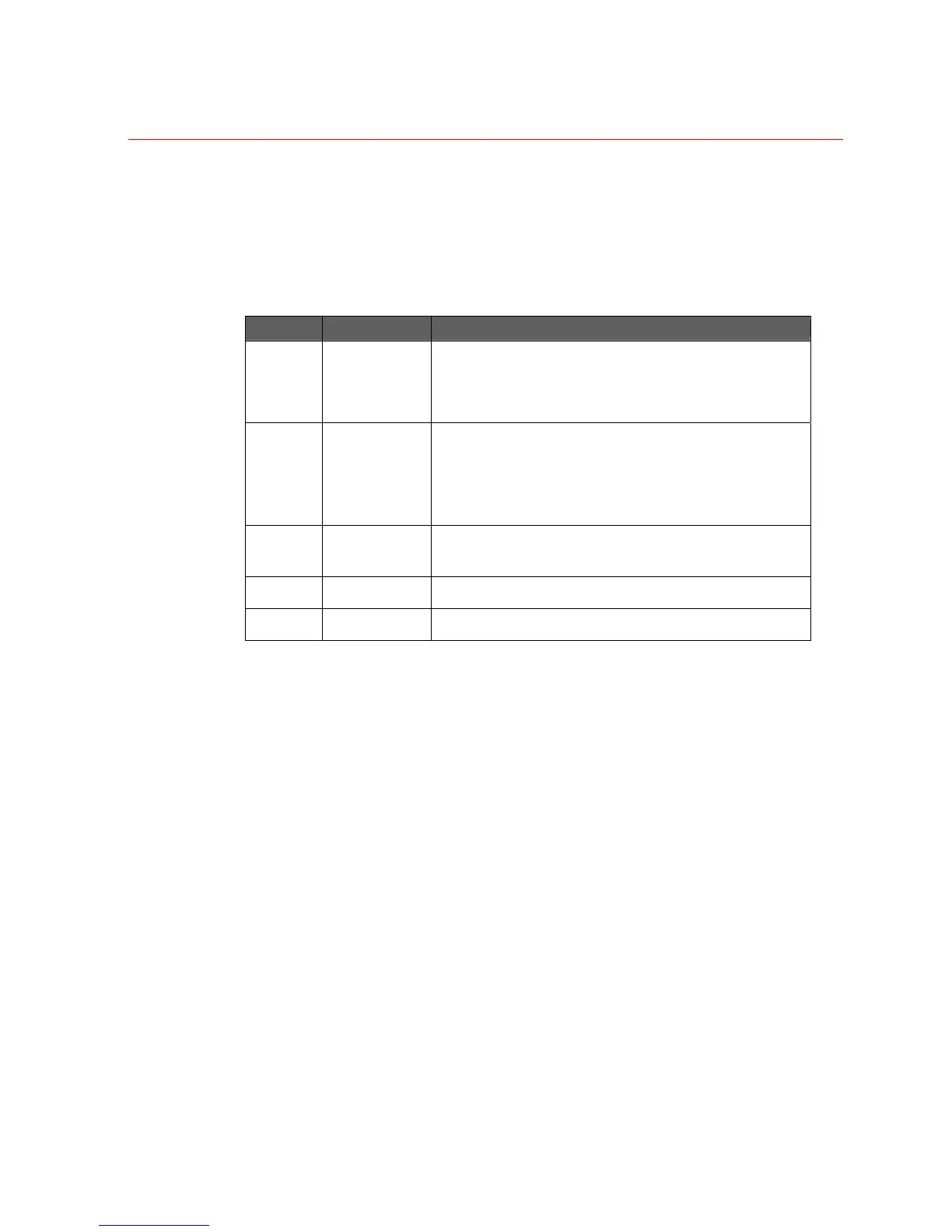Honeywell
9
• Recoverable over current protection
• Interface protection compliance with FCC, CE requirements
• Built-in real-time clock
The front panel indications provide basic information relating to the systems overall
running condition and communication activity.
Five communication ports provide the following functions:
Port Type Description
Backplane Open collector
Communications between CPU and various modules. Also
expanded as RS422 for interconnection between multiple
racks. Expansion also used for MVT (video titler) and
various DVR/ device controllers
Ethernet Ethernet port
Connect to Ethernet for the configuration using NETCFG,
for the operation using NETGUI, for the web browsing to
upgrade firmware and diagnostics, for the telnet log onto
Linux, for the 3rd part integration using TCP/IP Aux
protocol, for the satellite connection
COM1 RS232/422
Used for the third-party integration. Refer to APPENDIX C:
Command List for more detailed information.
COM2 RS232/422 Satellite port
COM3 RS232/422/485 Connect to keyboard, PIT
Jumper Settings
NETCPU &NETOSD modules are integrated in the same board. They can be enabled by
setting the jumpers on the right upper part of the board, see Figure 2-4. To enable the
Ethernet connection of NETCPU, plug the five jumpers on the lower position, indicated by
Figure 2-4. To enable the Ethernet connection of NETOSD, plug the five jumpers on the
higher position, indicated by Figure 2-5 .
