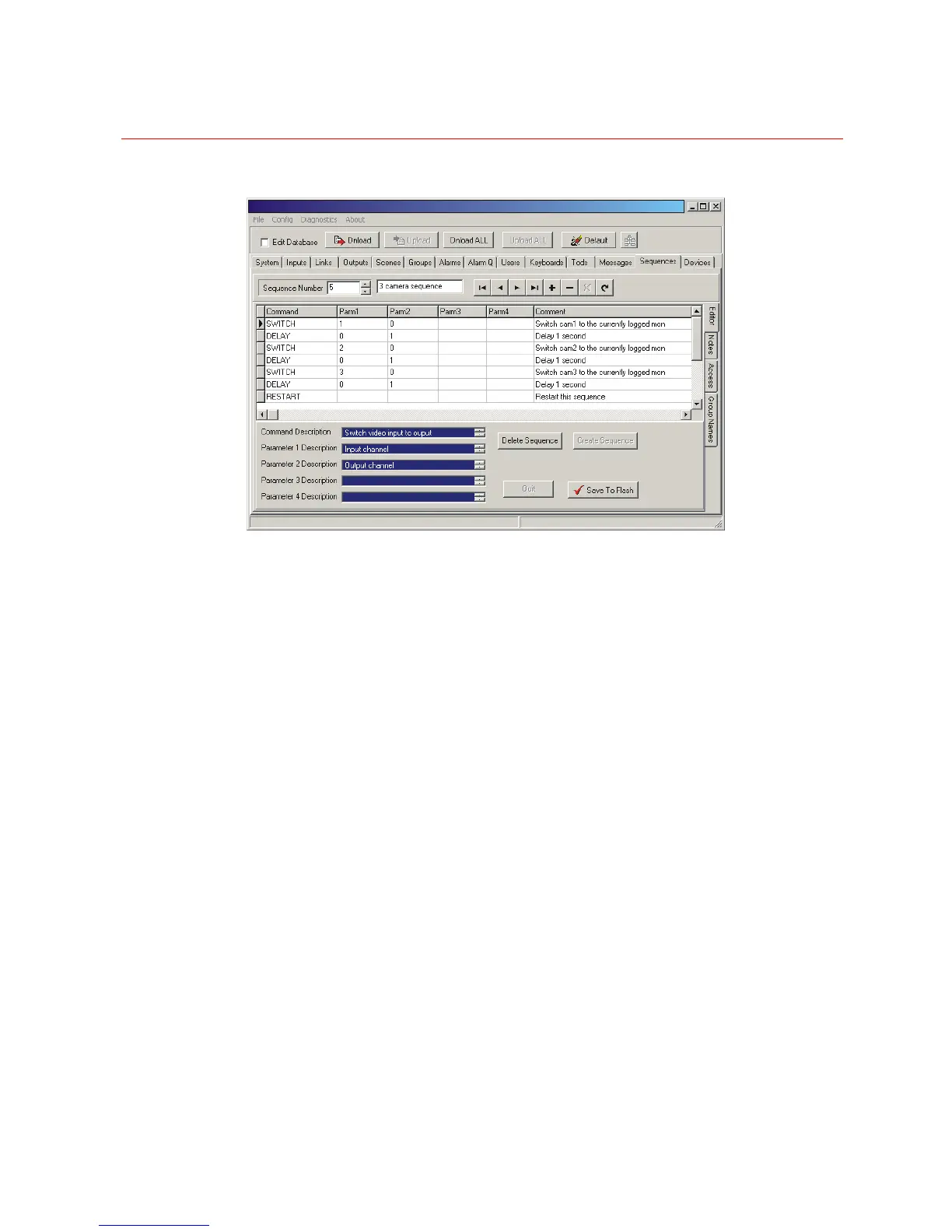SYSTEM CONFIGURATION
114
Figure 3-52 Sequences Configuration Example – Camera Switching Sequence
VideoBloX Matrix Switcher NetCPU Configuration
Camera Preset Sequence
The following sequence is based on the following commands:
PTZRCL Parm1 – The camera or input number.
Parm2 – The Preset number. Presets must be set previously using the
PCK and the STORE and RECALL buttons. Check presets before using
in a sequence.
DELAY Parm1 – Delay in Minutes. Min. 0 for no minutes and max 255 minutes.
Parm2 – Delay in Seconds. Min. 0 for no seconds and max 60 seconds.
