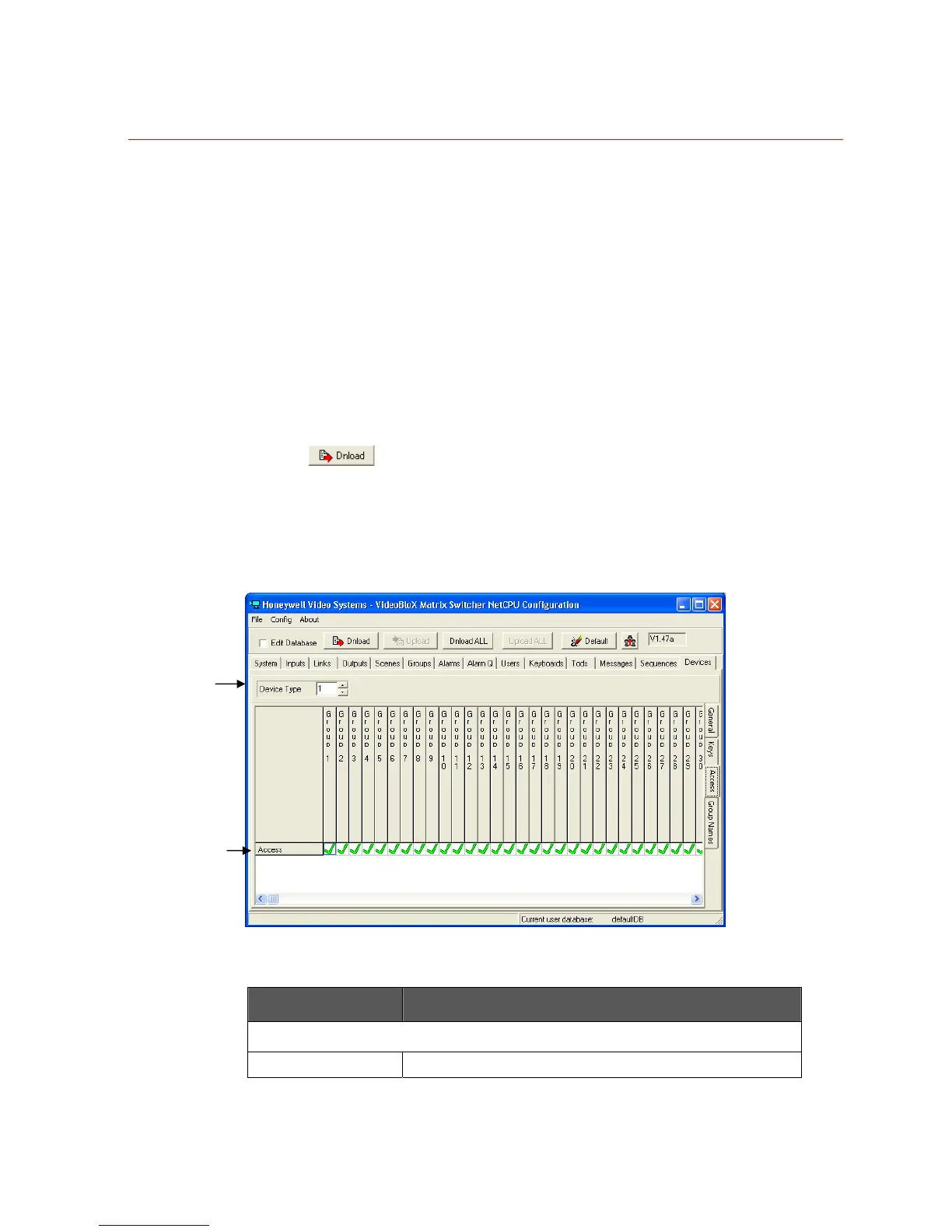Honeywell
119
3. Enter the Device Definition File. This database file is created using the software
application NETCPU Device Config, and defines the parameters for the device.
4. Enter a meaningful name (e.g. VCR, DVR, Multiplexer, etc.) for the device type
5. Ensure the Device Address is set to 0.
6. Enter the communication channel where the device is connected in the Device Type
field.
7. Enter the switch offset value (if applicable).
8. Enter the maximum number of devices that can be controlled for that device type.
For example, if there are 100 VCRs in the system and they are defined as the device
type displayed, then the entry in this field would be 100. If there are 50 Multiplexers
in the system and they are defined as the device type displayed, then the entry in this
field would be 50.
9. Select
to save/download all information from the current page.
Device Access
From the Devices screen, click on the Access Tab to define access to the device.
Figure 3-55 Device – Access Configuration
Field Definitions
Field Description
HEADING
Device Type Defines the device that access is being configured for.
Access Button
Heading
