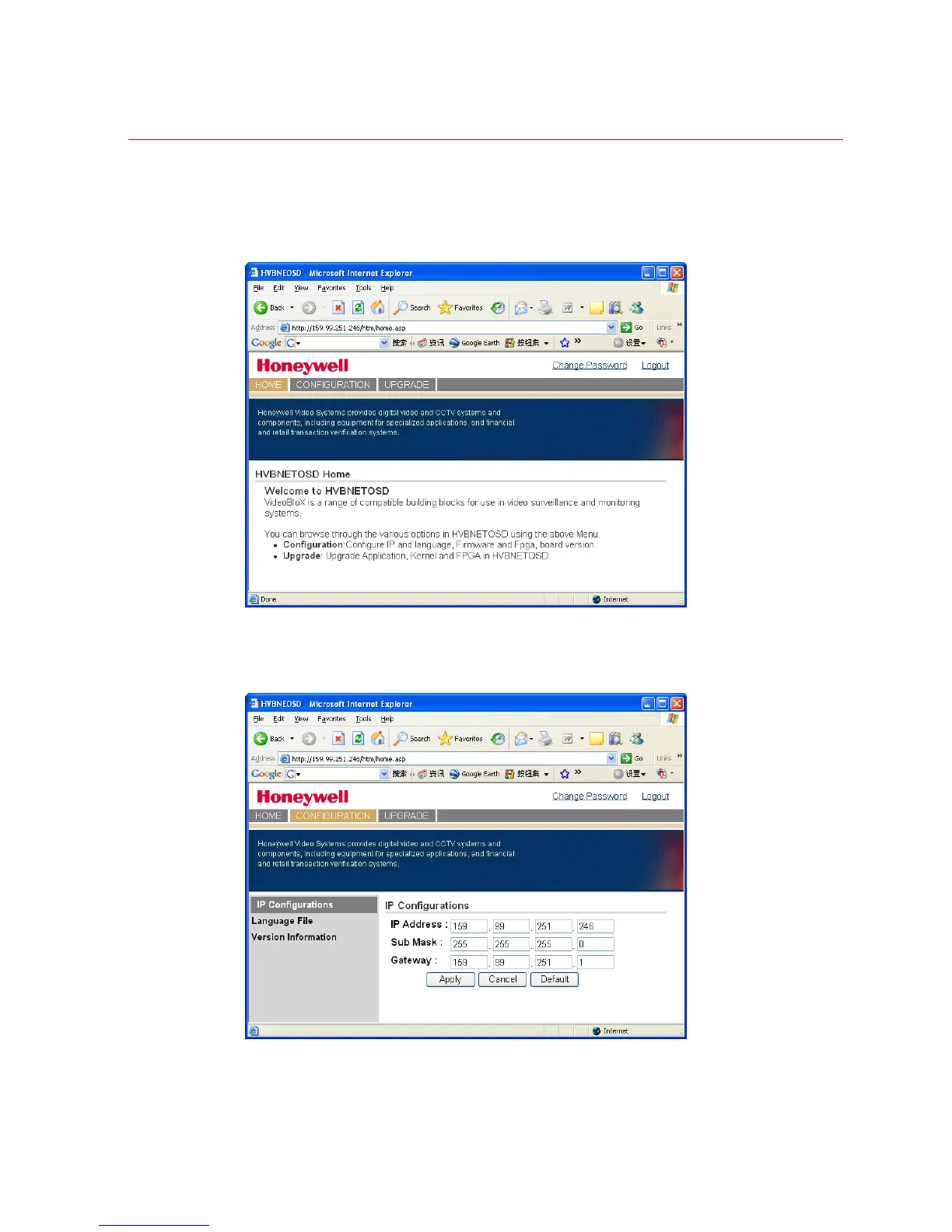Honeywell
21
2. Enter user name and password in User Name and Password field. Default user name
is “administrator” while default password is “1234”. Click Login, then HVBNETOSD
homepage (Figure 2-21 ) is displayed.
Figure 2-21 HVBNETOSD Homepage
3. Click CONFIGURATION tab, then Figure 2-22 is displayed.
Figure 2-22 Configuring Network Connections
4. Refer to corresponding part in NETCPU Firmware Upgrade to change IP
configurations.
