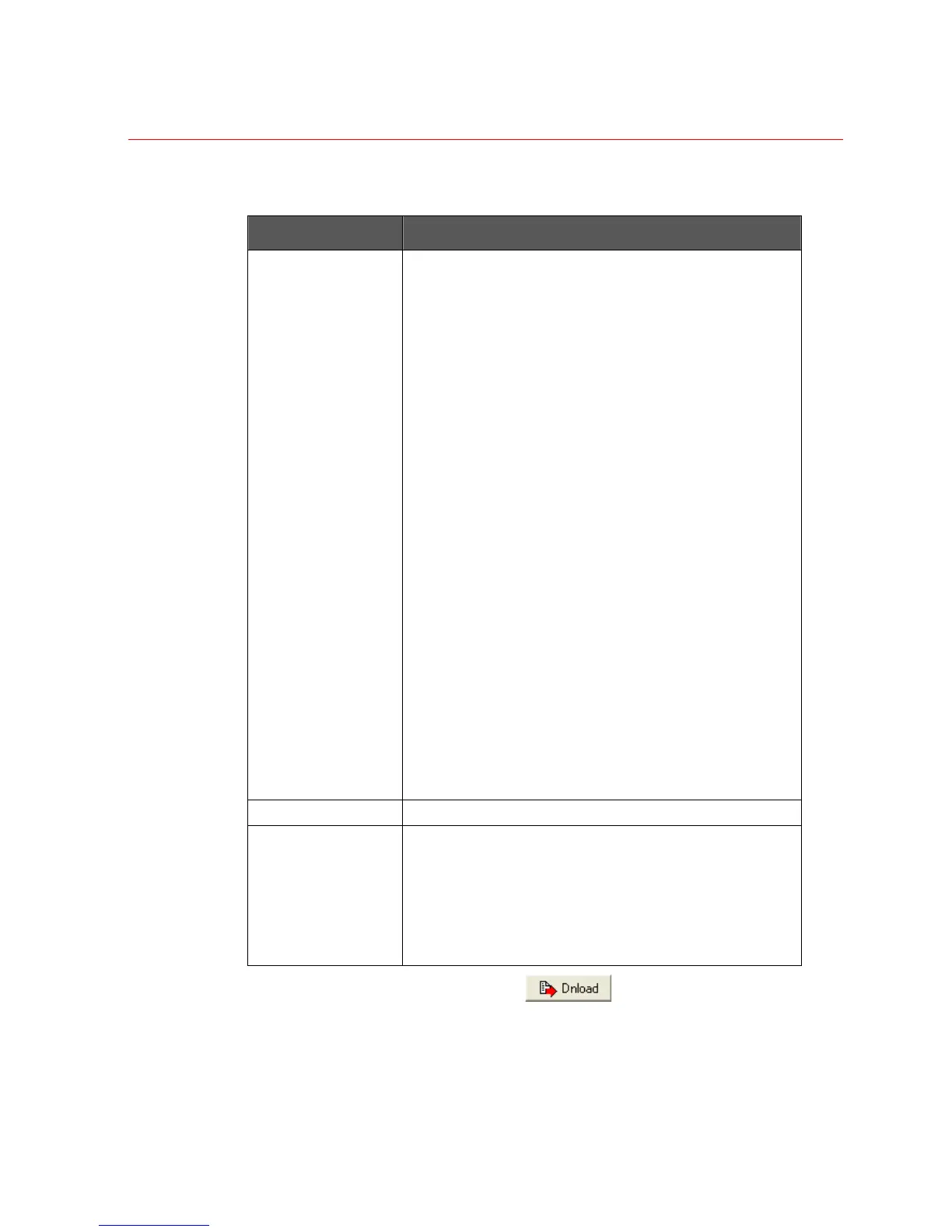Honeywell
47
Field Definitions
Field Description
Time Format Defines the time format displayed in the matrix system.
%H:%M:%S %d/%m/%y %I =
Hours: Minutes: Seconds Day/Month/Year
%I : 12 hour.
with century.
%d/%m/%Y : DDMMYYYY;
%Y/%m/%d : YYYYMMDD;
%Y/%d/%m : YYYYDDMM;
%m/%d/%Y : MMDDYYYY;
%d %b %Y : DDMMMYYYY;
%d %B %Y : DDMMMYYYY;
%b %d %Y : MMMDDYYYY;
%B %d %Y : MMMDDYYYY;
%Y %d %b : YYYYDDMMM;
%Y %d %B : YYYYDDMMM;
%Y %b %d : YYYYMMMDD;
%Y %B %d : YYYYMMMDD;
without century
%d/%m/%y : DDMMYY;
%y/%m/%d : YYMMDD;
%y/%d/%m : YYDDMM;
%m/%d/%y : MMDDYY;
%d %b %y : DDMMMYY;
%d %B %y : DDMMMYY;
%b %d %y : MMMDDYY;
%B %d %y : MMMDDYY;
%y %d %b : YYDDMMM;
%y %d %B : YYDDMMM;
%y %b %d : YYMMMDD;
%y %B %d : YYMMMDD;
Short Time Format Defines the abbreviated version of the time format.
Auto Time Sync
Interval
Defines the occurrence of when the system synchronizes
the time on all devices in the system. The following entries
apply:
0 = the auto time synchronization is disabled
60 = the auto time synchronization occurs every hour
1440 = the auto time synchronization occurs every day
10080 = the auto time synchronization occurs once per
week.
After entering the data in each field, click on to save/download all
information from the current page. For the time format, please updates the title
information after modify the format.
