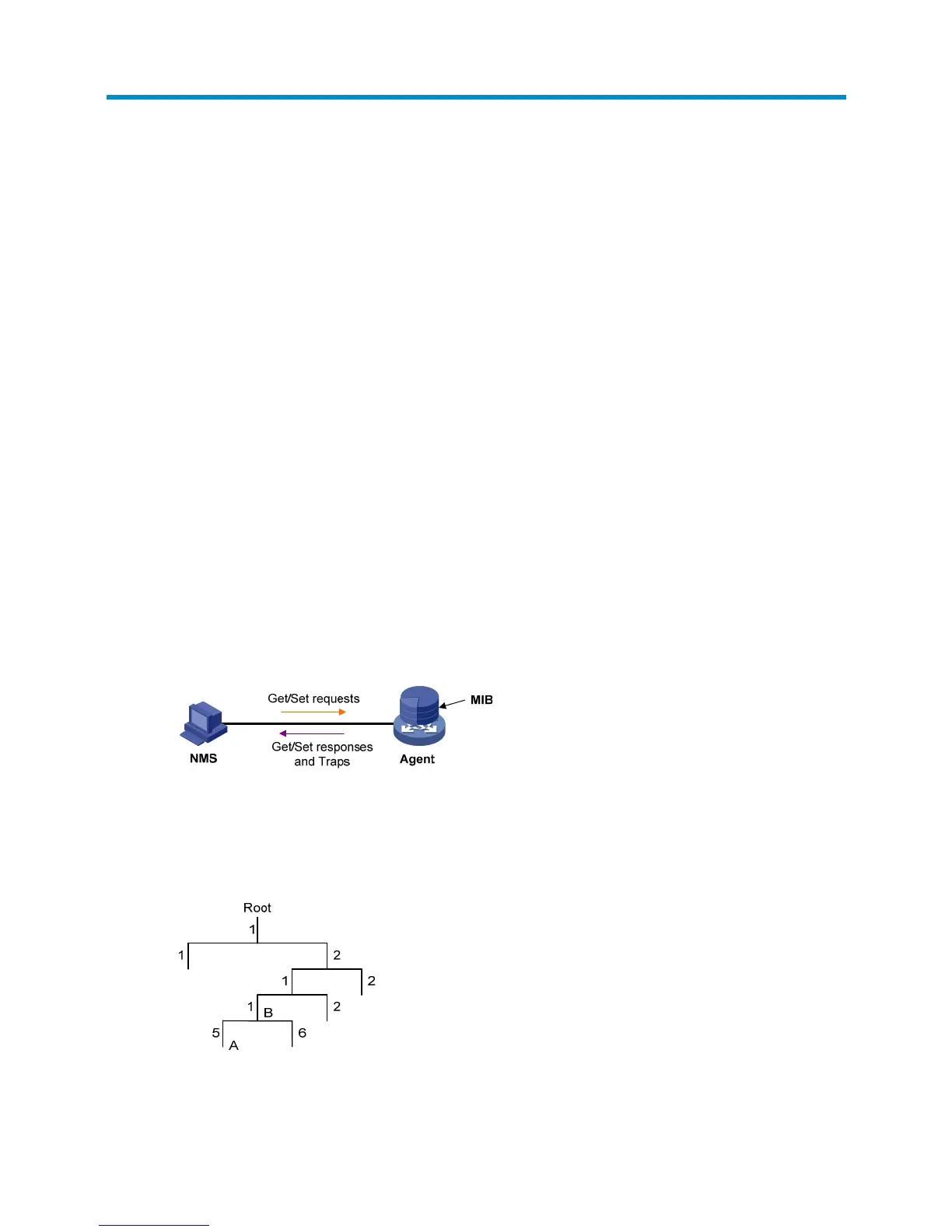111
Configuring SNMP
This chapter provides an overview of the Simple Network Management Protocol (SNMP) and guides you
through the configuration procedure.
Overview
SNMP is an Internet standard protocol widely used for a management station to access and operate the
devices on a network, regardless of their vendors, physical characteristics and interconnect technologies.
SNMP enables network administrators to read and set the variables on managed devices for state
monitoring, troubleshooting, statistics collection, and other management purposes.
SNMP mechanism
The SNMP framework comprises the following elements:
• SNMP manager—Works on an NMS to monitor and manage the SNMP-capable devices in the
network.
• SNMP agent—Works on a managed device to receive and handle requests from the NMS, and
send traps to the NMS when some events, such as interface state change, occur.
• Management Information Base (MIB)—Specifies the variables (for example, interface status and
CPU usage) maintained by the SNMP agent for the SNMP manager to read and set.
Figure 99 Relationship between an NMS, agent and MIB
A MIB stores variables called "nodes" or "objects" in a tree hierarchy and identifies each node with a
unique OID. An OID is a string of numbers that describes the path from the root node to a leaf node. For
example, the object B in Figure 100 is uni
quely identified by the OID {1.2.1.1}.
Figure 100 MIB tree
SNMP provides the following basic operations:
• Get—The NMS retrieves SNMP object nodes in an agent MIB.
