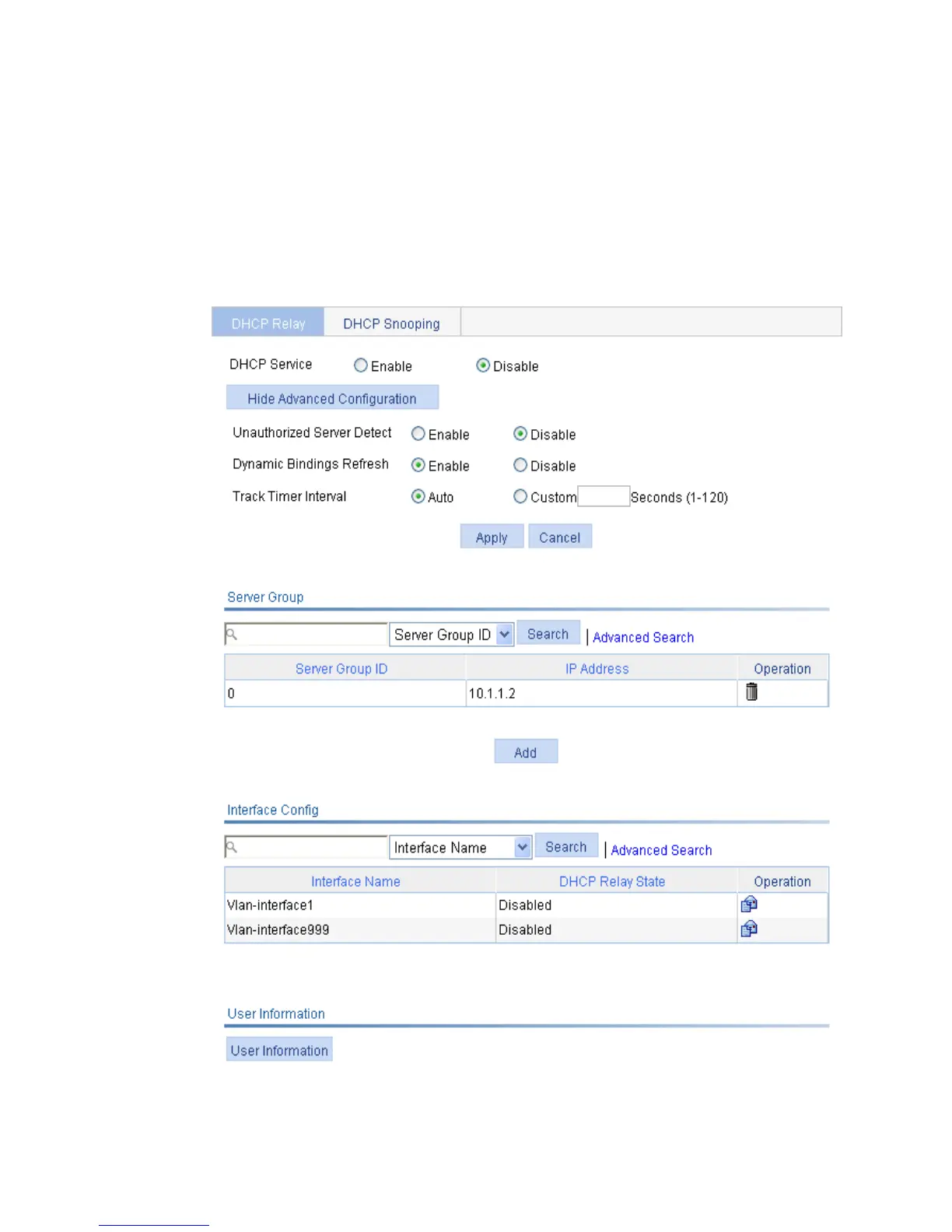299
Enabling DHCP and configuring advanced
parameters for the DHCP relay agent
1. From the navigation tree, select Network > DHCP to enter the default DHCP Relay page.
2. Click Display Advanced Configuration to expand the advanced DHCP relay agent configuration
area, as shown in Figure 274.
Figure 274 DHCP relay a
gent configuration page
3. Enable DHCP service and configure advanced parameters for DHCP relay agent as shown
in Table 94.
