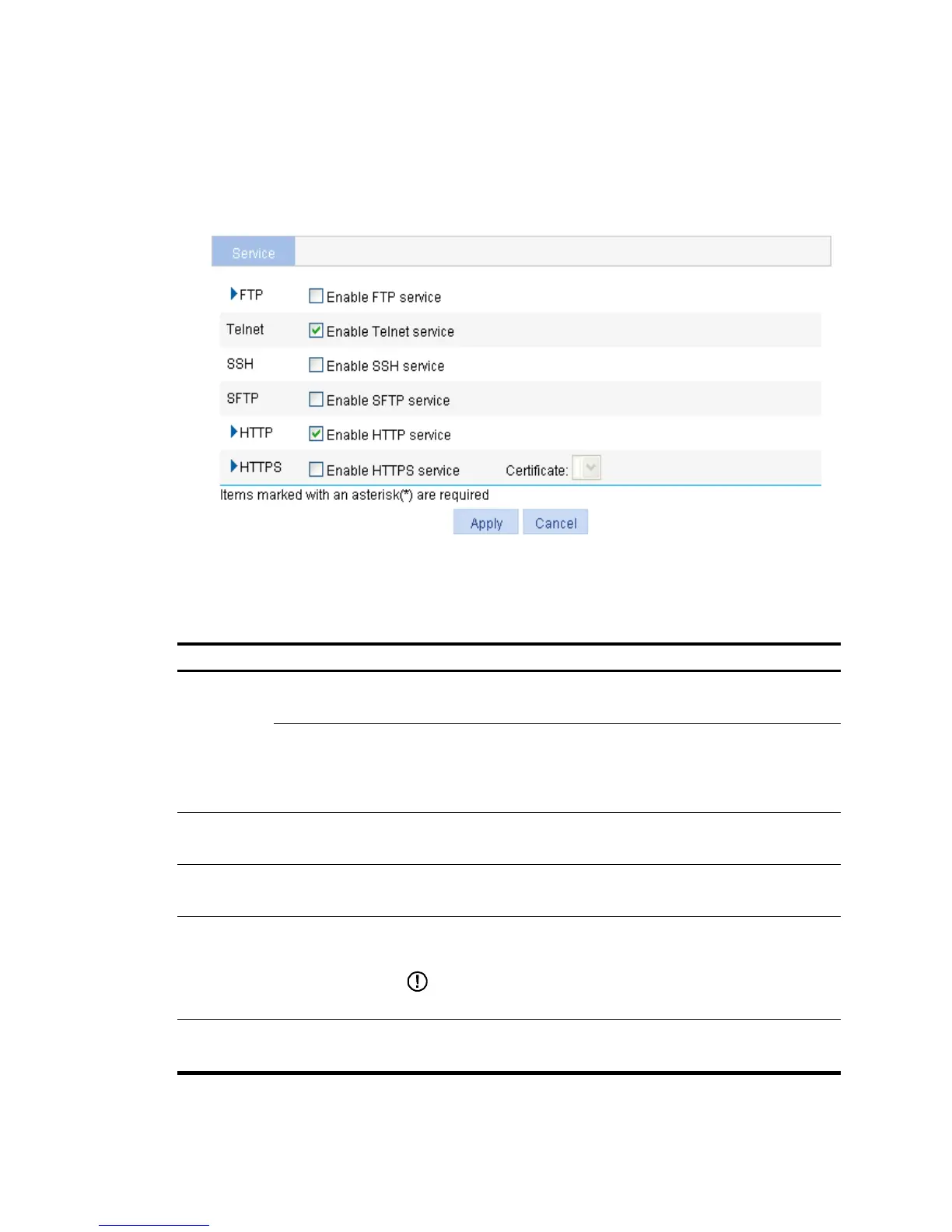315
Managing services
1. Select Network > Service from the navigation tree to enter the service management configuration
page, as shown in Figure 293.
Figure 293 Service management
2. Enable or disable services on the page. Table 102 describes the detailed configuration items.
3. Click Apply.
Table 102 Configuration items
Item
Descri
FTP
Enable FTP
service
Enable or disable the FTP service.
The FTP service is disabled by default.
ACL
Associate the FTP service with an ACL. Only the clients that pass the ACL
filtering are permitted to use the FTP service.
You can view this configuration item by clicking the expanding button in
front of FTP.
Telnet
Enable Telnet
service
Enable or disable the Telnet service.
The Telnet service is disabled by default.
SSH
Enable SSH
service
Enable or disable the SSH service.
The SSH service is disabled by default.
SFTP
Enable SFTP
service
Enable or disable the SFTP service.
The SFTP service is disabled by default.
IMPORTANT:
When you enable the SFTP service, the SSH service must be enabled.
HTTP
Enable HTTP
service
Enable or disable the HTTP service.
The HTTP service is enabled by default.
