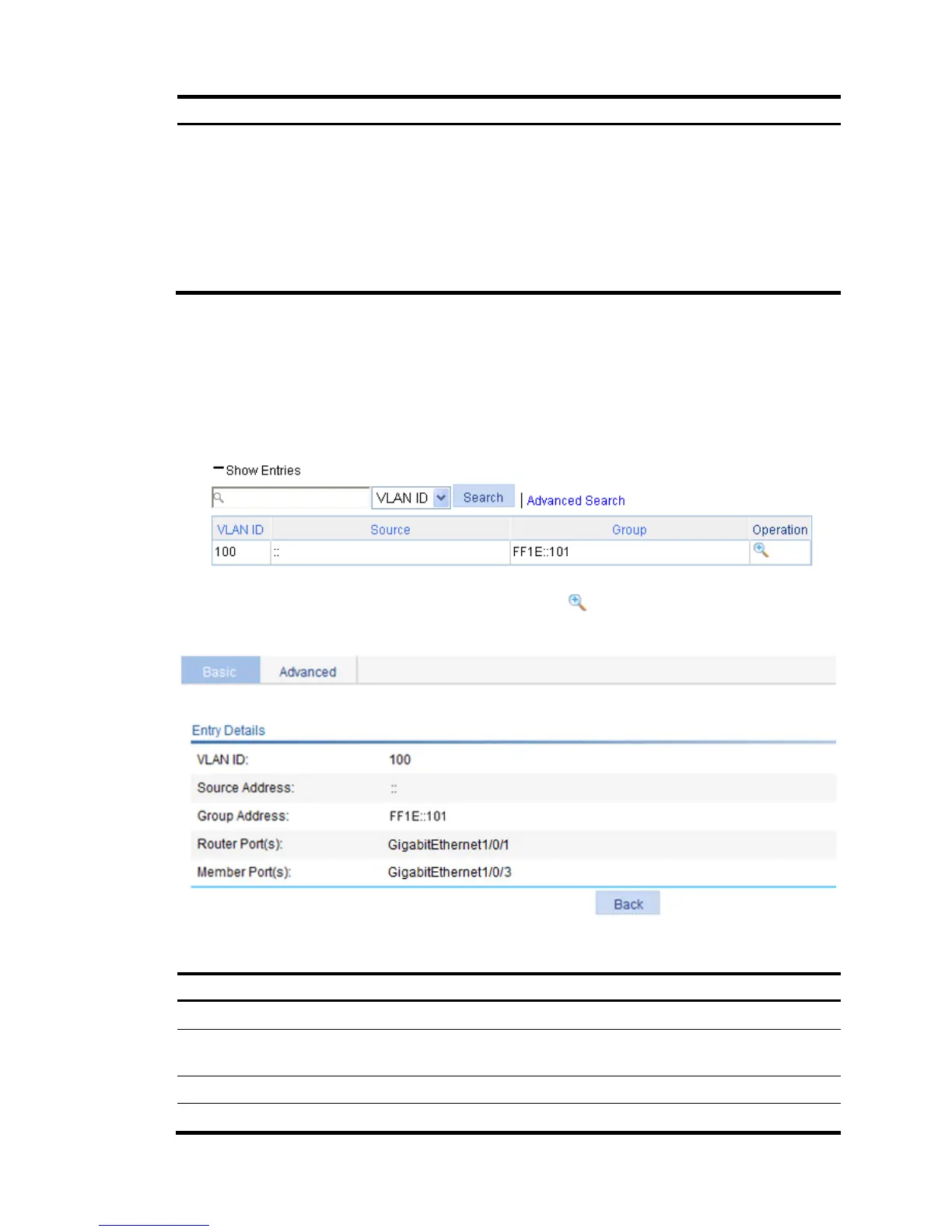tion
Fast Leave
Enable or disable fast-leave processing on the port.
When a port that is enabled with the MLD snooping fast-leave processing feature receives
an MLD done message, the switch immediately deletes that port from the IPv6 forwarding
table entry for the multicast group specified in the message. When the switch receives
MLD multicast-address-specific queries for that multicast group, it does not forward them to
that port.
You can enable MLD snooping fast-leave processing on ports to save bandwidth and
resources.
Displaying MLD snooping multicast forwarding entries
1. Select Network > MLD snooping from the navigation tree.
2. Click Show Entries to display information about MLD snooping multicast forwarding entries.
Table 88 Displaying entry information
3. To view detailed information about an entry, click the icon for the entry.
Figure 246 Detailed information about an MLD snooping multicast entry
Table 89 Field description
Field Descri
VLAN ID ID of the VLAN to which the entry belongs.
Source Address
Multicast source address. If no IPv6 multicast sources are specified, this field
displays ::.
Group Address Multicast group address.
Router Ports All router ports.
