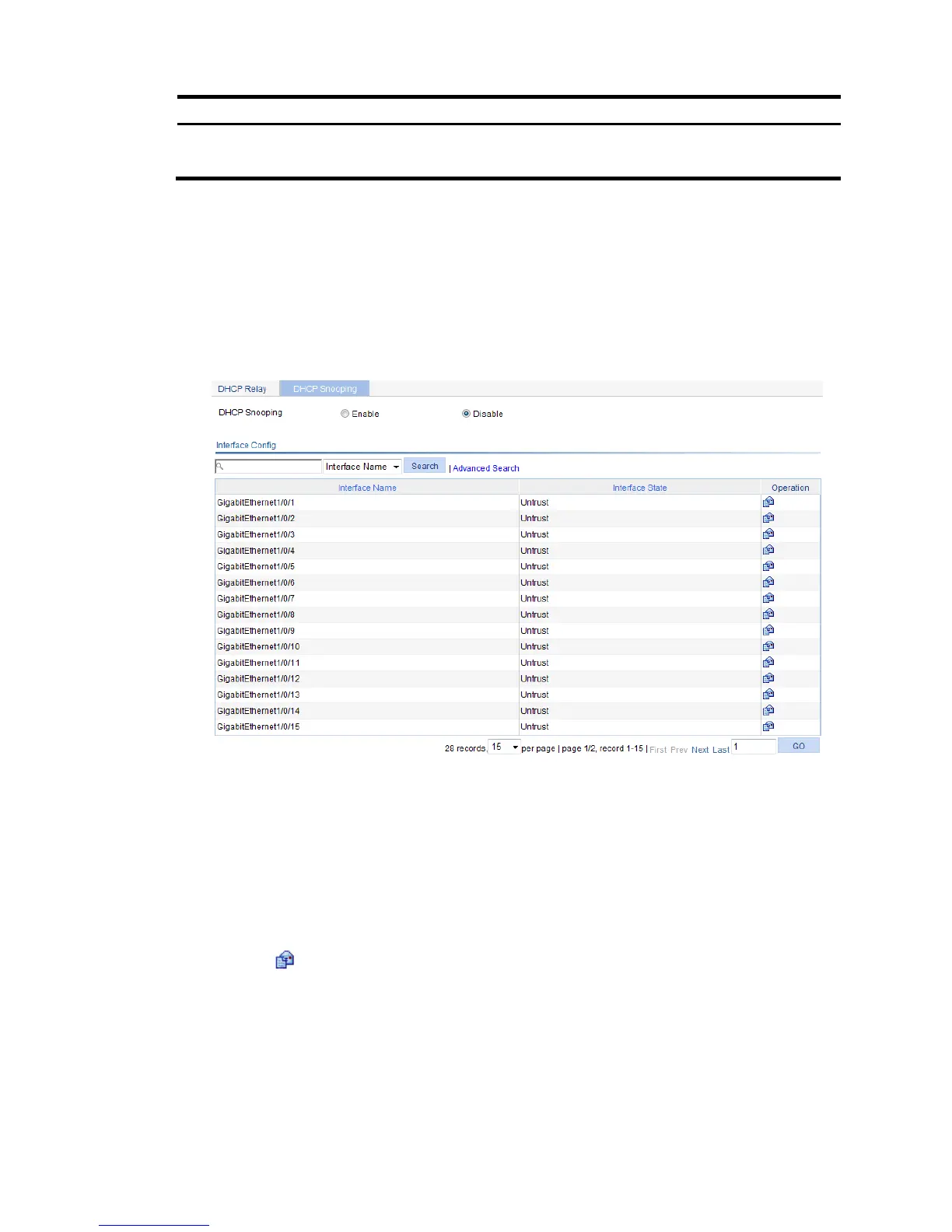Displaying clients' IP-to-MAC
bindings
Optional.
Display clients' IP-to-MAC bindings recorded by DHCP snooping.
Enabling DHCP snooping
1. From the navigation tree, select Network > DHCP.
2. Click the DHCP Snooping tab to enter the page shown in Figure 285.
3. Selec
t the Enable option next to DHCP Snooping to enable DHCP Snooping.
Figure 285 DHCP snooping configuration page
Configuring DHCP snooping functions on an
interface
1. From the navigation tree, select Network > DHCP.
2. Click the DHCP Snooping tab to enter the page shown in Figure 285.
3. Cli
ck the icon of a specific interface in the Interface Config area to enter the page shown
in Figure 286.
