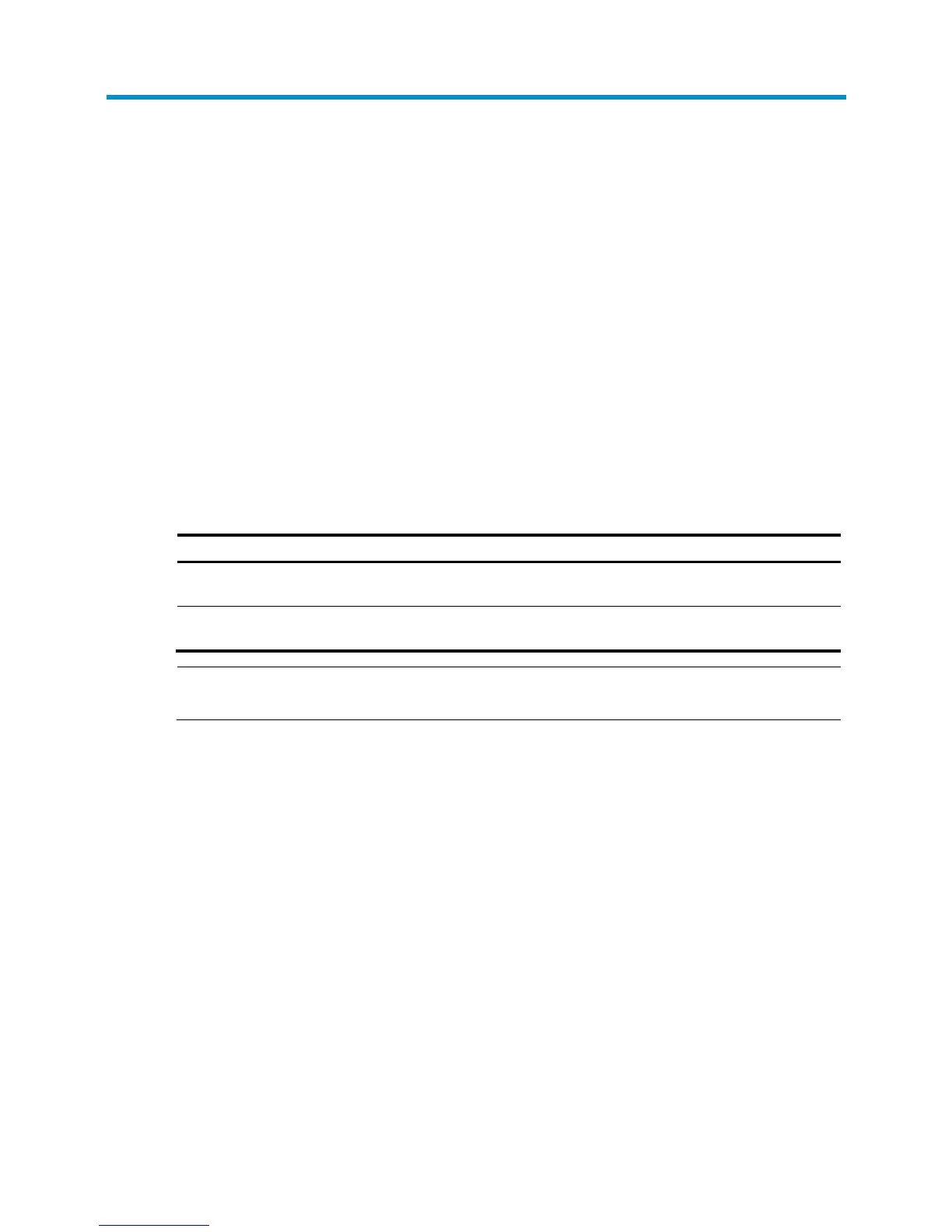447
Configuring loopback detection
A loop occurs when a port receives a packet sent by itself. Loops might cause broadcast storms. The
purpose of loopback detection is to detect loops on ports.
With loopback detection enabled on an Ethernet port, the device periodically checks for loops on the
port. If the device detects a loop on the port, it operates on the port according to the preconfigured
loopback detection actions.
When the device detects a loop on an access port, it disables the port from forwarding data packets,
sends a trap message to the terminal, and deletes the corresponding MAC address forwarding entry.
When the device detects a loop on a trunk port or a hybrid port, it sends a trap message to the terminal.
If loopback detection control is also enabled on the port, the device disables the port from forwarding
data packets, sends a trap message to the terminal, and deletes the corresponding MAC address
forwarding entry.
Recommended configuration procedure
Ste
1. Configuring loopback detection globally
Required.
By default, loopbac
k detection is disabled globally.
2. Configuring loopback detection on a port
Required.
By default, loopbac
k detection is disabled on a port.
NOTE:
Loopback detection takes effect on a port only after you enable loopback detection both globally and on the port.
Configuring loopback detection globally
1. From the navigation tree, select Security > Loopback Detection.
The System Loopback Detection area appears.
