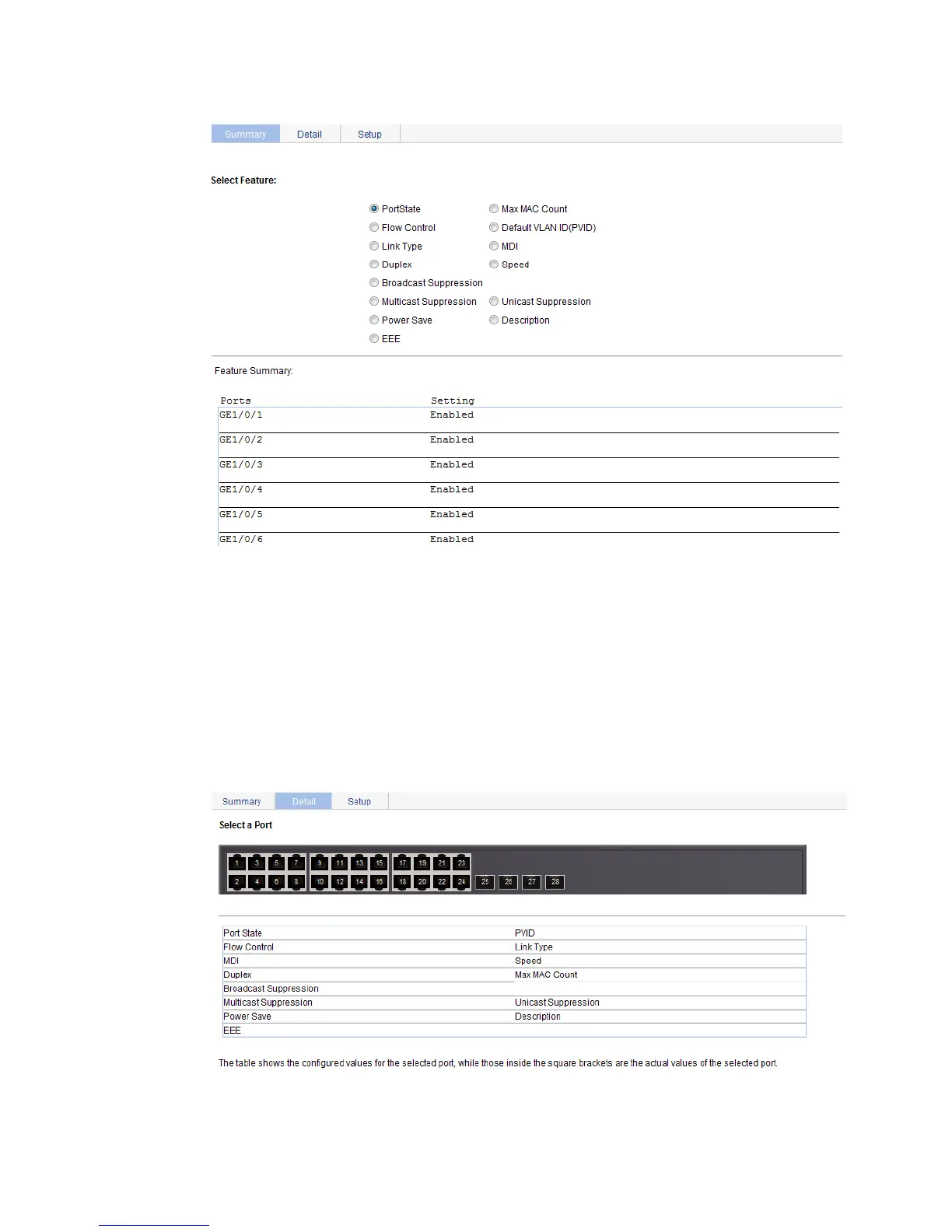74
Figure 59 The Summary tab
Displaying all the operation parameters for a port
1. Select Device > Port Management from the navigation tree
2. Click the Detail tab.
3. Select a port whose operation parameters you want to view in the chassis front panel.
The operation parameter settings of the selected port are displayed on the lower part of the page.
Whether the parameter takes effect is displayed in the square brackets.
Figure 60 The Detail tab
