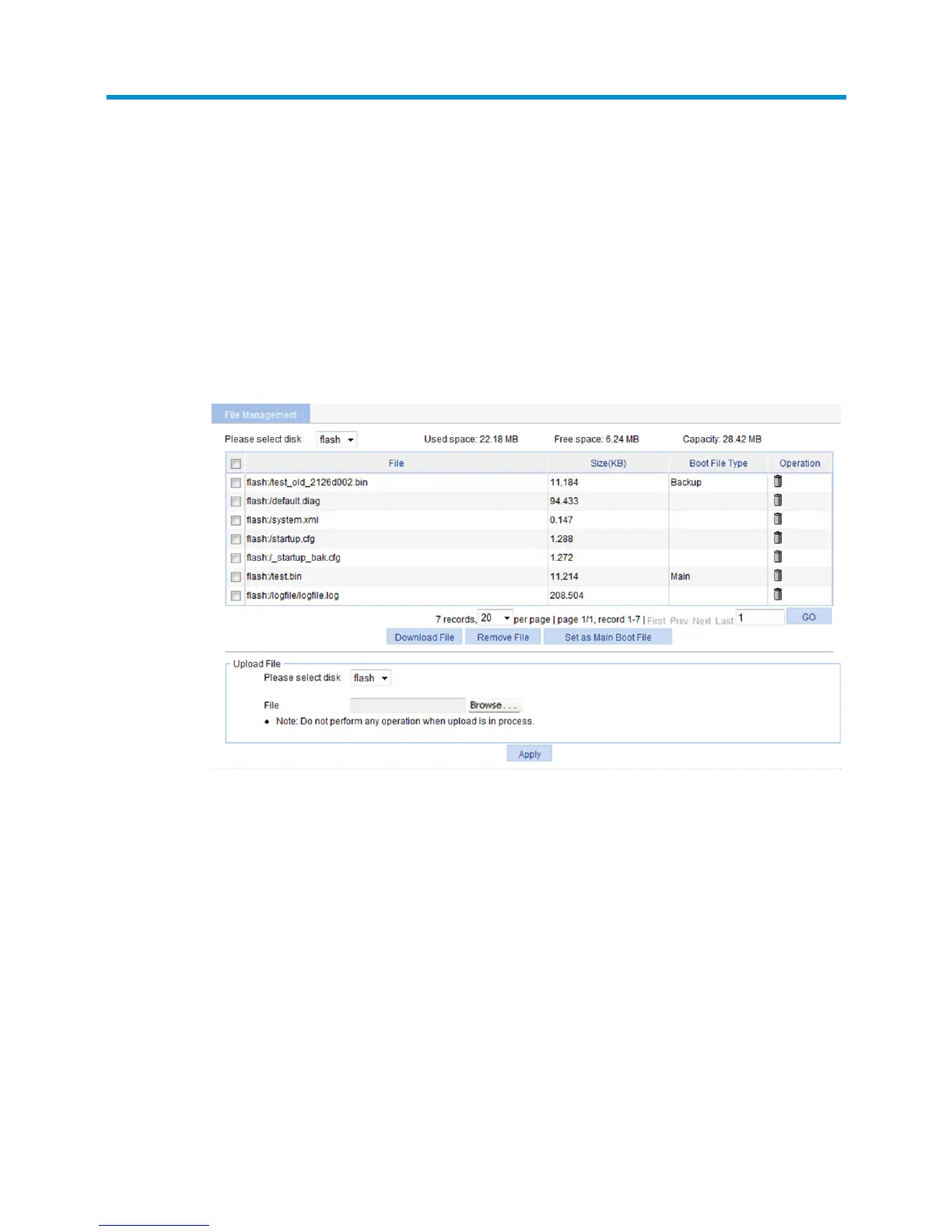67
Managing files
The device requires a series of files for correct operation, including boot files and configuration files.
These files are saved on the storage media. You can display files on the storage media, download,
upload, or remove a file, or specify the main boot file.
Displaying files
1. Select Device > File Management from the navigation tree.
Figure 57 File management page
2. Select a medium from the Please select disk list.
Two categories of information are displayed:
{ Medium information, including the used space, the free space, and the capacity of the medium.
{ File information, including all files on the medium, the file sizes, and the boot file types (Main or
Backup). The boot file type is only displayed for an application file (.bin or .app file) that will be
used as the main or backup boot file.
Downloading a file
1. Select Device > File Management from the navigation tree to enter the file management page
(see Figure 57).
2. From the Plea
se select disk list, select the medium where the file to be downloaded resides.
3. Select the file from the list.
Only one file can be downloaded at a time.
