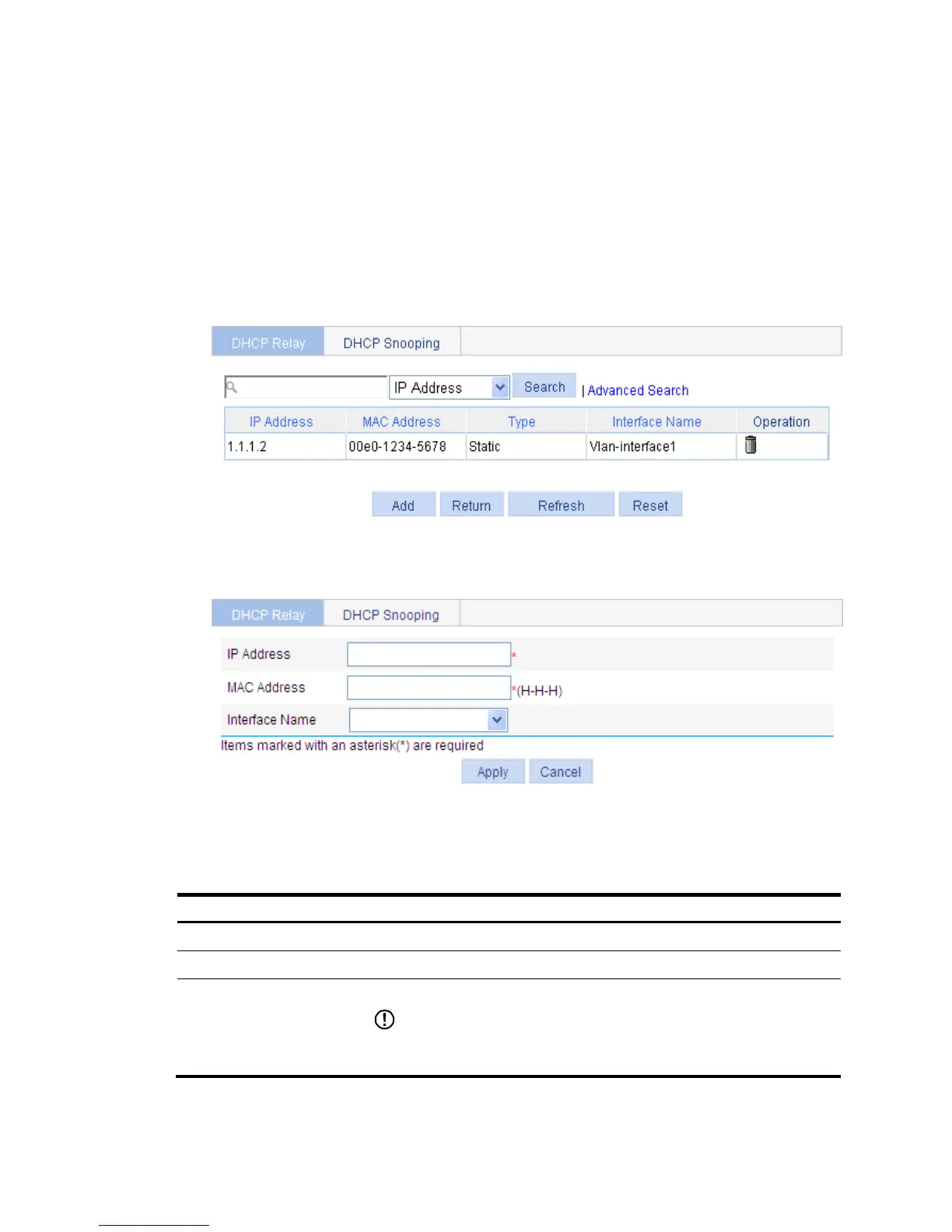302
Configuring and displaying clients' IP-to-MAC
bindings
1. From the navigation tree, select Network > DHCP to enter the default DHCP Relay page shown
in Figure 274.
2. In the User Information area, c
lick User Information to view static and dynamic bindings, as shown
in Figure 277.
Figure 277 Displaying clients' IP-to-MAC bindings
3. Click Add to enter the page as shown in Figure 278.
Figure 278 Creating a static IP-to-MAC binding
4. Configure the static IP-to-MAC binding as described in Table 97.
5. Click Apply.
Table 97 Configuration items
Item Descri
IP Address Enter the IP address of a DHCP client.
MAC Address Enter the MAC address of the DHCP client.
Interface Name
Select the Layer 3 interface connected with the DHCP client.
IMPORTANT:
The interface of a static binding entry must be configured as a DHCP relay agent.
Otherwise, address entry conflicts might occur.
