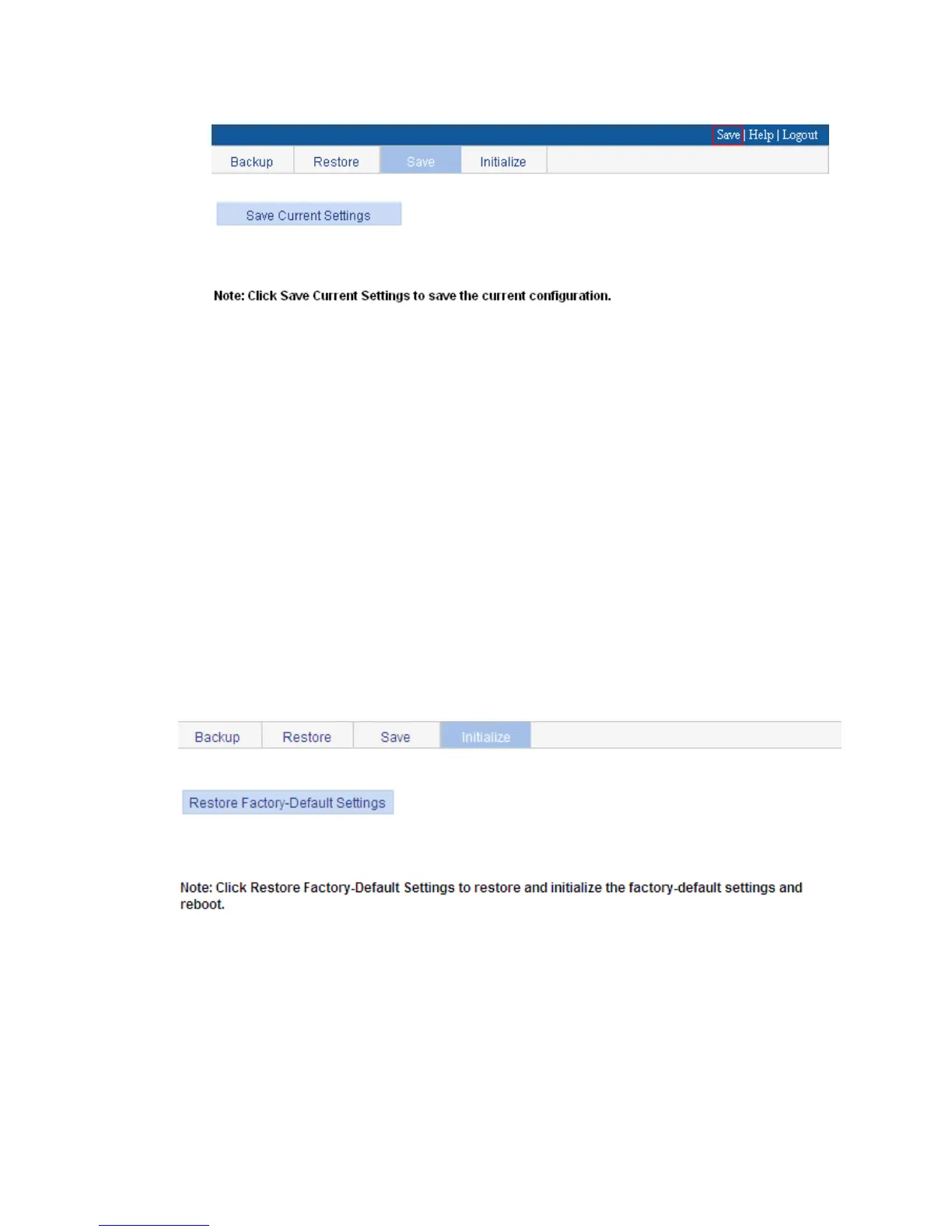66
Figure 55 Saving the configuration
• Common mode.
To save the configuration in common mode:
a. Select Device > Configuration from the navigation tree.
b. Click the Save tab.
c. Click Save Current Settings.
Resetting the configuration
Resetting the configuration restores the device's factory defaults, deletes the current configuration files,
and reboots the device.
To reset the configuration:
1. Select Device > Configuration from the navigation tree.
2. Click the Initialize tab.
3. Click Restore Factory-Default Settings.
Figure 56 Resetting the configuration
