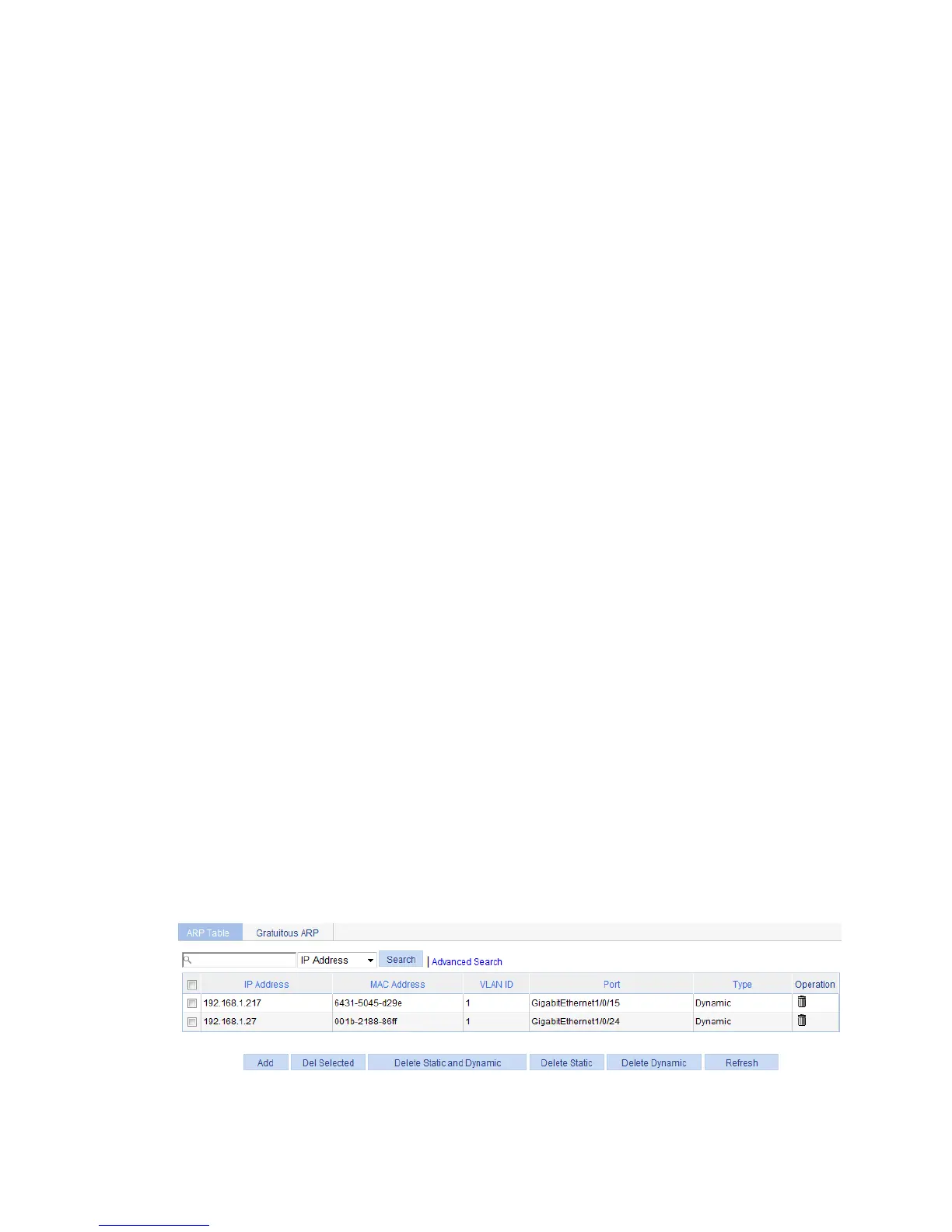244
Dynamic ARP entry
ARP automatically creates and updates dynamic entries. A dynamic ARP entry is removed when its aging
timer expires or the output interface goes down. In addition, a dynamic ARP entry can be overwritten by
a static ARP entry.
Static ARP entry
A static ARP entry is manually configured and maintained. It does not age out and cannot be overwritten
by any dynamic ARP entry.
Static ARP entries protect communication between devices, because attack packets cannot modify the
IP-to-MAC mapping in a static ARP entry.
Gratuitous ARP
In a gratuitous ARP packet, the sender IP address and the target IP address are the IP address of the
sending device, the sender MAC address is the MAC address of the sending device, and the target MAC
address is the broadcast address ff:ff:ff:ff:ff:ff.
A device sends a gratuitous ARP packet for either of the following purposes:
• Determine whether its IP address is already used by another device. If the IP address is already used,
the device is informed of the conflict by an ARP reply.
• Inform other devices of a MAC address change.
Gratuitous ARP packet learning
This feature enables a device to create or update ARP entries by using the sender IP and MAC addresses
in received gratuitous ARP packets.
When this feature is disabled, the device uses the received gratuitous ARP packets to update existing ARP
entries only.
Configuring ARP entries
Displaying ARP entries
From the navigation tree, select Network > ARP Management. The default ARP Table page appears, as
shown in Figu re 218 .
T
his page displays all ARP entries.
Figure 218 ARP Table configuration page
